Installation of the handlebar pop pin – Star Trac SPINNER BIKE NXT 7000 User Manual
Page 6
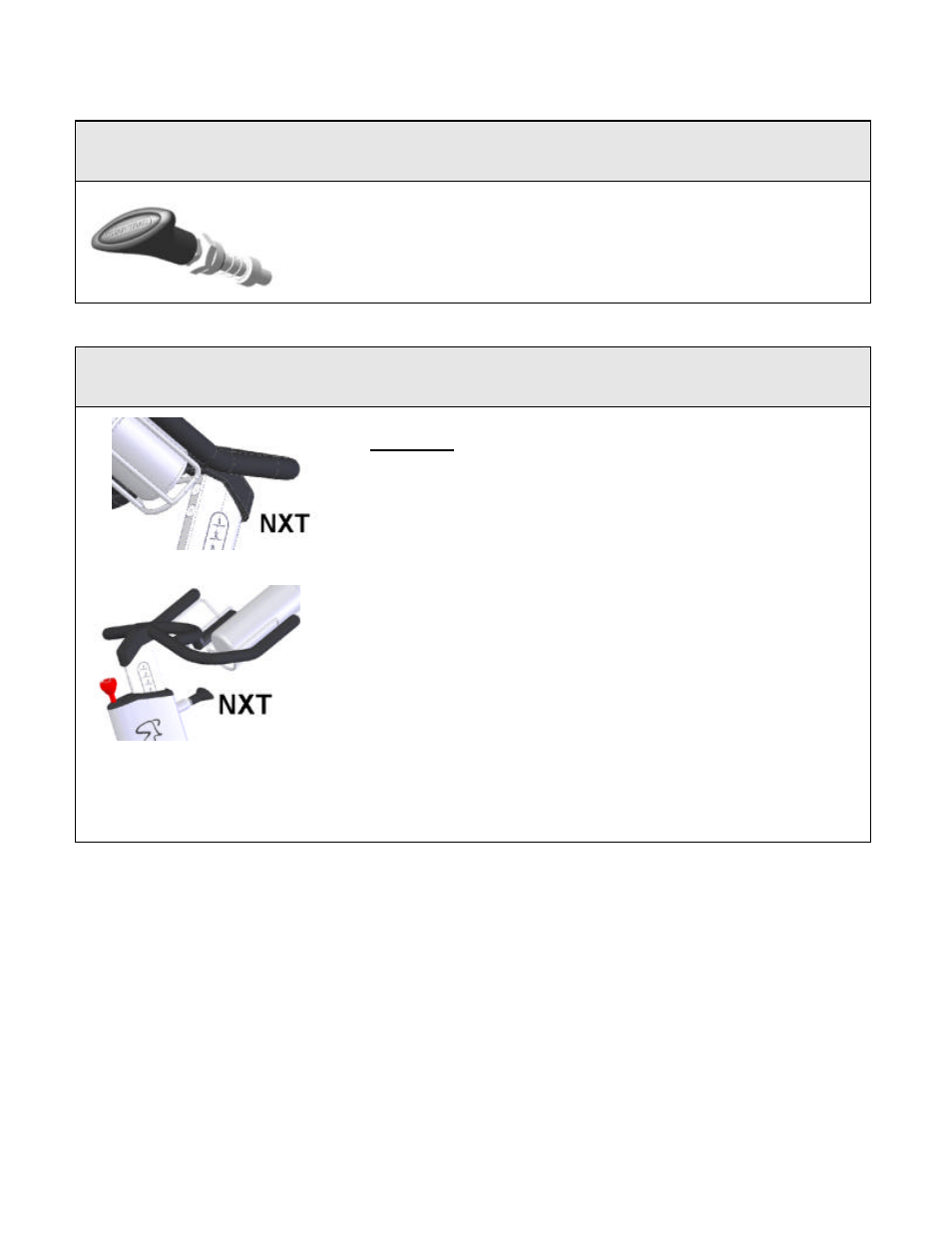
Page 5 of 9Star Trac Product Support 800-503-1221
Page 5 of 9
Installation of the Handlebar Pop Pin
1) Insert the pop pin into the front of the bike frame.
2) Hand-tighten the nut of the pop pin hand tight taking care not to
cross tread it.
3) Using a wrench tighten the pop pin assembly.
Assembly and Installation of the Handlebar and Post
NXT Only
4) Positioning the handlebar post with the numbers 1 on top and
insert the handlebar into the handlebar sleeve locking it at number
4.
5) Slide the handlebar onto the handlebar post insert with the water
bottle holders facing forward and align the three screw holes.
6) Insert the socket head set screw into the handlebar but do not
tighten at this time.
7) Insert the 2 flat head screws into the handlebar but do not tighten
at this time.
8) Check for proper alignment then tighten the 2 flat head screws
using a 5mm hex wrench to 60 inch pounds.
9) Tighten the set screw to 60 inch pounds using a 4mm hex wrench.
10) Slide the handlebar post into the frame making sure the holes
face the front of the bike.
11) Allow the post to go into the frame all the way in to level 1 and
align the pop pin so it snaps into the hole then tighten the pop pin
and test for steadiness.
12) Loosen the pop pin and raise the handlebar to its highest position
number 10 and tighten the pop pin and test for steadiness.
