36 presetting radio stations o, Zpower sources using rechargeable battery r – Sony D-T405 User Manual
Page 37
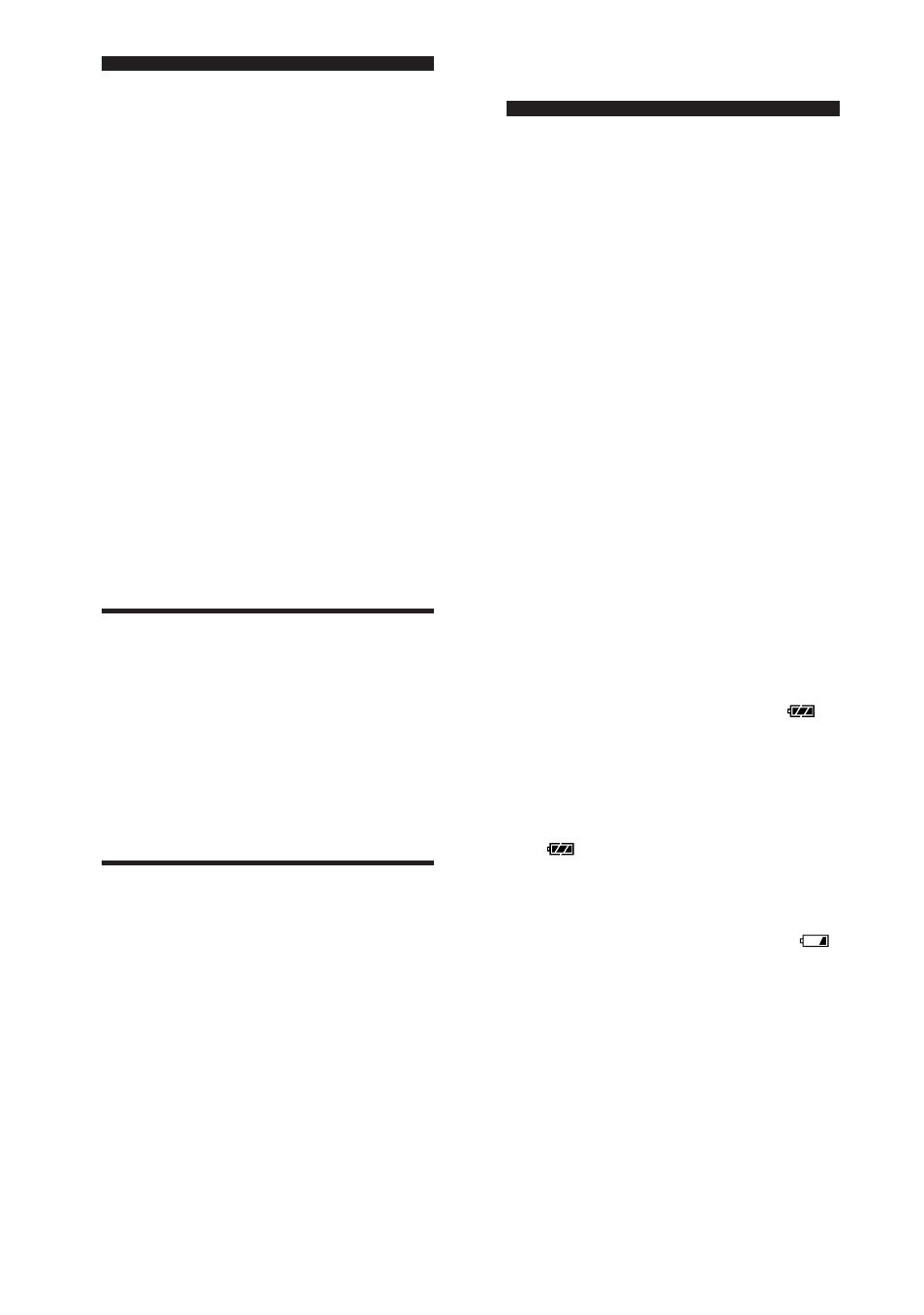
36
Presetting radio
stations O
You can store radio stations into the
Discman’s memory. You can preset up
to 30 stations, 5 for each band (FM1,
FM2, FM3, FM4, FM5 and AM) in any
order. Once you’ve preset the stations,
press one of the 1 - 5 buttons to tune in
your favorite stations.
1
Tune in a station you want.
2
Hold down one of the 1 - 5 buttons
that you want to preset the new
station for more than 2 seconds.
When the station is preset
successfully, the beep sounds and
the indications “PRESET” and M
appear in the display.
The new station replaces the old
one.
Playing a preset radio
station P
1
Press BAND (BAND on the
remote control) to select the band.
2
Press one of the 1 - 5 buttons
(PRESET +/– on the remote
control) to tune in a stored station.
To change the AM tuning
interval Q
When using the Discman abroad,
change the AM tuning interval, if
necessary. Set the STEP switch (inside
the lid) to “9 kHz” or “10 kHz” using a
pointed material.
9 kHz area: Asia and Europe
10 kHz area: the U.S.A., Canada
and South America
z
Power Sources
Using rechargeable
battery R
Charge the rechargeable battery before
using it for the first time.
You can use either BP-DM10 or BP-
DM20 rechargeable battery for this
unit. You can use them in the same
way, but their charging time and
battery life are different. check the
model number of your rechargeable
battery before using.
1
Set the CD/RADIO switch to
“CD/RADIO OFF.”
2
Open the lid of the battery
compartment.
3
Insert the rechargeable battery so
that the word “SONY” is facing
the same direction as iillustrated
inside the lid, and close the lid.
4
Connect the AC power adaptor.
The indications “CHG” and
light up. Charge for about 2 hours
(for BP-DM10) or 3 hours (for BP-
DM20).
5
When fully charged, “CHG”and
disappear. Disconnect the
AC power adaptor.
When to charge the battery
When the battery becomes weak,
indication appears in the display.
When the battery is used up, “
Lo
batt” appears in the display. Charge
the rechargeable battery.
To keep the original battery capacity
for a long time, recharge the battery
when the battery is used up
(discharged).
