2 selecting navigation mode, 3 navigation main menu – Sirius Satellite Radio Chrysler Radio Navigation System RB4 User Manual
Page 51
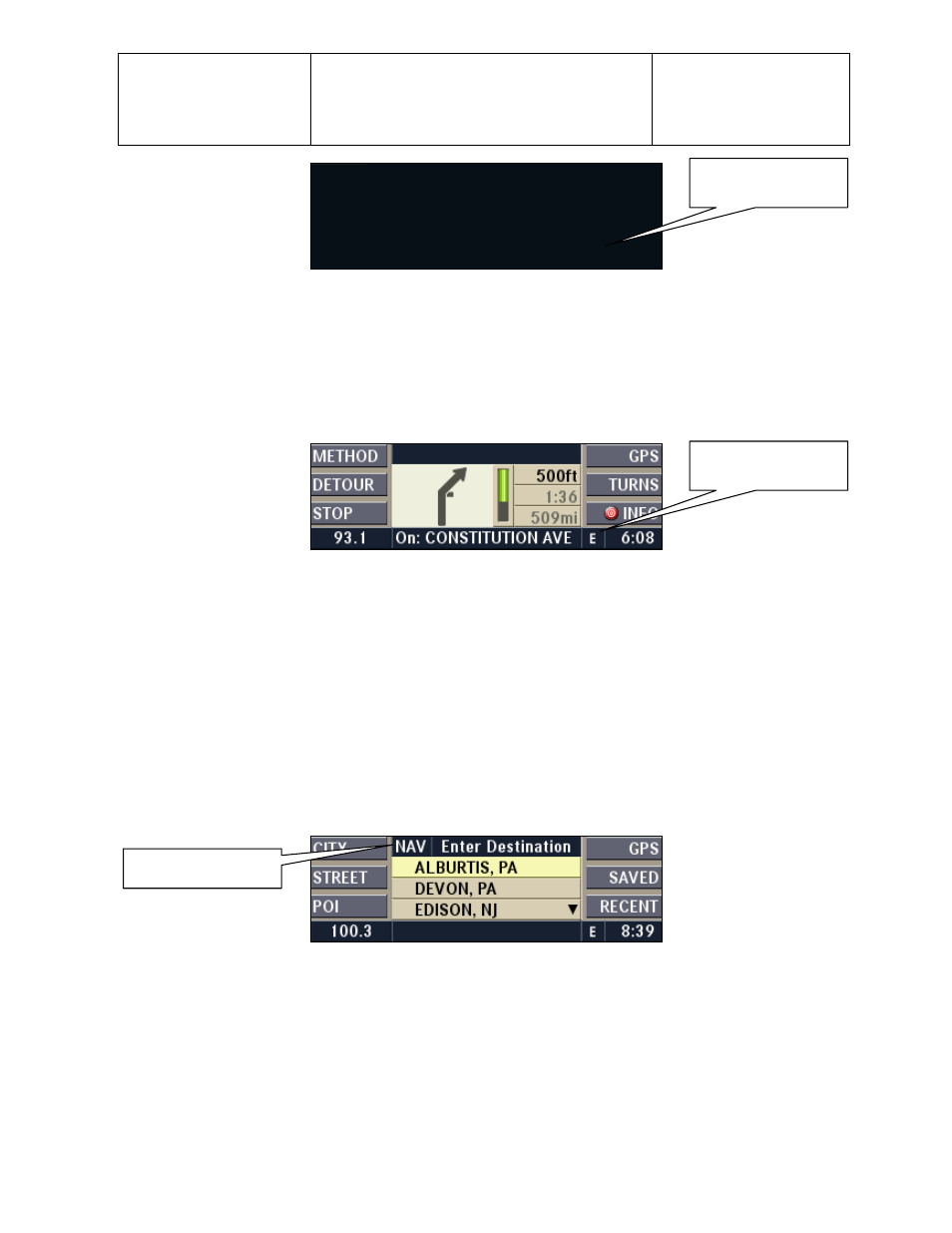
Daimler Chrysler
Harman/Becker
Automotive Systems
Filename:
RB4UserManualUSV1.0.doc
Document Title: RB4 User Manual
Project:
6807 - RB4
Author:
Michael Soldwisch
Page:
51/86
Date: 5/16/2003
Status: Version 1.0
Print: 5
©2003 Harman/Becker Automotive Systems
1001.0300.03
Navigation Request Menu
The color code for the CD read symbol is red for request, and yellow for read in progress.
10.1.4 Use of radio and internal disc player during route guidance
It is not necessary to keep a navigation CD inserted after its data has been downloaded into the system. After a
start of the route guidance is confirmed the navigation system indicates the use of the navigation CDs with a CD
read indicator.
1001.0400.01
Route Guidance Menu
After this indicator disappears, the radio and internal disc player are available for their normal use. If the
navigation needs additional information to recalculate a new route, the user receives a voice prompt to reinsert
a navigation CD and the CD read indicator turns red until the CD is inserted.
Note: Make sure that the volume for the Navigation announcements is set to an audible level. (See 4.7.9
Navigation Volume)
10.2 Selecting navigation mode
NOTE: A navigation CD must be loaded when the navigation mode is started the first time. Navigation mode
requires navigation CDs that contains the data of the destination country.
Press the NAV button once. The Navigation Main Menu is displayed.
1002.0000.01
Navigation Main Menu
10.3 Navigation Main Menu
The main menu is displayed when the NAV button is pressed while route guidance is not active.
Optional: Press and hold the center button of the right steering wheel control. (4.3.5 Remote Control).
Navigation Mode
CD read indicator
and compass
CD read indicator
and compass
