10 navigation mode – Sirius Satellite Radio Chrysler Radio Navigation System RB4 User Manual
Page 50
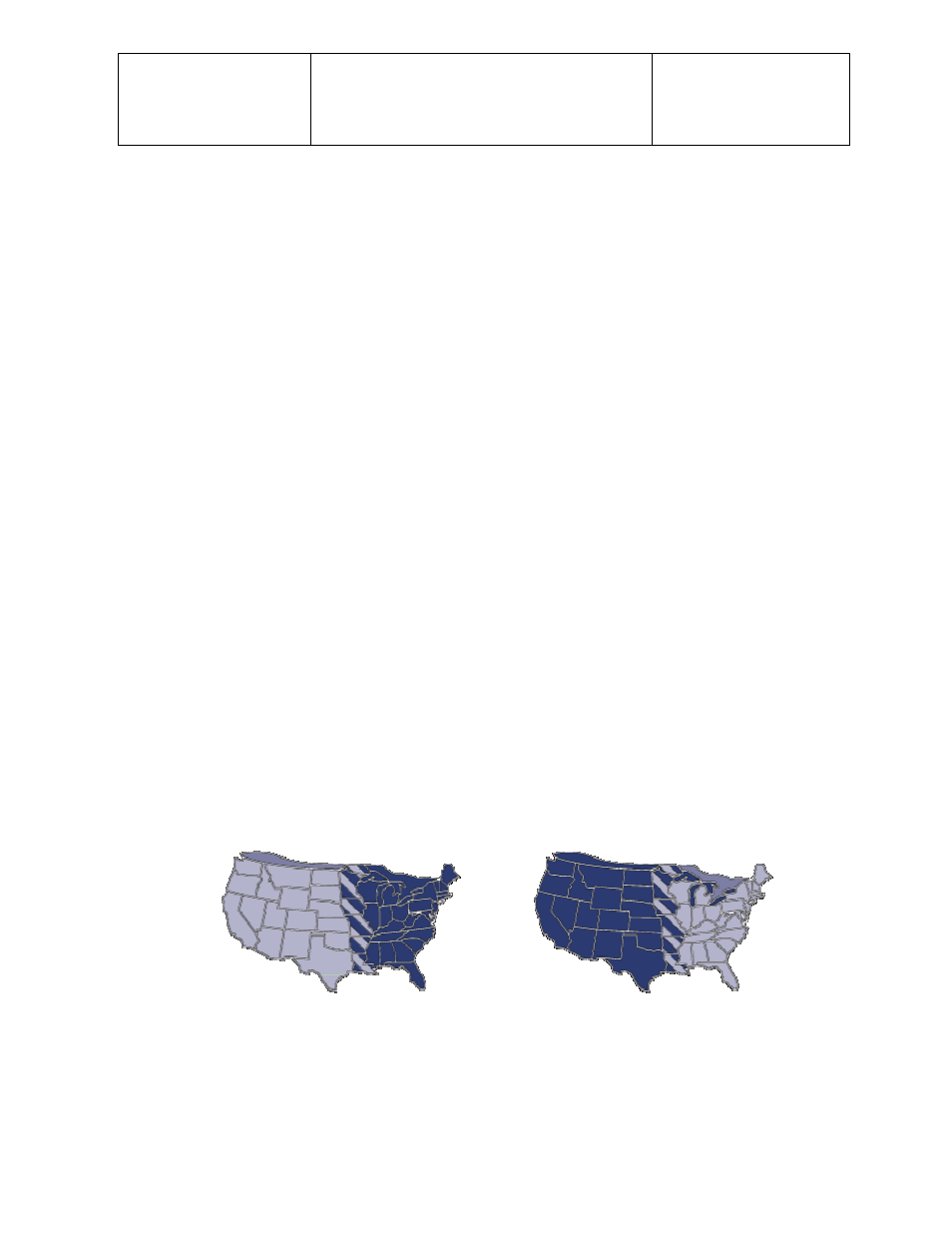
Daimler Chrysler
Harman/Becker
Automotive Systems
Filename:
RB4UserManualUSV1.0.doc
Document Title: RB4 User Manual
Project:
6807 - RB4
Author:
Michael Soldwisch
Page:
50/86
Date: 5/16/2003
Status: Version 1.0
Print: 5
©2003 Harman/Becker Automotive Systems
10 Navigation mode
10.1 General notes
10.1.1 Navigation Software
This navigation radio requires digital data from a navigation CD. The data on the navigation CD is licensed from
Navigation Technologies®. Not all roads are digitized. This disc may also contain software updates.
10.1.2 Software updates
Before the first use, the navigation software must be downloaded from the Navigation CD into the system as
follows:
1. Supply power to the navigation radio. (Turn the ignition on).
2. Insert a Navigation CD into the internal disc player.
3. The navigation system examines the inserted CD. If the software version of the CD is different from the
software already in the navigation unit, the system shows both versions.
4. Confirm the update if asked for.
5. After a few seconds, the system restarts without user intervention.
CAUTION:
The update begins only after the restart!
CAUTION:
If the logo does not appear on the display after three minutes, please reinsert the Navigation CD.
After the installation the system automatically shuts down and restarts one more time. Steps 3 and 5 may
happen more than once. The update procedure has finished when the radio starts to play.
10.1.3 Navigation CDs
The navigation unit is provided with two navigation CDs. One CD contains data for the western half of the USA,
some of the major cities in Canada and parts of Hawaii. The other CD contains data for the eastern half of the
USA and some of the major cities in Canada.
Data for Minnesota, Iowa, Missouri, Arkansas, and Louisiana
are contained on both CDs. See the striped area
on the map below.
The navigation CDs are marked with a map symbol and the words EAST or WEST:
WEST
EAST
During the destination input the navigation radio will prompt for a navigation CD. Check the display carefully
before inserting the proper Navigation CD (East or West).
Example: If you travel from the East Coast CD to Las Vegas, NV , the navigation radio will ask you to insert the
Navigation CD West.
