6 cd single mode, 1 inserting a cd, 2 removing a cd – Sirius Satellite Radio Chrysler Radio Navigation System RB4 User Manual
Page 34: 3 selecting cd mode, 4 scan search
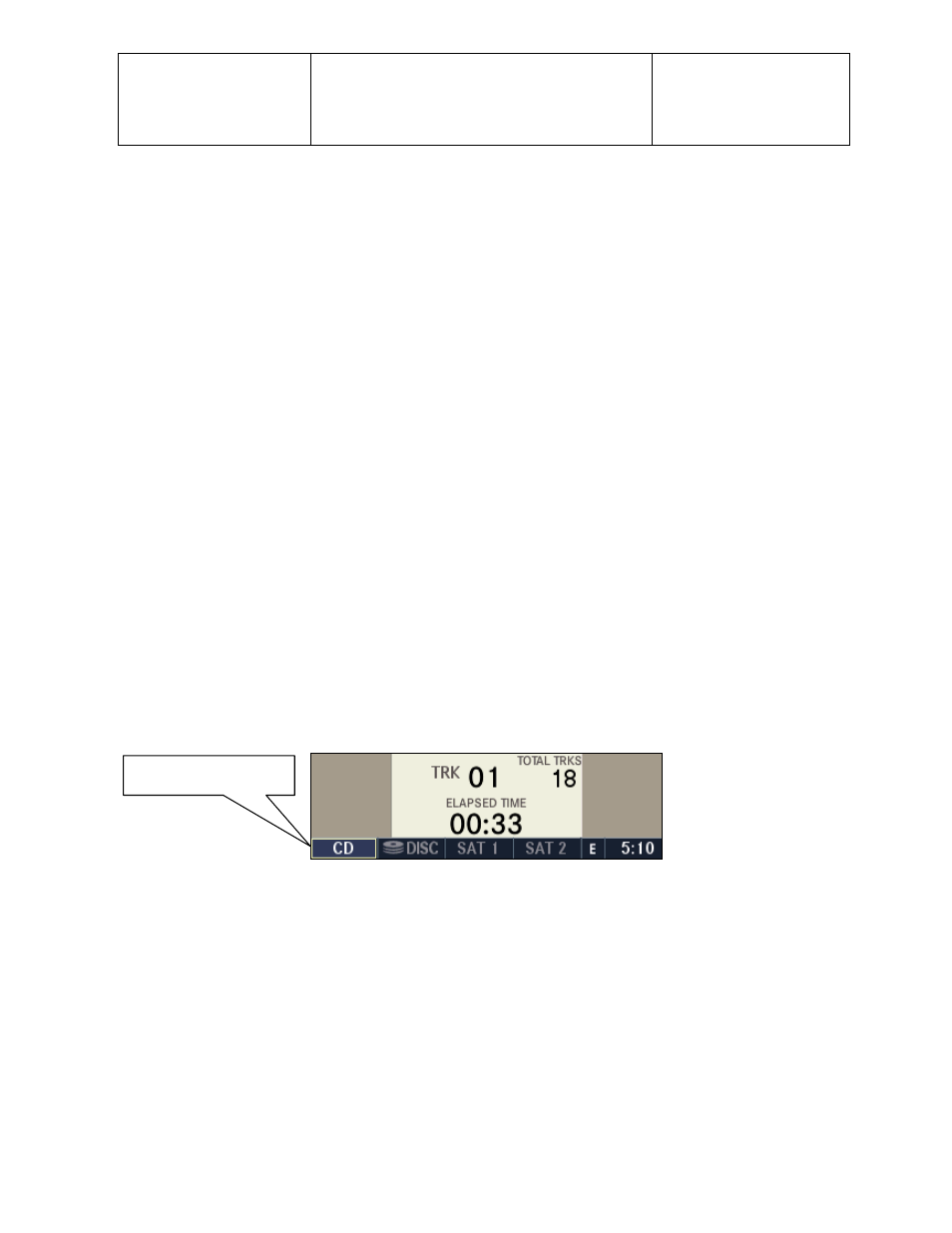
Daimler Chrysler
Harman/Becker
Automotive Systems
Filename:
RB4UserManualUSV1.0.doc
Document Title: RB4 User Manual
Project:
6807 - RB4
Author:
Michael Soldwisch
Page:
34/86
Date: 5/16/2003
Status: Version 1.0
Print: 5
©2003 Harman/Becker Automotive Systems
6 CD single mode
6.1 Inserting a CD
With the printed side upwards, insert the CD into the CD slot of the radio unit.
The unit automatically pulls in the CD, selects CD mode, and starts playing the first track. The display shows
LOADING during this loading process.
Note: A faulty CD is automatically ejected. Artist and song information is not supported. MP3 format is not
supported. Use only standard size CDs. Small single CDs can only be used with a SONY adapter tray.
If the user doesn't remove an ejected CD within 10 seconds, the CD is reloaded.
A feature of this navigation radio is once a navigation route has been started, the navigation CD is no longer
needed. The unit can navigate while playing an audio CD. If the navigation needs additional information to
recalculate a new route, the user is prompted to reinsert the Navigation CD.
Note: The navigation radio comes with a digital navigation CD ROM. Do not lose or damage. Replacement is at
the owner’s expense.
6.2 Removing a CD
Press the EJECT button. The CD is ejected and can be removed.
Note: If the CD is not removed within approximately 10 seconds, the unit pulls it back into the slot (park
position). The CD can be ejected when the ignition is off.
6.3 Selecting CD mode
Press the MODE button repeatedly until CD mode (CD) has been selected or, if no CD is inserted, insert an
Audio CD.
0603.0000.01
CD mode active
6.4 Scan search
Select the CD you wish to scan.
6.4.1 Start
Press the SCAN button.
CD Mode
