Noise-reduction function – Sanyo Xacti VPC-HD1000 User Manual
Page 167
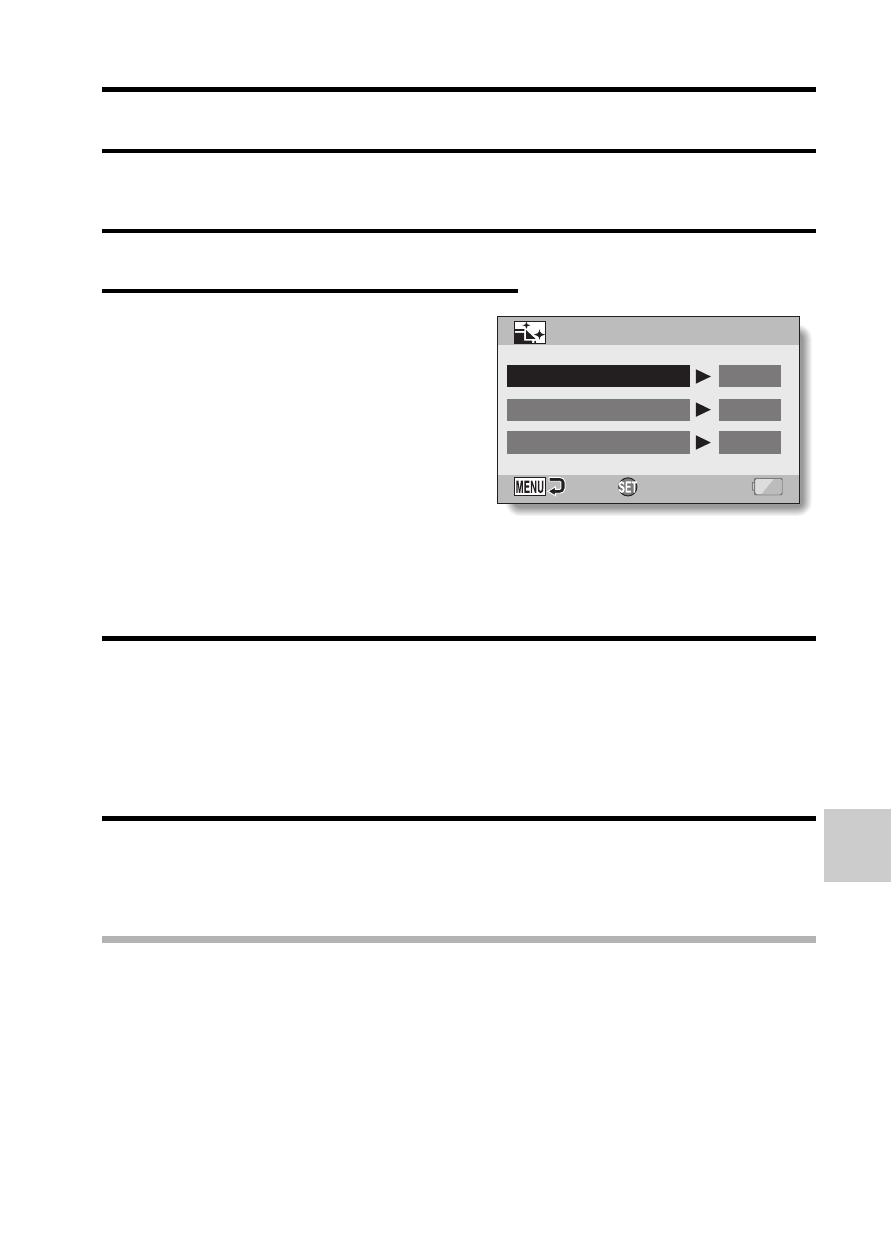
O
P
TI
ON SET
TING
S
English
150
NOISE-REDUCTION FUNCTION
Image noise when recording video clips or still images, as well as audio noise
such as from the wind, can be minimized with the noise-reduction function.
1
Display the Option Setting Menu (page 141).
2
Select “NOISE REDUCTION”, and
press the SET button.
MOVIE NR:
Set ON/OFF the function to reduce
image noise when recording a
video clip.
PHOTO NR:
Turn ON/OFF the image noise
reduction function during still image
shooting.
WIND SOUND NR:
Turn ON/OFF the wind noise reduction function during video clip/audio
recording.
3
Select the desired function and press the SET button.
h The screen to select ON or OFF appears.
ON:
Noise is reduced.
OFF:
Noise is not reduced.
4
Toggle the SET button up or down to select the desired setting, and
press the SET button.
h This completes the noise reduction setting.
HINT
i The wind sound NR setting should normally be set to OFF when it is not
necessary. If it is used when recording a video clip or audio file in an
environment where there is no noise, the recording will sound unnatural.
i The still image NR function is effective when the shutter speed is
1/4 second or less.
i Compared to normal shooting, when the still image NR function is enabled,
the image processing time after shooting a still image is slightly longer.
OK
OFF
OFF
OFF
MOVIE NR
PHOTO NR
WIND SOUND NR
NOISE REDUCTION
