Ring tone, Ring volume, Connect alert – Samsung SCH-A212 User Manual
Page 51: Release alert, Dtmf tone
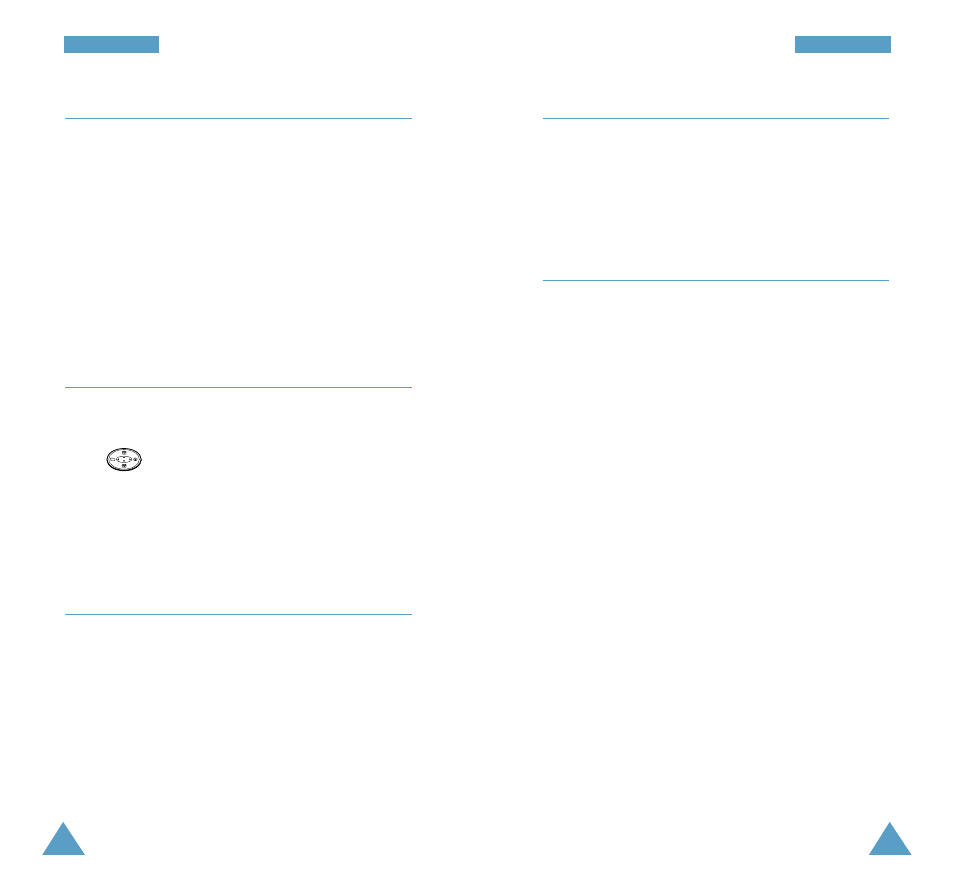
99
S
S o
o u
u n
n d
d s
s
S
S o
o u
u n
n d
d s
s
98
Ring Tone
Menu 7-2
This option allows you to select the required ring
tone. Each time you select a tone, it sounds for a few
seconds.
The following options are available:
Bell: you can choose from 5 different bell tones.
Melody: you can choose from 15 different melodies.
Ring Volume
Menu 7-3
This option allows you to adjust the ringer volume.
Press (or the volume keys on the left side of
the phone) to adjust the volume. The illustration
shows the volume level. The more bars you see, the
louder the volume is.
Connect Alert
Menu 7-4
With this menu option Set, the phone sounds the
connect tone when your call is connected to the
system.
Release Alert
Menu 7-5
With this menu option Set, the phone sounds the
Release tone when a call is disconnected or dropped
from the system.
DTMF Tone
Menu 7-6
The tone length setting enables you to select Short
or Long DTMF (dual-tone multi-frequency) tones.
DTMF tones are what is send by your phone to
access teleservices (such as a bank account). The
system used by the bank or other service determines
if you need short or long DTMF. If the service is
digital (which most are these days), short DTMF will
almost always work. However, some new systems
and almost all older (analogue) systems require you
to use long DTMF tones.
