Date, Back/svc light, Text slide – Samsung SCH-A212 User Manual
Page 49: Backlight
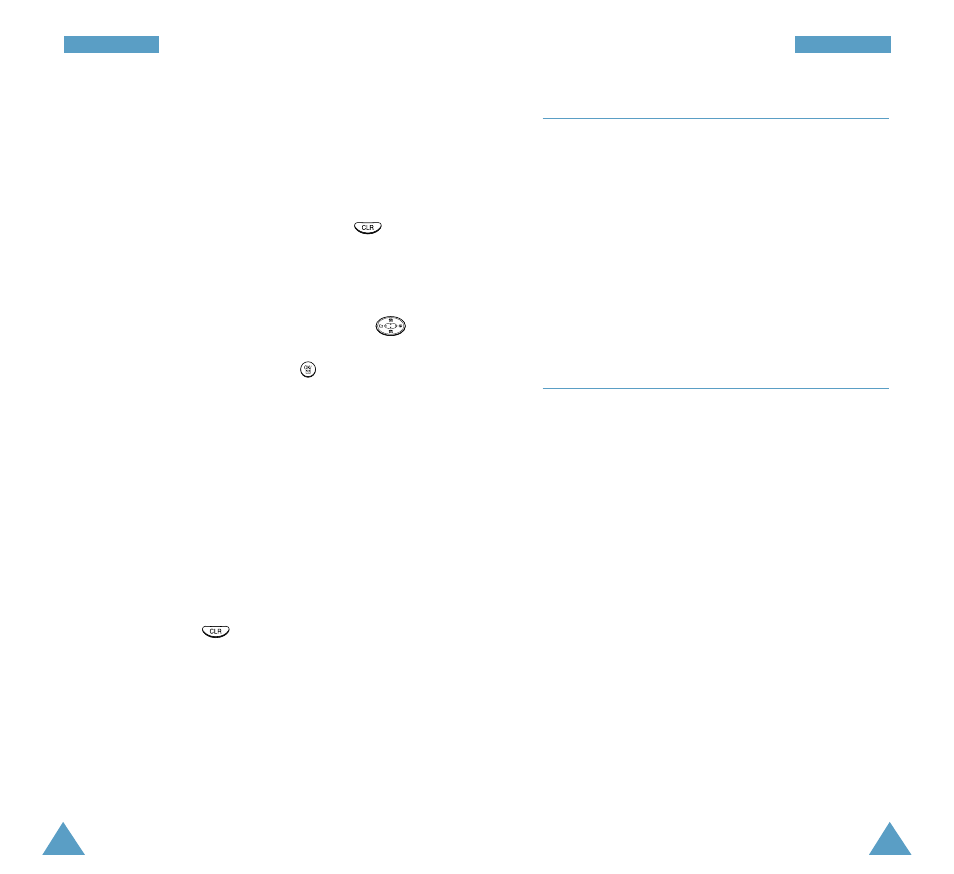
94
D
Di
is
sp
pl
la
ay
y
95
D
Di
is
sp
pl
la
ay
y
If you select Digital Clock, you are provided with the
following options:
Normal: displays the normal digital clock showing
the current date and time.
Note: While pressing and holding in
Standby mode, you can see normal digital
clock regardless of the Wall Paper setting.
World Clock: displays the time in the selected area
with the time in your area. Press
to select a city or country from the
world map and press .
Text Slide
You can display the sliding text to be displayed in
Standby.
The following options are available:
Enter Text: allows you to write and save text to be
slided on top line of text and graphic area
in the display. Clear up the old text by
pressing and enter text as your
preference up to 16 characters. For
details on entering text, see page 34.
Set ON/OFF: allows you turn this feature on or off.
Select Set to display the sliding text or
Cancel not to do.
Date
Menu 6-2
The current date and time appears on the bottom line
of f the display in Standby mode. You can set the
format in which the date and time is displayed.
The examples of the four formats using the current
date and time are listed. Select the desired one from
the list.
Back/SVC Light
Menu 6-3
Backlight
You can select whether or not the phone uses the
backlight or how long the backlight is on. A marginal
increase in standby/talk time can be achieved by
turning the backlight off or setting the saving
backlight.
The following options are available:
Interval: allows you to set the length of time the
phone waits until the backlight turns off
after you press a last key or open the cover,
from 10 sec and 30 sec. If you select
Always on, the backlight is on as long as
the phone is open. Selecting OFF does not
use the backlight.
