F/stop scale, Using the f/stop scale – Sony HVL-MT24AM User Manual
Page 28
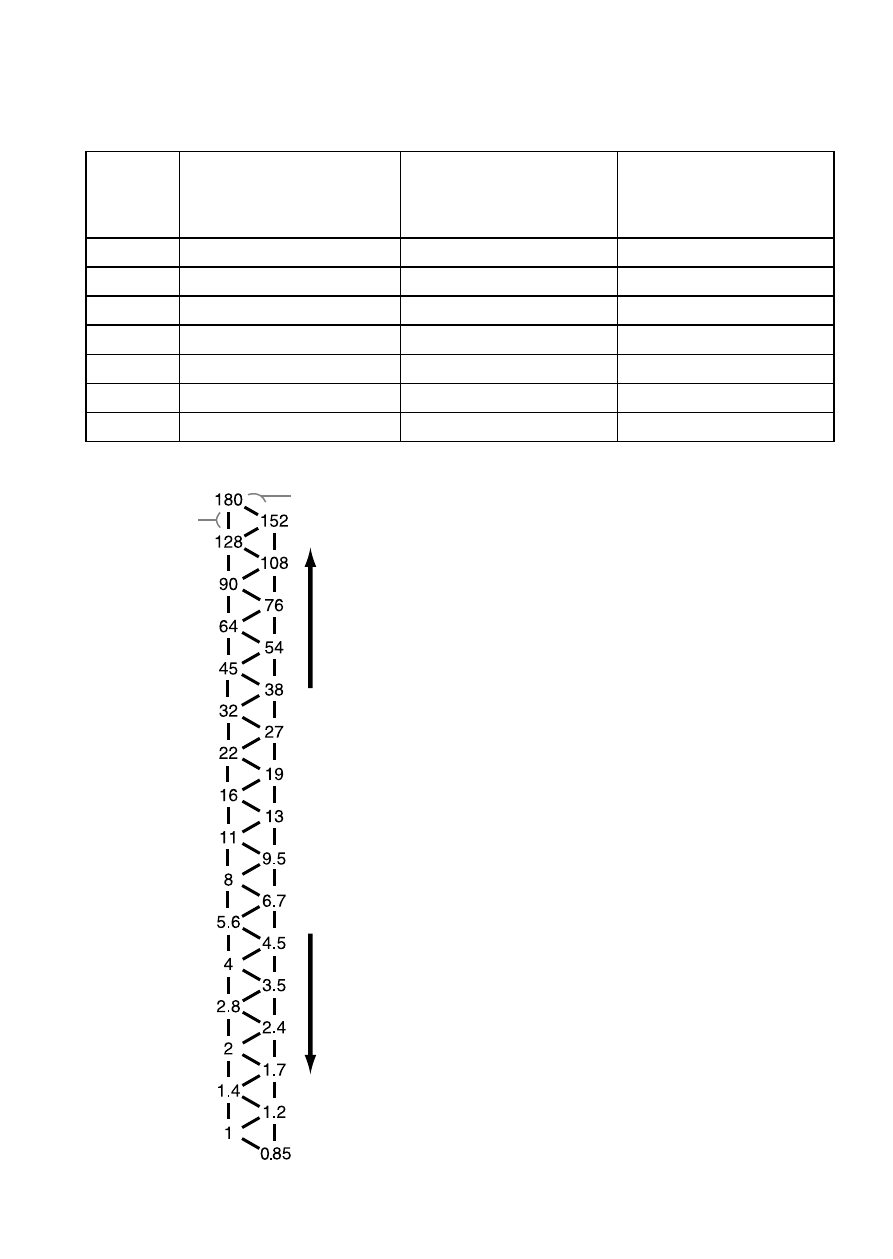
HVL-MT24AM_GB 2-889-493-01 (1)
When using other than ISO 100, or when using the wide panel
or diffuser
An additional adjustment must be applied to the previous tables.
Without wide
panel or diffuser
(Exposure adjustment)
With wide panel
(Exposure adjustment)
With diffuser
(Exposure adjustment)
ISO 25
+2 Stop
+3.5 Stop
+4.5 Stop
ISO 50
+1 Stop
+2.5 Stop
+3.5 Stop
ISO 100
No change
+1.5 Stop
+2.5 Stop
ISO 200
–1 Stop
+0.5 Stop
+1.5 Stop
ISO 400
–2 Stop
–0.5 Stop
+0.5 Stop
ISO 800
–3 Stop
–1.5 Stop
–0.5 Stop
ISO 1600
–4 Stop
–2.5 Stop
–1.5 Stop
f/stop scale
a full-stop
a half-stop
Decr
ease e
xposur
e
Incr
ease e
xposur
e
Using the f/stop scale
Using the f/stop scale at the left, moving
one step vertically is equal to a full-stop
change. Moving one step diagonally is
equal to a half-stop change.
Half a stop is basic for setting the
aperture in this step. When using a
0.3 stop setting camera, adjust the
aperture by a value as close as possible
to a value in the above table and use
the aperture around the f/stop scale.
For precise photography, bracketing is
recommended.
Example:
Starting at f/8, if you decrease the
exposure by a full stop, you get f/11.
If you increase by half a stop, you get
f/6.7.
