Basic flash modes, A mode/m mode), Basic flash modes (a mode/m mode) – Sony HVL-MT24AM User Manual
Page 22
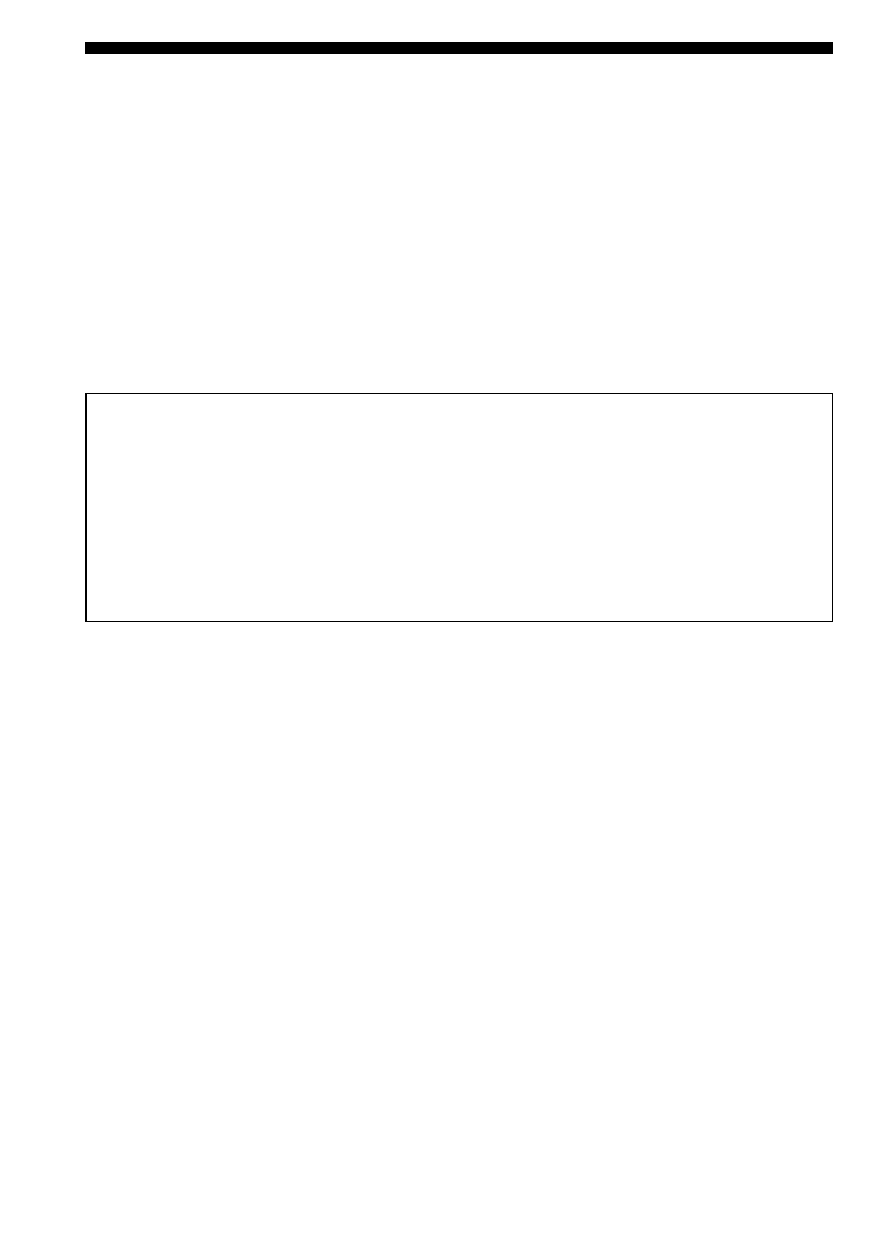
HVL-MT24AM_GB 2-889-493-01 (1)
Basic flash modes (A mode/M mode)
Camera’s exposure mode should be set to either A (aperture priority) mode*
1
, or M
(manual) mode*
2
.
In general close-up photography, the depth-of-field*
3
must be quite shallow,
which usually requires a smaller aperture when shooting. It is therefore better to
select A or M mode, which enable you to select the aperture.
Using a macro lens is also recommended.
In this section, the basic flash operation in A or M mode with TTL metering (TTL
lamp on) is described.
The following instructions from the next page assume that you are using one of
the following cameras and macro lenses.
Camera: A camera with A (aperture priority) mode or M (manual) mode.
Lens:
50mm F2.8 Macro
100mm F2.8 Macro
If you photograph in P mode, refer to page 30. If using a different lens, see the
aperture range graph on page 54.
*
1
A mode:
In A mode, you select the aperture and the camera
automatically sets the shutter speed required for proper
exposure.
*
2
M mode:
You can select both aperture and shutter speed. You can select a
shutter speed that is slower than the camera’s sync speed.
*
3
Depth-of-field: The range behind and in front of the subject that is sharply
focused. In close-up photography, this range is shallower and
the out-of-focus range is wider.
