Savin AC205L User Manual
Page 13
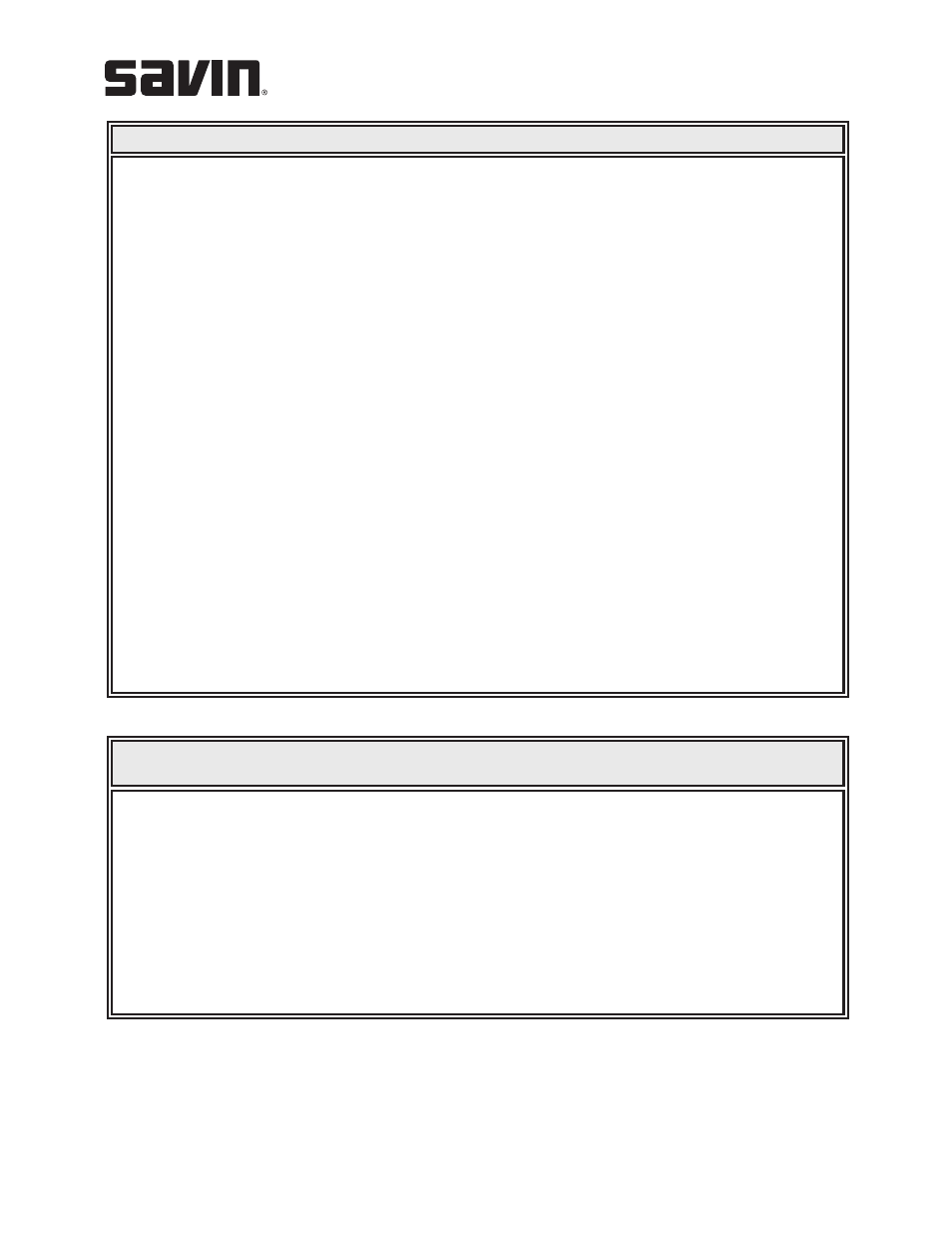
Demonstrates:
Storing frequently dialed fax numbers on one, two or three digit speed
locations (0-199).
Storing a Number for Speed Dialing
Instructions:
1. Press “Phone Book” on the control panel.
2. Press “Phone Book” or the scroll button ( or ) to display “Store&Edit”
on the bottom line of the display. Press “Enter.”
3. When “Speed Dials” appears on the display, press “Enter.”
4. Enter a speed dial number between 0 and 199, using the number
keypad or the scroll button ( or ) and press “Enter.”
5. Enter the fax number you want to store using the number keypad and
press “Enter.”
6. Enter the name you want to store using the number keypad.
To advance to the next letter, use the arrows.
7. Press “Enter” when the name appears correctly.
Sending a Fax using a Speed Dial Number
Instructions:
1. Load the document(s) face up in the Automatic Document Feeder
or place a single document face down on the platen.
2. Press and hold the speed dial number. The entry’s name will briefly
be displayed.
3. The document will be scanned into memory, the fax number will be
automatically dialed and the document will be sent when the receiving
fax machine answers.
Job #2
Speed Dialing
▲
▲
▲
▲
Demonstrates:
Searching for a number in the system’s memory using the first letter of the
name associated with the number.
Instructions:
1. Press “Phone Book.”
2. When “Search&Dial” appears, press “Enter.”
3. Press the button labeled with the letter you want to search.
4. Press the scroll button ( or ) to display the next name.
5. When the name and/or number you want displays, press “Start” or
“Enter” to dial.
Job #3
Searching for a Number in Memory with
a Particular First Letter
▲
▲
