Capture a panoramic photo, Customise camera settings – Samsung GALAXY GT-S5690 User Manual
Page 58
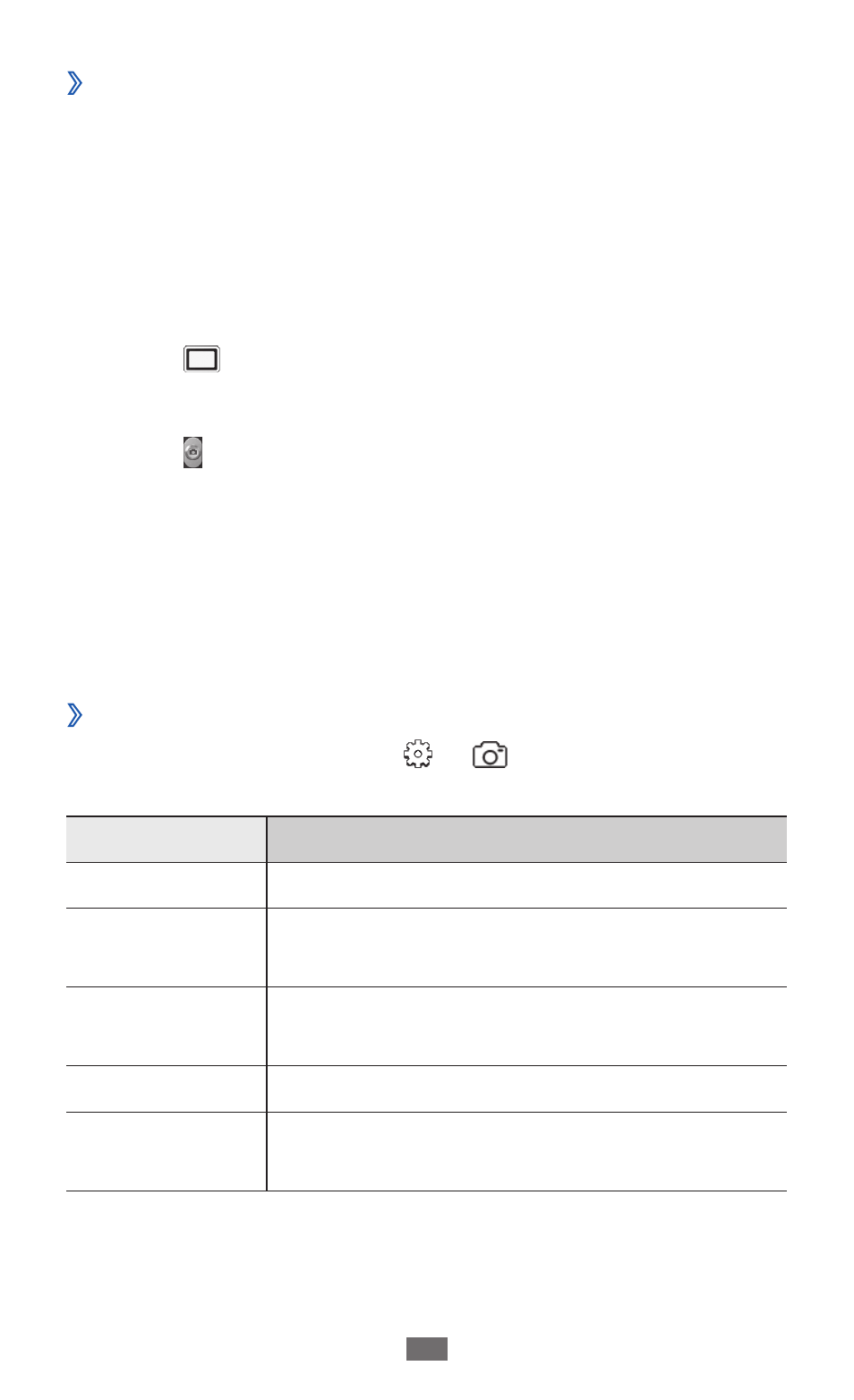
Entertainment
58
Capture a panoramic photo
›
You can take wide panoramic photos using Panorama
shooting mode. This mode is convenient for photographing
landscapes.
In Idle mode, open the application list and select
1
Camera
to turn on the camera.
Rotate the device anti-clockwise to landscape view.
2
Select
3
→
Panorama.
Make any necessary adjustments.
4
Select
5
to take the first photo.
Slowly move the device in any direction and align the
6
green frame with the viewfinder.
When you have aligned the green frame and viewfinder,
the camera will automatically take the next photo.
Repeat step 6 to complete the panoramic photo.
7
Customise camera settings
›
Before taking a photo, select
→
to access the following
options:
Option
Function
Exposure value Set the exposure value.
Focus mode
Take close-up photos or set the camera to
focus on the subject.
Timer
Select the length of the delay before the
camera takes a photo.
Resolution
Change the resolution option.
White balance Adjust the colour balance according to
lighting conditions.
