Alert on call (menu 5.8), Extra tones (menu 5.9), Alert on call – Samsung G H68-05336A User Manual
Page 125: Menu, Extra tones, Menu 5
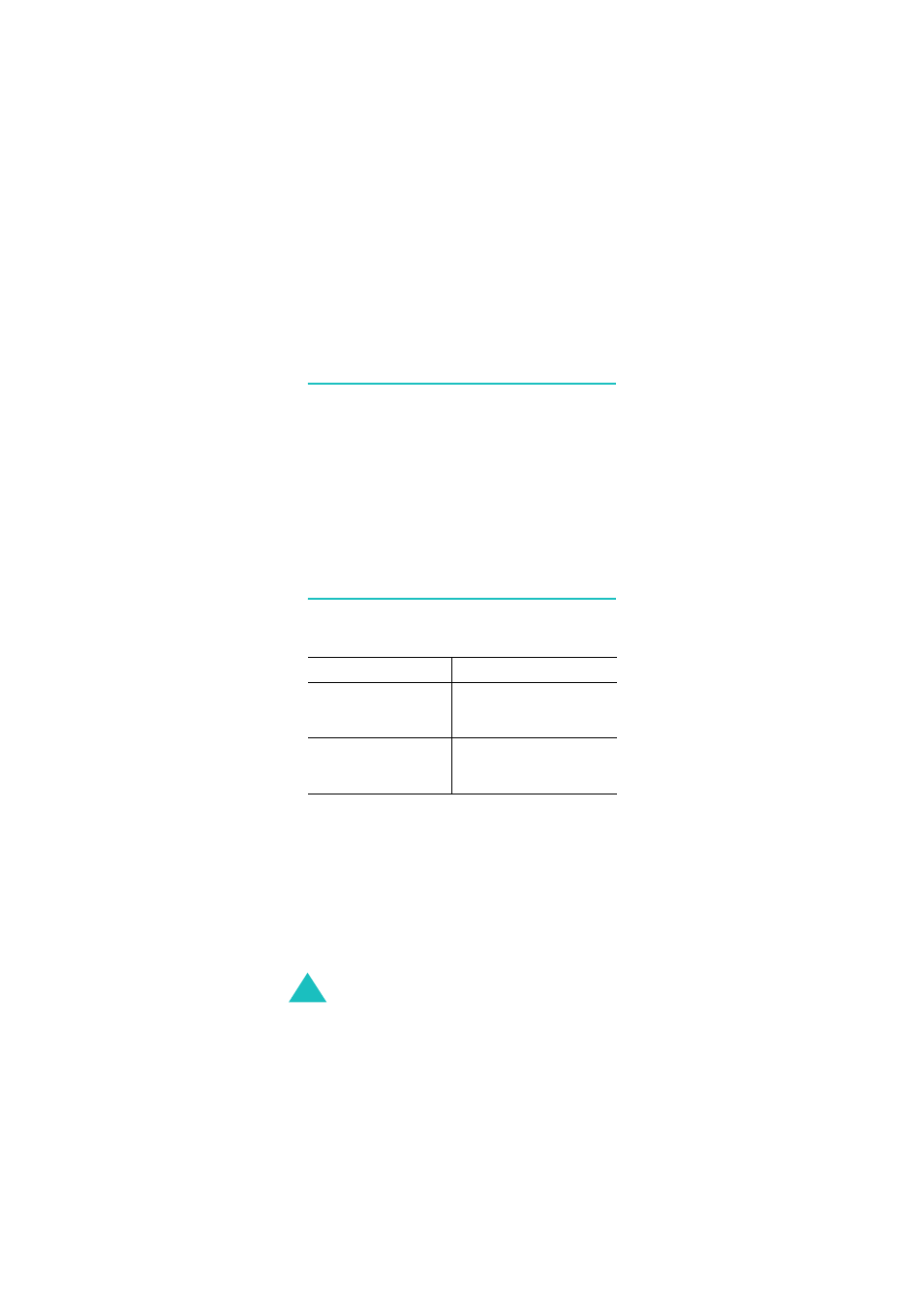
Sound Settings
124
Alert on Call
(Menu 5.8)
This menu allows you to choose whether or not the
phone informs you when you receive a new
message or when an alarm goes off during a call.
Off : the phone doesn’t actively alert you to
incoming messages or alarms. It only displays the
corresponding notification.
On : the phone alerts you with a beep and displays
the corresponding notification.
Extra Tones
(Menu 5.9)
You can customise additional tones used for the
phone.
The following options are available:
Error Tone: sets whether or not the phone informs
you when a mistake is made.
Minute Minder: sets whether or not the phone
beeps every minute during an outgoing call to keep
you informed of the length of your call.
Connect Tone: sets whether or not your phone
beeps when your call is connected to the system.
To turn a given tone Press the
on
On soft key.
A check mark displays in
front of the option.
off
Off soft key again.
The check mark no longer
displays.
