Samsung G H68-05336A User Manual
Page 116
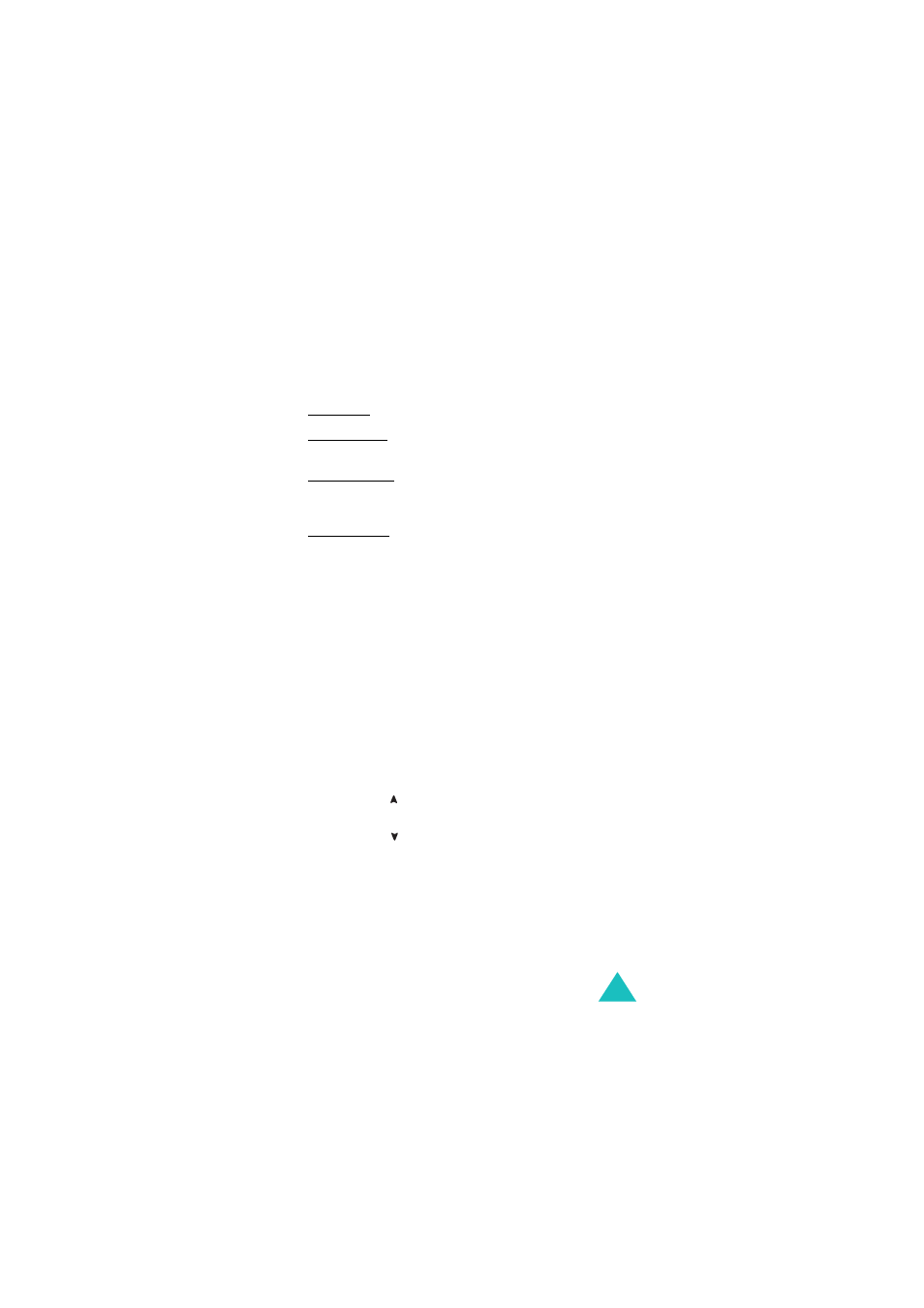
Camera
115
Settings: allows you to change the default settings
for taking a photo.
Photo Size: allows you to select a photo size.
Photo Quality: allows you to change the image
quality.
Shutter Sound: allows you to select a sound when
you press the shutter, the left soft key or Camera
key.
Default Name: allows you to change the default
prefix of the photo name.
Help: shows you the functions of the keys you can
use.
Taking a Photo with the Phone Closed
1. Close the phone.
2. To turn the camera on, press and hold the
Camera key on the right side of the phone.
The image to be captured appears on the
external display.
3. Adjust the image by aiming the camera at the
subject.
• Use the key on the left side of the phone to
adjust the brightness of the image.
• Use the key on the left side of the phone to
zoom in or out.
4. Press the Camera key to take the photo.
The photo is automatically saved in the My
Photos menu (Menu 4.2).
- Galaxy 3 (128 pages)
- intensity 2 (193 pages)
- Gusto (152 pages)
- E1125 (2 pages)
- C3110 (2 pages)
- SGH-D780 (49 pages)
- SGH-S200 (80 pages)
- SGH-C100 (82 pages)
- SGH-C100 (80 pages)
- E1100T (2 pages)
- SGH-X100 (2 pages)
- SGH-M600 (7 pages)
- SGH-C110 (152 pages)
- B2700 (63 pages)
- C5212 (57 pages)
- SGH-i750 (26 pages)
- SGH-X640 (73 pages)
- SGH-I900C (110 pages)
- E600 (97 pages)
- SGH-M610 (49 pages)
- SGH-E820N (102 pages)
- SGH-X400 (83 pages)
- SGH-E400 (79 pages)
- E2100 (2 pages)
- SGH-X520 (2 pages)
- SCH N391 (75 pages)
- SPH i700 (186 pages)
- SCH-A302 (49 pages)
- A930 (216 pages)
- SCH-A212 (63 pages)
- A790 (226 pages)
- SCH i830 (224 pages)
- 540 (41 pages)
- SCH-A101 (40 pages)
- SPH-A920WSSXAR (272 pages)
- SPH-A840BKSXAR (273 pages)
- SPH A740 (150 pages)
- SCH-X969 (54 pages)
- SCH-2500 (57 pages)
- SPH-N105 (62 pages)
- SCH-470 (46 pages)
- SPH-N300 (167 pages)
- SCH-T300 (180 pages)
- SGH-200 (43 pages)
- GT-C3050 (2 pages)
