Quick return, Edit search – Sharp VL-NZ10S User Manual
Page 48
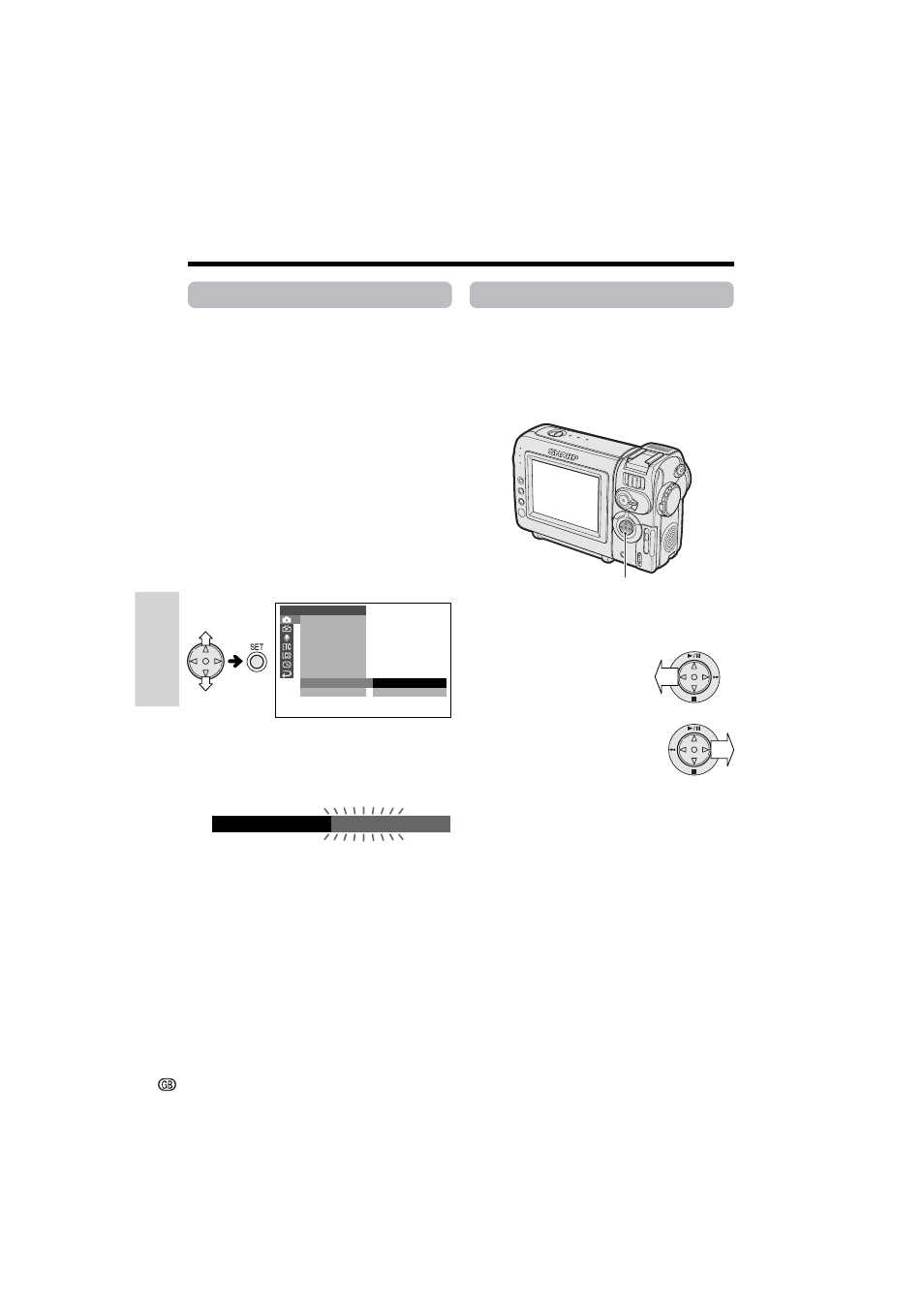
Useful Features
Useful features
Camera Recording
33
Quick Return
Available mode:
TAPE-CAMERA
If while playing back your tape you want to
quickly return to the last recorded scene and
start recording again, use the quick return
function.
1
Set the camcorder to TAPE-CAMERA
mode.
2
In Recording Standby mode, press the
MENU button until the menu screen
appears.
3
Press l or m on the operation button
to select T , then press the SET button.
4
Press l or m to select “QK. RETURN”,
then press the SET button.
5
Press l or m to select “START”, then
press the SET button.
• “SEARCH” flashes, and the tape begins
fast forwarding or rewinding to the end
of the last recorded scene.
• When the tape reaches the end of the
last recorded scene, “FINISHED” is
displayed, and the camcorder enters
Recording Standby mode.
6
Press the MENU button to turn off the
menu screen.
Notes:
• To cancel the quick return function while
“SEARCH” is flashing, press the SET button
twice.
• Quick return will not work if you remove the
cassette and reload it after recording or if
nothing has been recorded since loading.
E F F E C T
MA N U A L
P I C .
S C E N E ME N U
F U L L A U T O
MA N . F O C U S
W H I T E
E X P O S U R E
S H U T . S P E E D
Q K .
R E T U RN
R E T U RN
B A L .
S E T
S T A R T
S T O P
QK. RE TURN
S E A RCH
Edit Search
Available mode:
TAPE-CAMERA
The edit search function lets you search,
without switching from TAPE-CAMERA mode to
TAPE-VCR mode, for the point on the tape
where you wish to start recording next.
1
Set the camcorder to TAPE-CAMERA
mode.
2
In Recording Standby
mode, press and hold
down j (reverse edit
search) or k (forward
edit search) on the
Operation button.
3
When you find the point where you want
to begin recording, release the button.
Notes:
• The sound is off during search.
• Forward edit search is performed at the same
speed as normal playback, and reverse edit
search at six times the normal playback.
• You may experience picture noise during reverse
edit search.
Operation button
