Adjustments (continued), Adjusting preset settings, English – Sharp Aquos LC 15L1U User Manual
Page 40
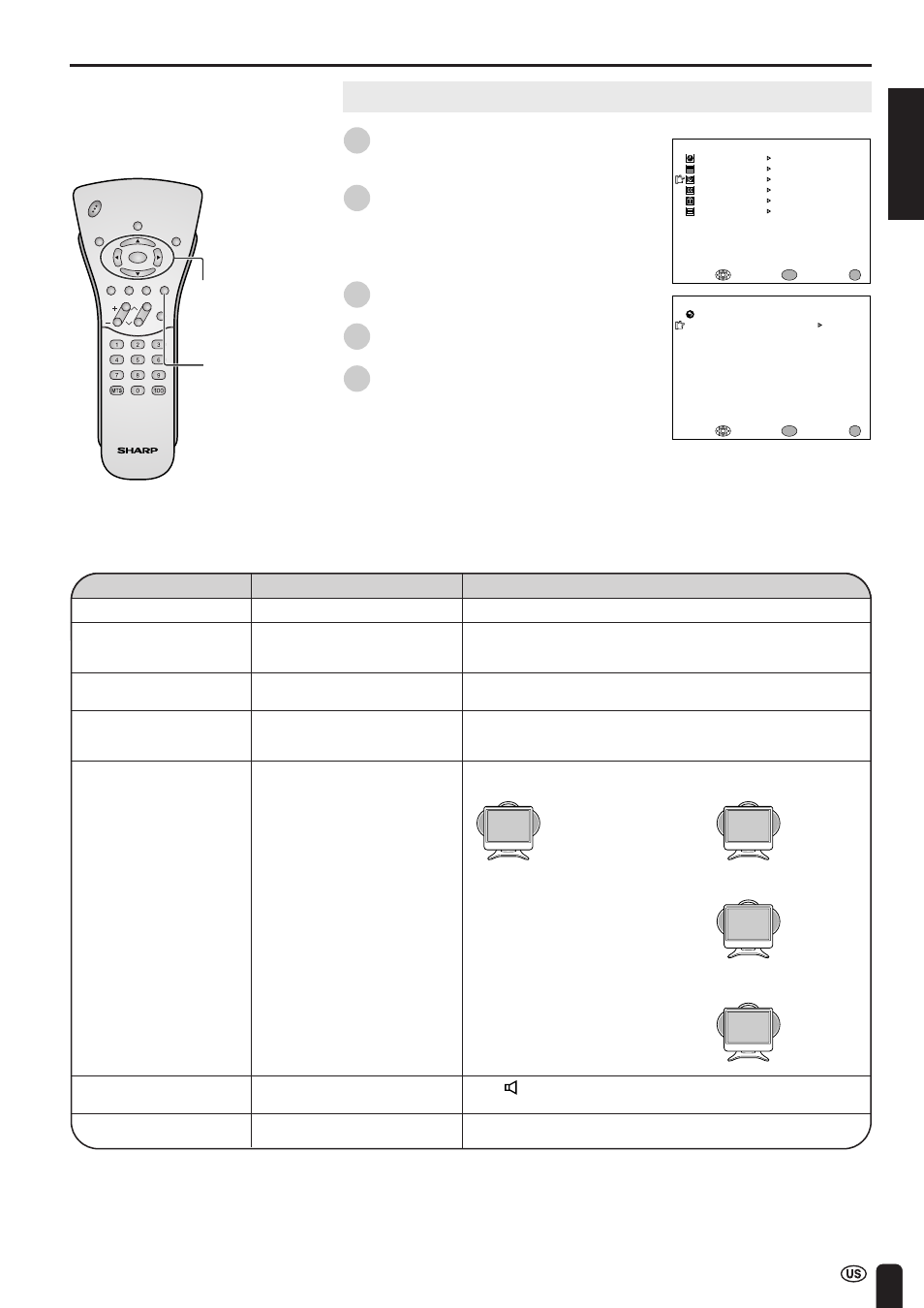
ENGLISH
39
ADJUSTMENTS (Continued)
MENU
SLEEP T IMER
V I DEO ADJUST
PRESET
CLOSED CAPT I ON
V–CH I P BLOCK
SE T UP
SELECT :
ENTER :
EX I T :
ENTER
MENU
Selected item
Factory setting
Setting options
TRANSMISSON SETTING
See page 29.
BRIGHTNESS
[BRIGHT]
Maximum brightness
[NORMAL] Brightness 60%
→
Suitable for viewing in a well-lit area.
Saves energy.
[DARK]
Brightness 10%
→
Sufficiently bright when viewing in dim areas.
MTS
[STEREO] STEREO AUDIO
[SAP]
SECONDARY AUDIO PROGRAM
[MONO] Monophonic audio
AUTO POWER OFF
[OFF]
[ON] The function automatically turns off power supply if a no-signal state
continues for a specified time (five minutes).
[OFF] The function is disabled.
PICTURE FLIP
[NORMAL] Normal image
[MIRROR] Mirror image
→
To display mirror images for special uses.
[ROTATE] Rotated image
→
To display rotated images for special uses.
[UPSIDE DOWN] Upside down image
→
To display images upside down for
special uses.
AV2 IN/OUT
[IN] AV-IN2 terminals selected
[OUT
] Line Output is selected, Output volume is fixed, Speaker as input
terminals output is available.
BATTERY CHARGE
See page 28.
* In AV1, AV2, AV3 or AV4 mode, MTS displayed in magenta cannot be selected.
ENTER/
a/b/c/d
MENU
CH
VOL
POWER
ENTER
DISPLAY
MUTE
SLEEP
PIC. FLIP
BRIGHT TV/VIDEO MENU
FLASH-
BACK
ABC
ABC
ABC
ABC
Adjusting PRESET Settings
1
Press MENU to display the MENU
screen.
2
Press a/b to move the cursor to
“PRESET”, and press ENTER.
3
Press a/b to move the cursor to the
desired item, and press ENTER.
4
Press c/d to change the setting, and
press ENTER.
5
Press MENU to return to the main
screen.
BR I GHTNESS
[ BR I GHT ]
MTS
AUTO POWER OFF
RE TURN
[ ST EREO]
[ OFF ]
P I CTURE F L I P
BATTERY CHARGE
AV2 I N / OUT
[ NORMAL ]
[ I N ]
PRESET
TRANSMISSION SETTING
SELECT :
ENTER :
EX I T :
ENTER
MENU
