Audio level, Tones, Channel name category name – Sirius Satellite Radio SV3TK1C User Manual
Page 35
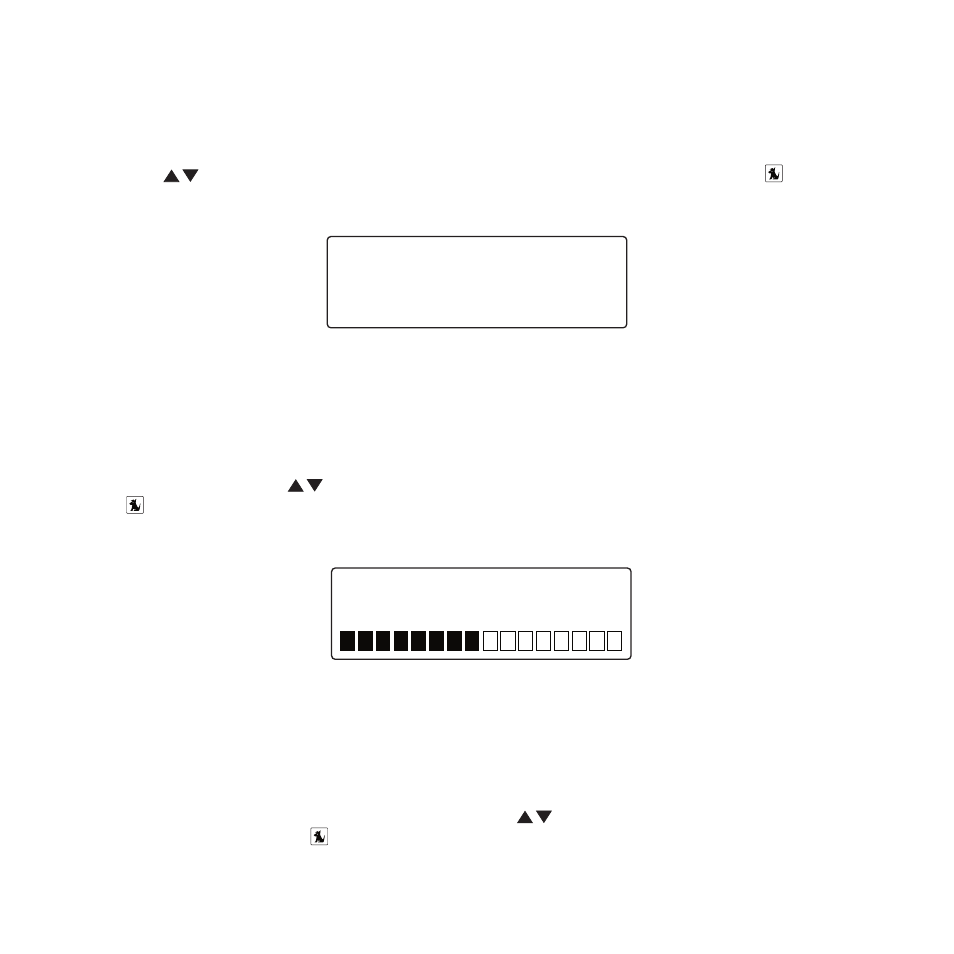
[
Menu Options
]
mode
The Mode menu option provides for changing the default display screen to display either the
channel name, category name, or time. Refer to the Display Screen Information section on
page 24 for examples.
Use the
Channel Up/Down buttons to select the desired mode and press the Select
button to set your choice. (Figure 9)
>Channel Name
Category Name
M o d e
Audio Level
The Audio Level menu option adjusts the level of the audio output of the receiver. To adjust
the audio level, use the
Channel Up/Down buttons to change the audio level and press
the Select button to set your choice. (Figure 10). The bar graph will move to indicate the
change.
-
+
A u d i o L e v e l
Tones
The Tones menu option is for selecting whether an audio tone will be heard as you navigate
menus and lists. To turn the tones on or off, use the
Channel Up/Down buttons to select
your choice and press the Select button to set your choice. (Figure 11).
figure 9
figure 9
figure 10
figure 10
