Sanyo DP26647 User Manual
Page 3
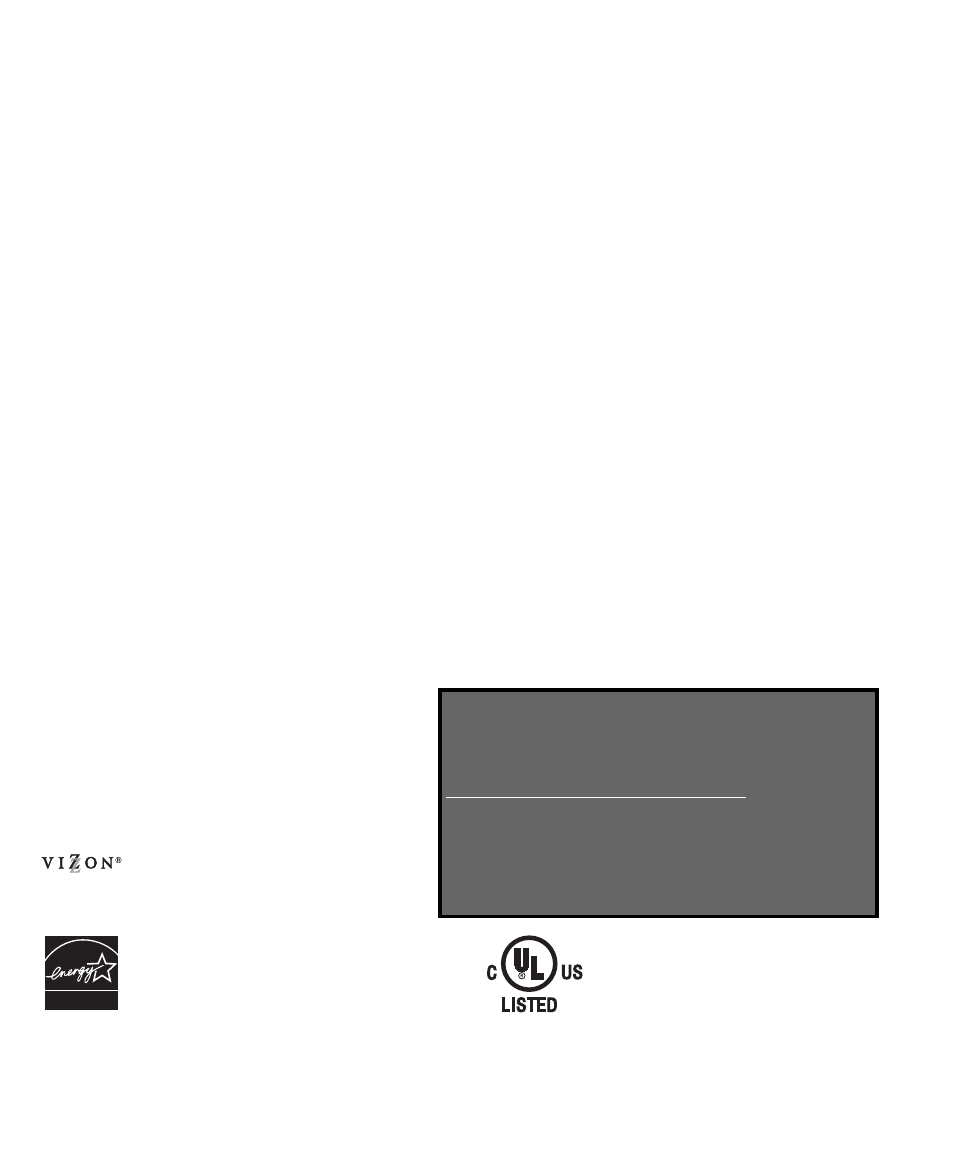
3
Need help?
Visit our Web site at
www.sanyoctv.com
or Call
1-800-877-5032
Welcome to the World of Sanyo
Thank you for purchasing this Sanyo LCD High-Definition Digital Television. You made an excellent
choice for Performance, Reliability, Features, Value, and Styling. If assistance is needed, please call
1-800-877-5032
or visit our website at
www.sanyoctv.com
.
We can help!
ENERGY STAR
“As an E
NERGY
S
TAR
® Partner, Sanyo
Manufacturing Corporation has deter-
mined that this product meets the
E
NERGY
S
TAR
® guidelines for energy
efficiency.”
TRADEMARKS INFORMATION:
Manufactured under license from Dolby Laboratories.
“Dolby” is a trademark of Dolby Laboratories
.
CONTENTS
IMPORTANT SAFETY INSTRUCTIONS . . . . . . . . . . . . . . 2
CONTENT . . . . . . . . . . . . . . . . . . . . . . . . . . . . . . . . . . . . 3
SPECIFICATIONS . . . . . . . . . . . . . . . . . . . . . . . . . . . . . . 4
POSITIONING THE LCD DTV . . . . . . . . . . . . . . . . . . . . . 4
PROTECTING THE LCD SCREEN . . . . . . . . . . . . . . . . . . 4
REMOVING THE DTV STAND (OPTIONAL) . . . . . . . . . . 4
WALL MOUNTING (OPTIONAL) . . . . . . . . . . . . . . . . . . . 4
GETTING STARTED (REQUIRED INITIAL SETUP) . . . . . 5
Installing Batteries in the Remote Control . . . . . . . 5
Connect Signal (Digital / Analog) . . . . . . . . . . . . . 5
Plug in & Power the TV . . . . . . . . . . . . . . . . . . . . . 5
Perform All Channel Search . . . . . . . . . . . . . . . . . 5
HDTV BACK LEFT / RIGHT SIDE PANELS . . . . . . . . . . . 6
DIGITAL AV CONNECTIONS . . . . . . . . . . . . . . . . . . 7 ~ 8
HDMI CONNECTIONS . . . . . . . . . . . . . . . . . . . . . . 7
HD DVD Player / Game System . . . . . . . . . . . . 7
Set-top Box (STB) with DVI Output . . . . . . . . . . 7
COMPONENT JACKS CONNECTIONS
HD DVD Player . . . . . . . . . . . . . . . . . . . . . . . . . 8
DIGITAL AUDIO OUT CONNECTION
Multichannel Receiver . . . . . . . . . . . . . . . . . . . . 8
ANALOG AV CONNECTIONS . . . . . . . . . . . . . . . . . . . . . 9
Stereo Amplifier . . . . . . . . . . . . . . . . . . . . . . . . . . . 9
VCR (or other analog device) . . . . . . . . . . . . . . . . 9
Connect Analog Cable Box or Cable,
VCR, and an Antenna . . . . . . . . . . . . . . . . . . . . . 10
REMOTE CONTROL OPERATION . . . . . . . . . . . . . . . . . 11
MENU OPERATION . . . . . . . . . . . . . . . . . . . . . . . 12 ~ 14
How to Operate the On-Screen Menu . . . . . . . . . 12
Menu Navigation Map . . . . . . . . . . . . . . . . . . . . . 12
Menu Options:
All Channel Search . . . . . . . . . . . . . . . . . . . . . . . 12
Analog Antenna Signal (Optional) . . . . . . . . . . . . 12
Picture/Sound Adjustment . . . . . . . . . . . . . . . . . . 12
Menu Language . . . . . . . . . . . . . . . . . . . . . . . . . . 12
Digital Cable Search (Optional) . . . . . . . . . . . . . . 13
Digital Add-On Search . . . . . . . . . . . . . . . . . . . . . 13
Channel Scan Memory . . . . . . . . . . . . . . . . . . . . 13
Digital Caption . . . . . . . . . . . . . . . . . . . . . . . . . . . 14
Energy (Power) Saver . . . . . . . . . . . . . . . . . . . . . 14
V-Guide (Parental Control) . . . . . . . . . . . . . . . . . 15
HELPFUL HINTS (PROBLEMS / SOLUTIONS) . . . . . . . 16
WARRANTY . . . . . . . . . . . . . . . . . . . . . . . . . . . . . . . . 17
FREQUENT ASKED QUESTION (FAQ)
The picture is not as clear as it should be. Am I
using the best quality connection?
Picture quality is classified as follows:
RF Cable connection (analog) . . . . . . . . . . . . Basic
Video1 (Composite-Yellow) . . . . . . . . . . . . . . . Good
Video1 (S-Video) . . . . . . . . . . . . . . . . . . . . . . . Better
Video2 & 3 (Component: green, blue, red) . . Exceptional
HDMI1 / 2 or Antenna In (Digital) . . . . . . . . Ultimate
with a double “Z” is a registered
trademark of Sanyo Manufacturing Corporation.
This symbol on the nameplate means the
product is Listed by Underwriters’ Labora-
tories Inc. It is designed and manufactured
to meet rigid U.L. safety standards against
risk of fire, casualty and electrical hazards.
