Sangean DDR-31+ User Manual
Page 7
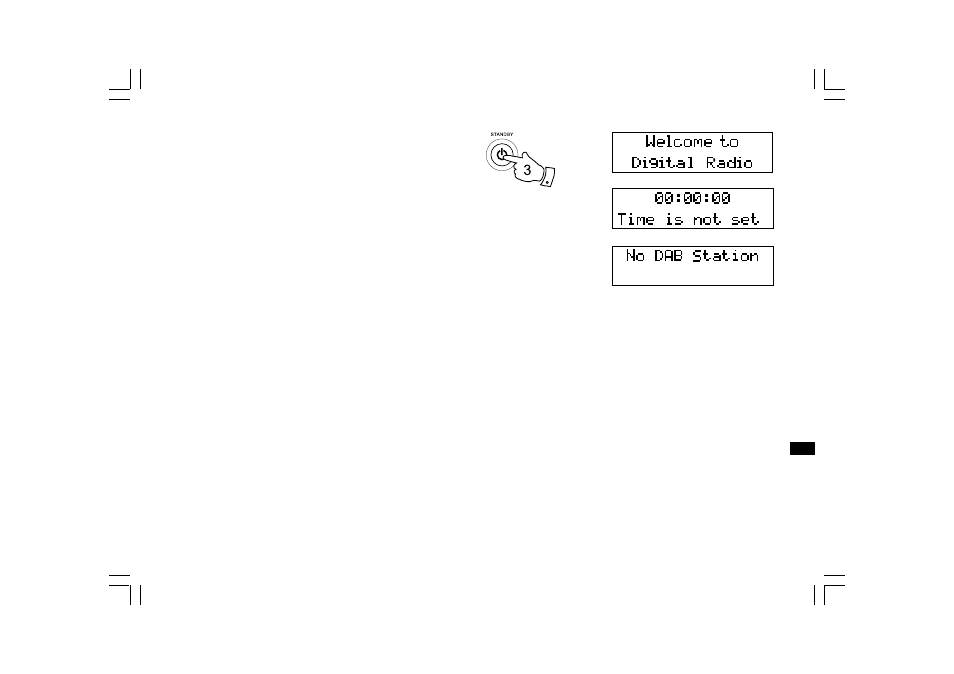
6
GB
Operating your radio - DAB
1. Fully extend the telescopic aerial. Fully extend the telescopic aerial
located on the rear of your clock radio. Place the telescopic antenna
so that it is as vertical as possible extending either above or below
the radio.
2. Insert the adaptor plug into the DC socket located on the rear of your
clock radio. Plug the adaptor into a standard mains outlet.
The display will show “Welcome to Digital Radio” for a few seconds
and then the display will show “Time is not set”. (If the radio has been
used before the radio is to find a clock radio stations. After a while
the current time will appear on the display.)
3. Press and release the On / StandBy button to switch on your
clock radio.
4. During the scanning process, the lower line of the display shows a
bar-graph indicating progress of the scan.
5. If the radio has been used before, the last used station will
be selected.
6. When the scanning is completed the first station (in numeric-alpha
order 0...9...A....Z) will be selected.
7. If this is the first time that the radio has not been used, then the first
station in the list of stations found during scanning will be played.
The display will show the station name on the display.
8. If the station list is still empty after the Auto tune your clock radio will
display “No DAB Station”.
9. If no signals are found it may be necessary to relocate your clock
radio to a position giving better reception.
