Sangean DDR-31+ User Manual
Page 17
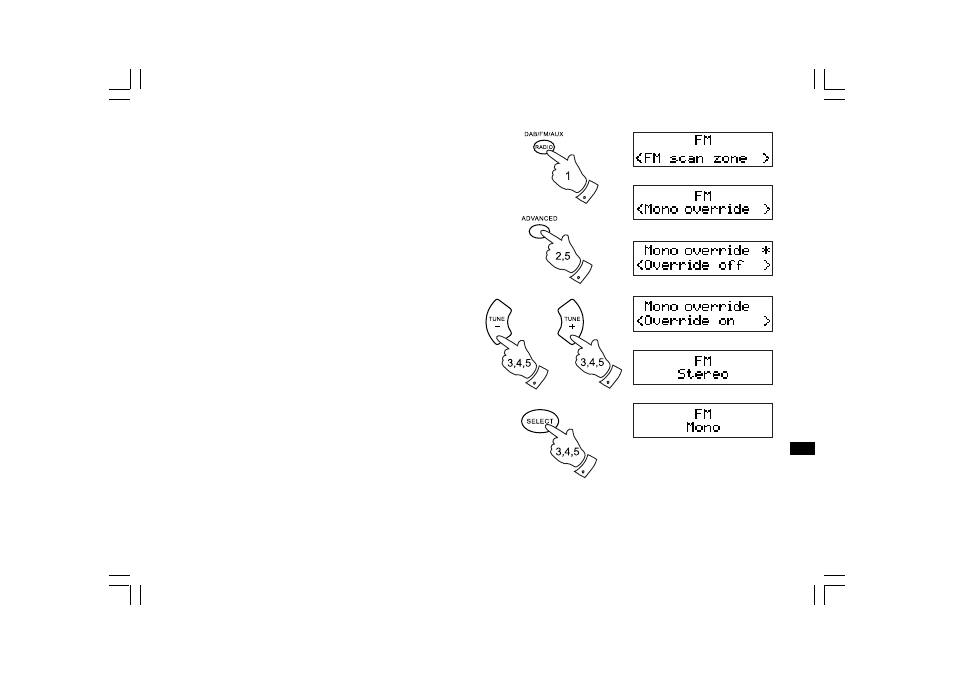
16
GB
Stereo / Mono setting – FM
Your clock radio will play stereo broadcasts in stereo (via headphones)
so long as the received signal is of adequate strength. However, as a
stereo signal becomes weaker, the audio signal will become poorer.
It may be preferable to force the radio to play the station in mono in
order to reduce the level of audio noise.
1. Switch on your clock radio and tune to the required FM radio station
by pressing the Band button.
2. Press and release the Advanced button. The display will show
“FM scan zone”.
3. Press the Tuning Up or Down buttons to switch “Mono override” then
press and release the Select button to enter the Mono override menu.
Display will show “Override off “ if the radio is in Auto stereo mode.
4. Press the Tuning Up or Down buttons and then Press and release the
Select button to switch on the Mono override. While the setting
is stored, the radio will play the current station in mono whether
listening via headphones or the loudspeaker. Mono override is a
temporary setting and is applied to the currently tuned station only.
It is cancelled automatically by tuning to another radio station.
5. If you wish to cancel Mono override while listening to the currently
tuned radio station, press and release the Advanced button then
following above procedures to enter Mono override menu to allocate
Mono override On. Press the Tuning Up or Down buttons to allocate
Mono override off. Press the Select button to switch off the
Mono override. The radio will then play the current station in stereo
through headphones if the signal is sufficiently strong.
Note:
You can also directly press and release the Select button to switch on
the Mono or Stereo mode on the remote control or the panel.
