Lcd monitor display, Capture mode – Sanyo VPC-T1284 User Manual
Page 14
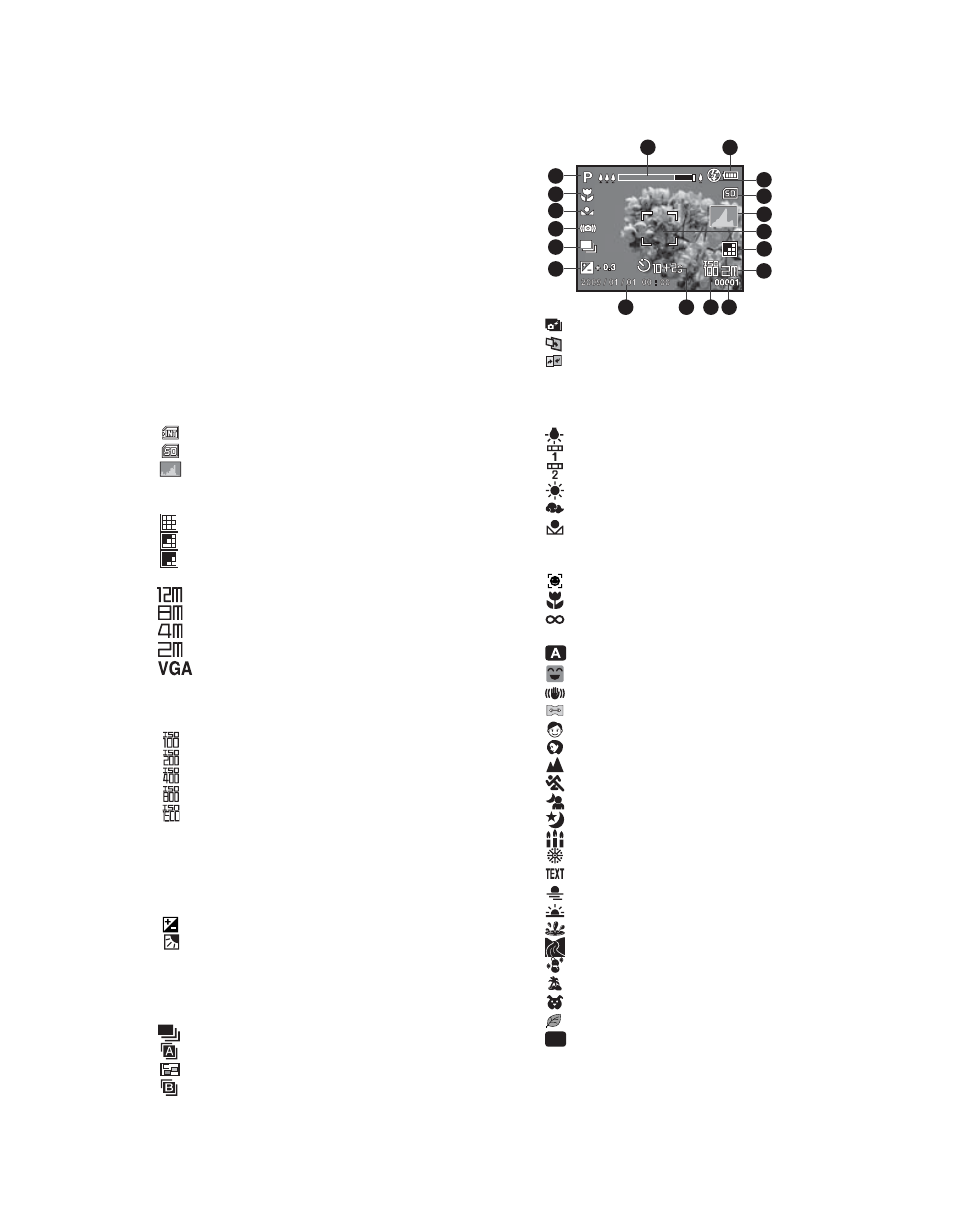
EN-13
LCD Monitor Display
Capture mode
1. Zoom status
2. Battery condition
[l]
Full battery power
[o]
Medium battery power
[n]
Low battery power
[m]
No battery power
3. Flash mode
[Blank] Auto
[a] Flash On
[d] Flash Off
[c] Red-eye
[`] Slow Sync
[_] Pre-flash
4. Storage media
[
] Internal memory (no card)
[
]
SD/SDHC memory card
5. [
] Histogram
6. Main focus area
7. Image quality
[
]
Fine
[
]
Standard
[
]
Economy
8. Image size resolution
[
] 3968 x 2976
[
] 3264 x 2448
[
] 2304 x 1728
[
] 1600 x 1200
[
] 640 x 480
9. Available number of shots
10. ISO
[Blank] Auto
[
] ISO
100
[
] ISO
200
[
] ISO
400
[
] ISO
800
[
] ISO
1600
11. Self-timer icon
[f]
2 sec.
[g] 10
sec.
[h]
10+2 sec.
12. Date and time
13. [
]
Exposure compensation
[
]
Backlight correction
(Adjust exposure value with the s
e / af
buttons)
14. Capture mode icon
[Blank] Single
[
]
Continuous
[
]
AEB (Auto Exposure Bracketing)
[
]
Album Shot
[
]
Burst
[
]
Cont.flash
[
]
Pre-shot
[
]
Coupl.shot
15. Slow shutter warning
16. White balance
[Blank] Auto
[
]
Incand.
[
]
Fluoresc.1
[
]
Fluoresc.2
[
]
Daylight
[
]
Cloudy
[
]
Manual WB
17. Focus setting
[Blank] Auto
[
]
Face Detect
[
] Macro
[
]
Infinity
18. Mode icon / Scene mode
[
] Auto
[
]
Smile Detection
[
]
Anti-shake
[
]
Panorama
[
]
Portrait Man
[
]
Portrait Lady
[
]
Landscape
[
]
Sports
[
]
Night Portrait
[
]
Night Scene
[
]
Candlelight
[
]
Fireworks
[
]
Text
[
]
Sunset
[
]
Sunrise
[
]
Splash Water
[
]
Flow Water
[
]
Snow
[
]
Beach
[
]
Pets
[
]
Natural Green
[
]
Program AE
1
2
9
10
11
12
3
4
5
6
7
8
13
14
15
16
17
18
P
