Speco Technologies CVC-6246IHR User Manual
Page 29
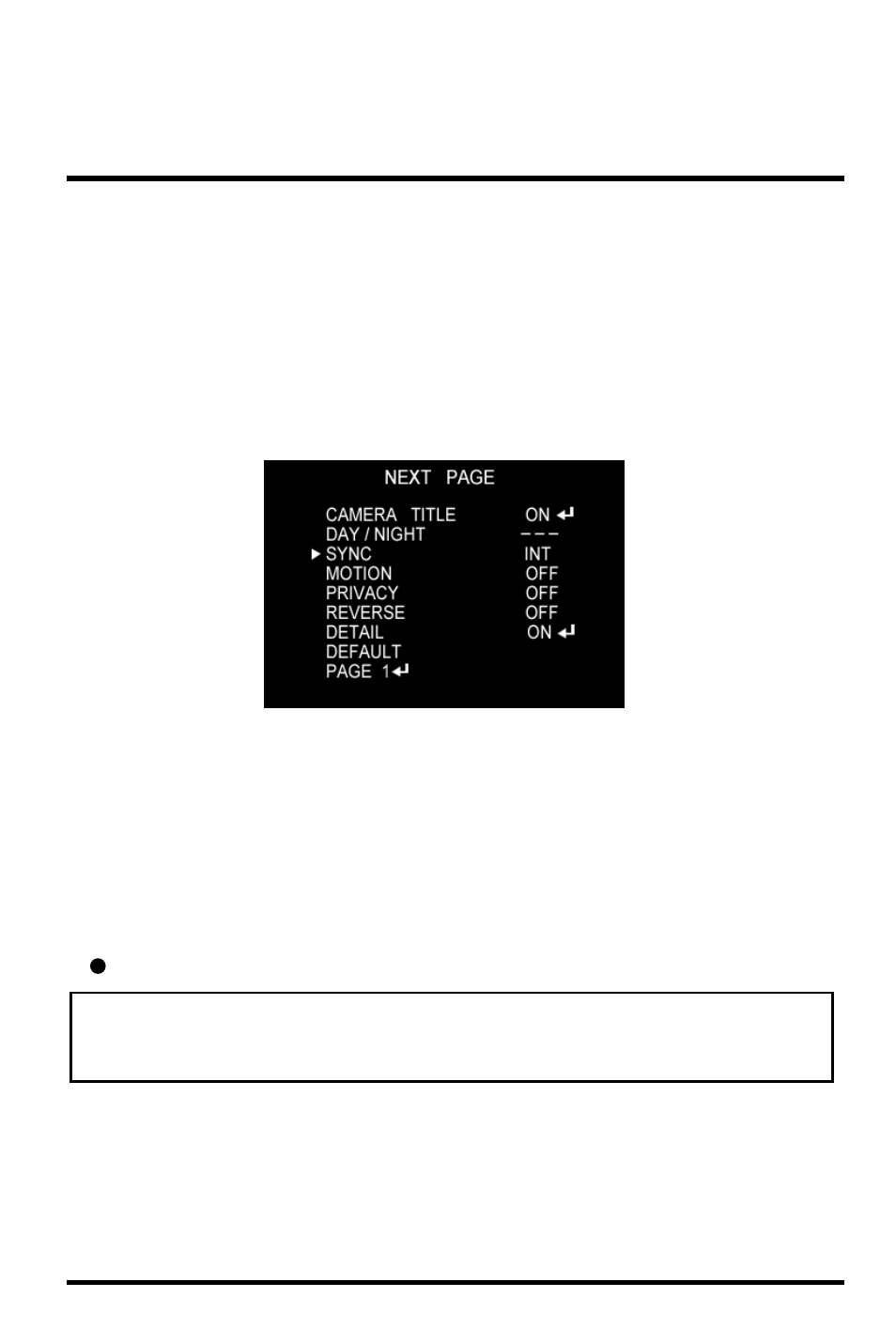
① Press the SET button to display the setup menu and move the arrow indicator
to ‘SYNC’ using the UP and DOWN button.
② SET to the desired mode using the LEFT or RIGHT button.
C) SYNC
When it used in 24V AC power the L/L mode can be used.
In DC12V, the SYNC menu defaults to “ internal.
Notes
Two SYNCHRONIZATION modes are available INTERNAL and
EXTERNAL LINE-LOCK
▶ INT : Internal synchronization
▶ L/L : If you choose ‘L/L’, you can adjust the desired phase.
- Press the SET button.
- You can adjust the desired phase from 0 to 270.
28
See also other documents in the category Speco Technologies Video surveillance systems:
- INTENSIFIER HTINTB9 (2 pages)
- CVC-105CM (1 page)
- CVC-880EX (1 page)
- CVC646HR (1 page)
- InProB67 (2 pages)
- HT-650IRVFHQ/W (1 page)
- VL-272PIR (1 page)
- HT650PT10X (1 page)
- HTD8SCS (20 pages)
- INTENSIFIER CVC6246IHR (2 pages)
- HT65010XS (2 pages)
- CVC-6700 Series (1 page)
- PIR Sensor Camera CVC5100BPVFW (32 pages)
- SIPSD10X (104 pages)
- 650 Line Intensifier3 Series Weatherproof Camera HTINTB8 (32 pages)
- SIPB1 (2 pages)
- CVC-640LC/W (1 page)
- VL-562SD (1 page)
- Image Sensor 1/3" PIXIM DPS SENSOR - SEAWOLF WDRB1 (2 pages)
- CVC-7700DN (1 page)
- HTSD10X (2 pages)
- CVC-770PH (1 page)
- HTB10X (2 pages)
- CVC-385TP (1 page)
- CVC-627M (1 page)
- CVC6146SCS (20 pages)
- CVC770PHSCS (1 page)
- VL-10 (2 pages)
- CVC-6146HR (1 page)
- CVC-1805DC (1 page)
- VL-650IRVF/W (1 page)
- INTENSIFIER3 HTINTB9W (1 page)
- HT-INTD10 (1 page)
- CVC-614C (1 page)
- HTD8SCSC (1 page)
- CVC-695AM (1 page)
- WDR-D3 (1 page)
- CVC-6705 (1 page)
- CVC-321W (1 page)
- 560 LINE COLOR BULLET CAMERA HT7715DNV (16 pages)
- BULLET HT7816DNV (1 page)
- CVC6146SCFF (32 pages)
- IP-T5 (1 page)
- IP-INTB2 (126 pages)
