Speco Technologies CVC-6246IHR User Manual
Page 14
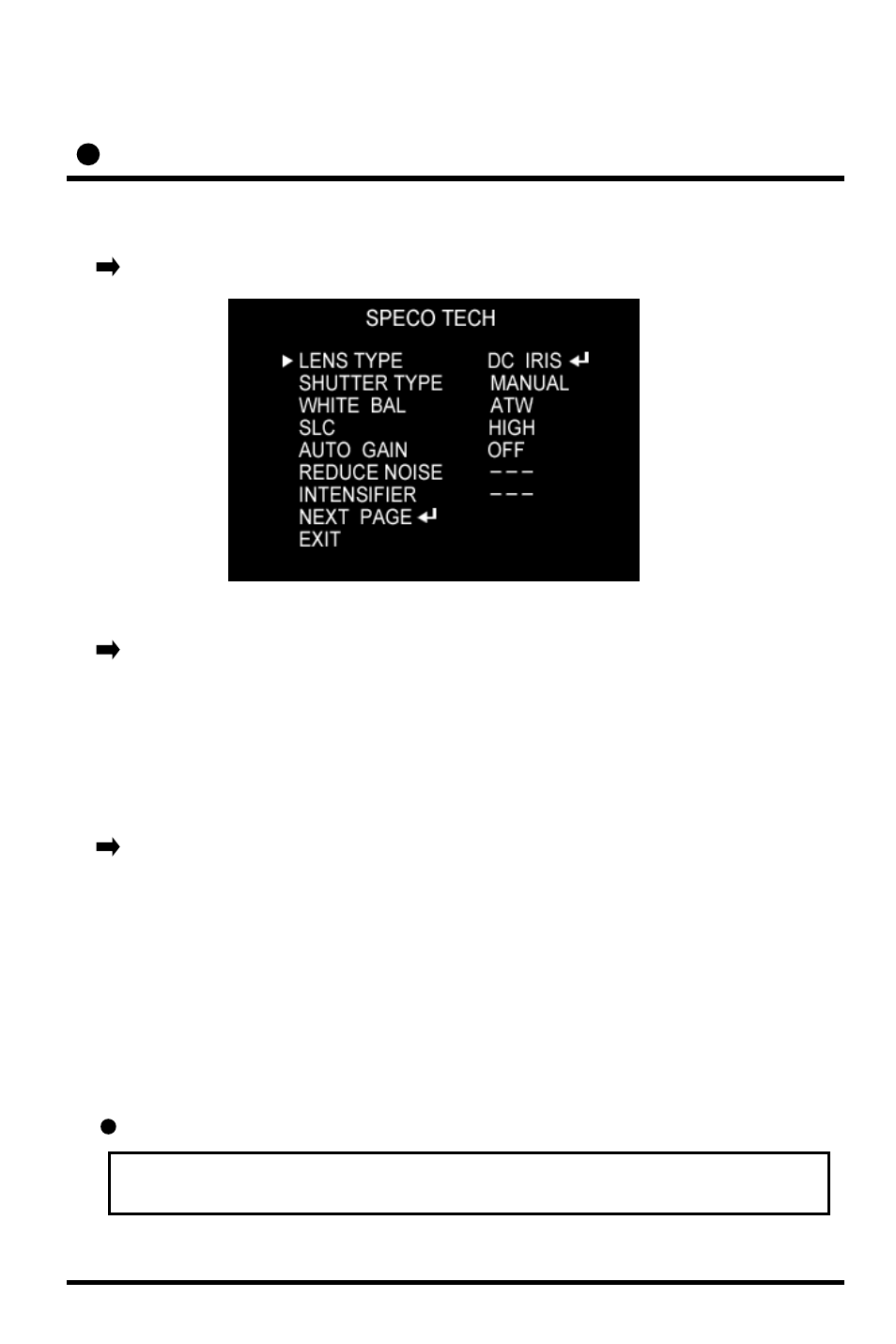
SET UP menu is displayed on the monitor screen.
Operating your camera – SETUP
1. Press the SET button (JOYSTICK) to access the SETUP mode.
Each time you press the UP or DOWN button, the arrow
indicator moves up or down.
Move the arrow indicator to the desired feature item.
2. Select the desired feature using the UP or DOWN
button.
If you press the RIGHT or LEFT button, the status will change.
Press the button to get the desired feature.
3. Change the status of the selected feature using the LEFT
or RIGHT button.
4. When completed, move the arrow indicator to ‘EXIT" and
press the SET button.
Notes
You can access submenu using SET button.
For the mode with ‘---’, you may not access submenu.
13
See also other documents in the category Speco Technologies Video surveillance systems:
- INTENSIFIER HTINTB9 (2 pages)
- CVC-105CM (1 page)
- CVC-880EX (1 page)
- CVC646HR (1 page)
- InProB67 (2 pages)
- HT-650IRVFHQ/W (1 page)
- VL-272PIR (1 page)
- HT650PT10X (1 page)
- HTD8SCS (20 pages)
- INTENSIFIER CVC6246IHR (2 pages)
- HT65010XS (2 pages)
- CVC-6700 Series (1 page)
- PIR Sensor Camera CVC5100BPVFW (32 pages)
- SIPSD10X (104 pages)
- 650 Line Intensifier3 Series Weatherproof Camera HTINTB8 (32 pages)
- SIPB1 (2 pages)
- CVC-640LC/W (1 page)
- VL-562SD (1 page)
- Image Sensor 1/3" PIXIM DPS SENSOR - SEAWOLF WDRB1 (2 pages)
- CVC-7700DN (1 page)
- HTSD10X (2 pages)
- CVC-770PH (1 page)
- HTB10X (2 pages)
- CVC-385TP (1 page)
- CVC-627M (1 page)
- CVC6146SCS (20 pages)
- CVC770PHSCS (1 page)
- VL-10 (2 pages)
- CVC-6146HR (1 page)
- CVC-1805DC (1 page)
- VL-650IRVF/W (1 page)
- INTENSIFIER3 HTINTB9W (1 page)
- HT-INTD10 (1 page)
- CVC-614C (1 page)
- HTD8SCSC (1 page)
- CVC-695AM (1 page)
- WDR-D3 (1 page)
- CVC-6705 (1 page)
- CVC-321W (1 page)
- 560 LINE COLOR BULLET CAMERA HT7715DNV (16 pages)
- BULLET HT7816DNV (1 page)
- CVC6146SCFF (32 pages)
- IP-T5 (1 page)
- IP-INTB2 (126 pages)
