Speco Technologies CVC-6246IHR User Manual
Page 23
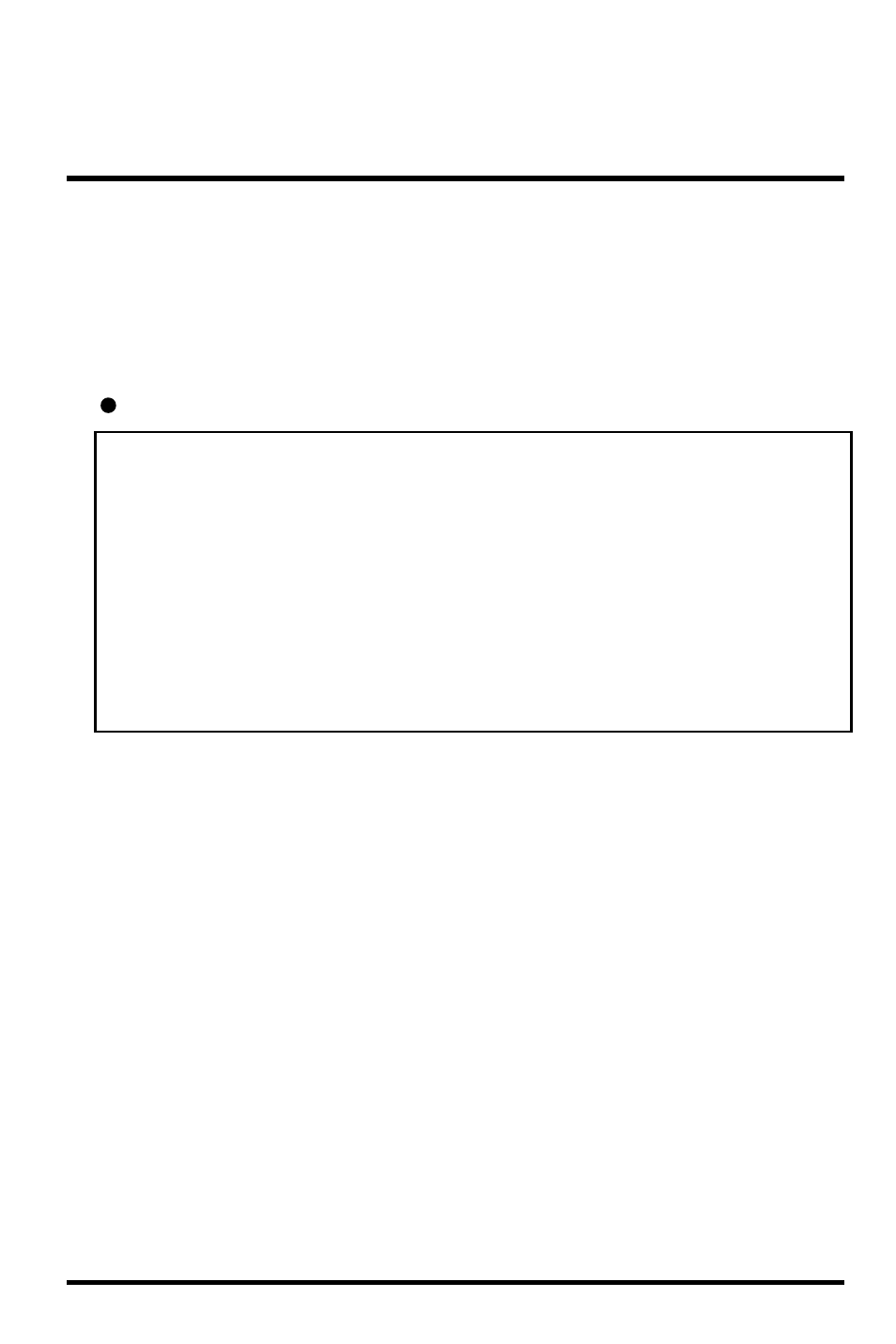
▶MANUAL : To fine adjust, select the Manual mode. You can increase
or decrease the red or blue factor while monitoring the difference on the
screen. Set to ‘MANUAL’ mode and press the SET button. Increase or
decrease the value for RED(R-Gain) and BLUE(B-Gain), watching the color
of the picture, and press the SET button when you obtain the best color.
Proper White Balance may not be obtained under the following conditions
in these cases select the AWC mode.
When the scene contains mostly high color temperature object, such as
a blue sky or sunset.
When the scene is dim.
If your camera faces fluorescent lamp directly or is installed in the place
of the changing illumination.
Notes
22
See also other documents in the category Speco Technologies Video surveillance systems:
- INTENSIFIER HTINTB9 (2 pages)
- CVC-105CM (1 page)
- CVC-880EX (1 page)
- CVC646HR (1 page)
- InProB67 (2 pages)
- HT-650IRVFHQ/W (1 page)
- VL-272PIR (1 page)
- HT650PT10X (1 page)
- HTD8SCS (20 pages)
- INTENSIFIER CVC6246IHR (2 pages)
- HT65010XS (2 pages)
- CVC-6700 Series (1 page)
- PIR Sensor Camera CVC5100BPVFW (32 pages)
- SIPSD10X (104 pages)
- 650 Line Intensifier3 Series Weatherproof Camera HTINTB8 (32 pages)
- SIPB1 (2 pages)
- CVC-640LC/W (1 page)
- VL-562SD (1 page)
- Image Sensor 1/3" PIXIM DPS SENSOR - SEAWOLF WDRB1 (2 pages)
- CVC-7700DN (1 page)
- HTSD10X (2 pages)
- CVC-770PH (1 page)
- HTB10X (2 pages)
- CVC-385TP (1 page)
- CVC-627M (1 page)
- CVC6146SCS (20 pages)
- CVC770PHSCS (1 page)
- VL-10 (2 pages)
- CVC-6146HR (1 page)
- CVC-1805DC (1 page)
- VL-650IRVF/W (1 page)
- INTENSIFIER3 HTINTB9W (1 page)
- HT-INTD10 (1 page)
- CVC-614C (1 page)
- HTD8SCSC (1 page)
- CVC-695AM (1 page)
- WDR-D3 (1 page)
- CVC-6705 (1 page)
- CVC-321W (1 page)
- 560 LINE COLOR BULLET CAMERA HT7715DNV (16 pages)
- BULLET HT7816DNV (1 page)
- CVC6146SCFF (32 pages)
- IP-T5 (1 page)
- IP-INTB2 (126 pages)
