SBC comm Alcatel Speed Touch PC AlcatelPCNT02A User Manual
Page 27
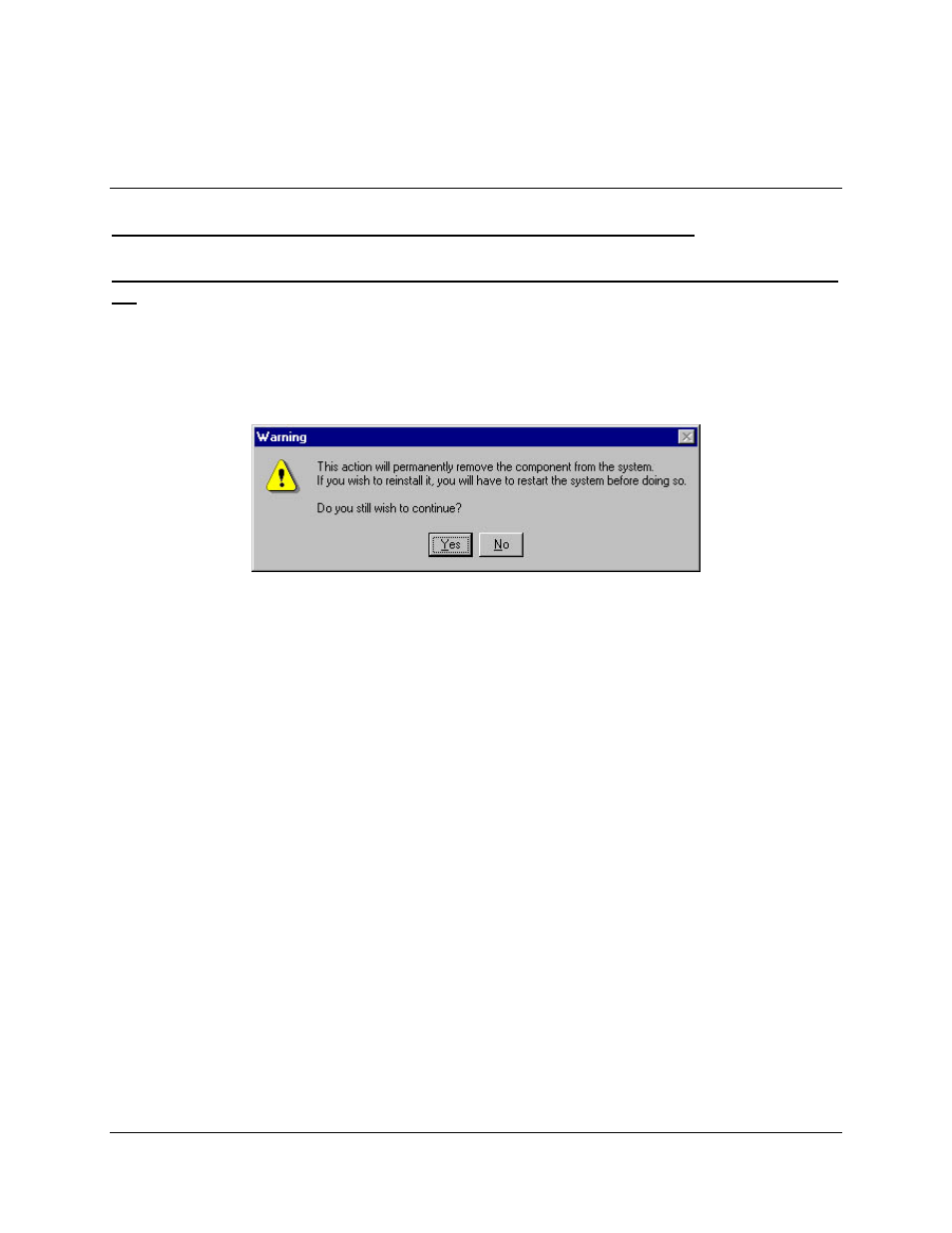
Installation Guide for Customer Self-Install: Alcatel Speed Touch PC®, Windows NT
Page 26
©2001 SBC Advanced Solutions, Inc. All rights reserved
APPENDIX B
Uninstall/reinstall the Alcatel Speed Touch PC® Adapter
Uninstalling (and reinstalling) the Alcatel Speed Touch PC® adapter in Windows®
NT
1. Select Start -> Settings -> Control Panel. Double-click the Network icon and choose the
Adapters tab.
2. Highlight the Alcatel Speed Touch PC® Adapter and click the Remove button.
3. Click ‘Yes’ to remove the component from the system when prompted.
4. Click the Close button to close the Adapters window.
5. Shut down the desktop or laptop. Turn OFF and unplug the computer and any peripheral
devices.
6. Remove the Alcatel Speed Touch PC® Adapter Card.
• Open the computer case using your computer manufacturer’s instructions and then,
remove the screw holding card in place.
• Carefully remove the Alcatel Speed Touch PC® Adapter card from the PCI slot.
7. Reinstall the card following procedures in Step 5.
