Attention before assign ip – Sharp QSINUFO User Manual
Page 9
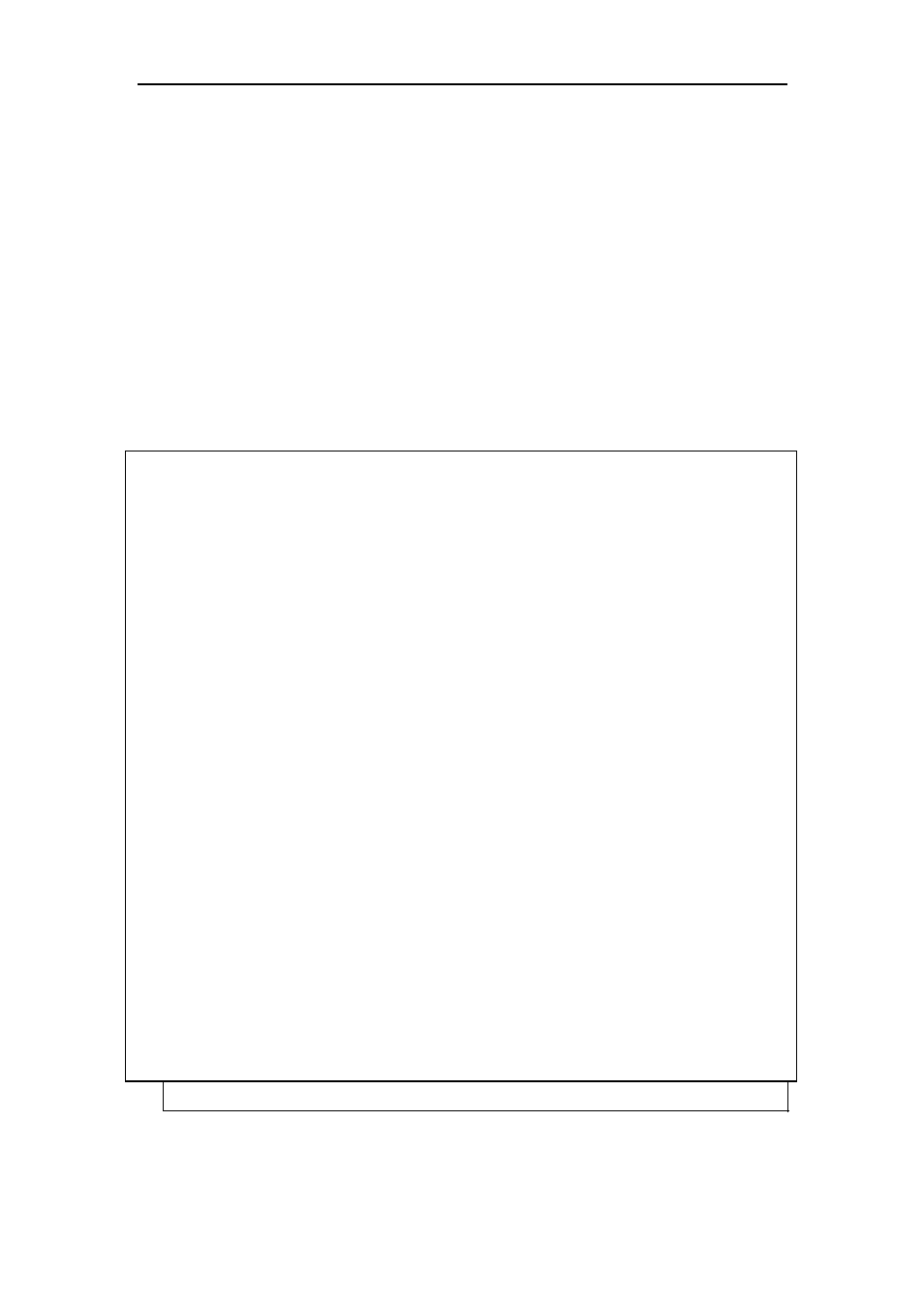
Operating Instructions
permission to download ActiveX Controls (OCX file) used to display motion video.
Please allow the file to be installed. It is required and will not cause any problems
with other applications on the PC.
Use reset key
IP will be changed to 192.168.1.252. Blinking will occur during the following situation.
Press reset key until the electrical source blinking.
1.3.4 Use ARP command
Attention before assign IP:
C:\>exit
Confirm the network camera connected the web correctly, then cut off the power.
Get a single IP address from network manager
MAC address: Each Ball network camera has a single MAC address, MAC address is a
12byte figure, it is singed on the bottom of the Ball camera.(such
as 000ce8xxxxxx )
In the following example, the PC IP address is 192.168.1.6, the IP address of BALL
Network camera is assigned 192.168.1.61, MAC address is 000ce8000001,
Do not use the IP address demonstrated here, please consult with network manager
before you assign the IP address.
The IP address of BALL Network Camera must have the same subnet mask with PC. In
this example, the IP of PC is 192.168.1.6,the IP of network camera is 192.168.1.61,
subnet mask is 255.255.255.0 , if the subnet mask of PC is 255.255.255.128 or more high,
9
