Sanyo POA-SR-140 User Manual
Page 6
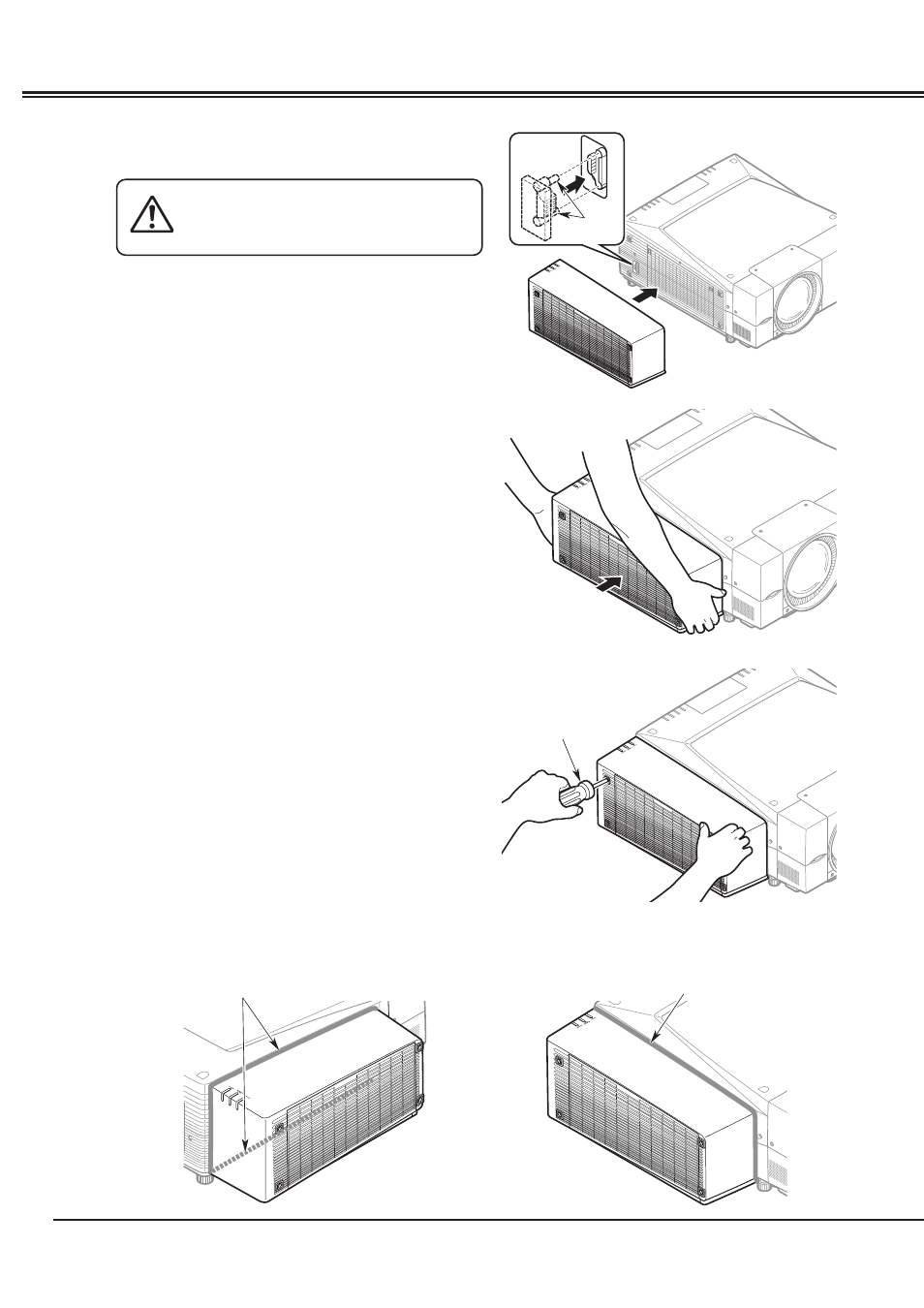
Align the connector of the Projector with the
connector pins of the Smoke Resistant Box.
Hold the Smoke Resistant Box parallel to the
Projector and push it slowly towards the Projector.
Hold the Smoke Resistant Box with one hand and
use a Phillips-head screwdriver to tighten the four
fixed screws to fix the box in place.
Check that the Smoke Resistant Box is fixed in place with the four screws and no wide gap exists
between the projector body and the box.
6
INSTALLATION
3
4
5
6
CAUTION:TAKE CARE NOT TO TOUCH
THE CONNECTOR OR APPLY SHOCK
THAT MAY DAMAGE THE CONNECTOR.
PINS
PHILLIPS-HEAD
SCREWDRIVER
THERE SHOULD BE NO WIDE GAP
THERE SHOULD BE NO WIDE GAP
See also other documents in the category Sanyo Projectors:
- PDG-DSU30 (20 pages)
- PLC-WXU30 (82 pages)
- PLC-XP40 (44 pages)
- PLC WM5500L (92 pages)
- PLC-XM100 (1 page)
- PLC ZM5000L (1 page)
- 1AV4U19B25500 (154 pages)
- WXU700A (1 page)
- PDG-DXL2000 (60 pages)
- PLC-XC56 (60 pages)
- PLC-SW30 (52 pages)
- XGA ULTRAPORTABLE MULTIMEDIA PROJECTOR PLC-XU300A (1 page)
- LNS-W11 (1 page)
- PLC-XF35/XF35NL (52 pages)
- PLC-XF12N (56 pages)
- XM150 (1 page)
- PLC-UF15 (56 pages)
- BUNDLE PLC-WL2500S (1 page)
- PLC WXU700A (85 pages)
- 1AA6P1P1756 (8 pages)
- POA-MD11DVI (2 pages)
- PLC-SW15 (40 pages)
- POA-MD18DVI (2 pages)
- XP51L (56 pages)
- WXGA PLC-WL2503A (1 page)
- PLC-XF20 (52 pages)
- PLC-WL2503A (78 pages)
- WXGA PLC-WM5500 (2 pages)
- 3000 ANSI LUMENS PLC-XU305 (1 page)
- PDG-DWL2500 (82 pages)
- PLC-UF10 (52 pages)
- GAIA PLC-WXU700 (2 pages)
- PLC-XF45 (56 pages)
- PLC-SU60 (60 pages)
- PDG-DHT100WL (2 pages)
- VCC-WB4000 (68 pages)
- PLC-XP18N (54 pages)
- PLC-WXE46 (65 pages)
- plc-su32 (48 pages)
- PJLINK PDG-DXL100 (63 pages)
- PLC-EF31N (52 pages)
- PDG-DXT10 (2 pages)
- XU350A (2 pages)
- PLC-WU3800 (83 pages)
- PCL-WXU10E (42 pages)
