Computer image adjustment (“fine sync” menu), Adjusting the computer image, Resolution setting – Sharp Notevision XG-C465X User Manual
Page 48: Auto sync adjustment, Checking the input signal, Computer image adjustment, Fine sync” menu), 11 adjusting the computer image, 22 resolution setting, 33 auto sync adjustment
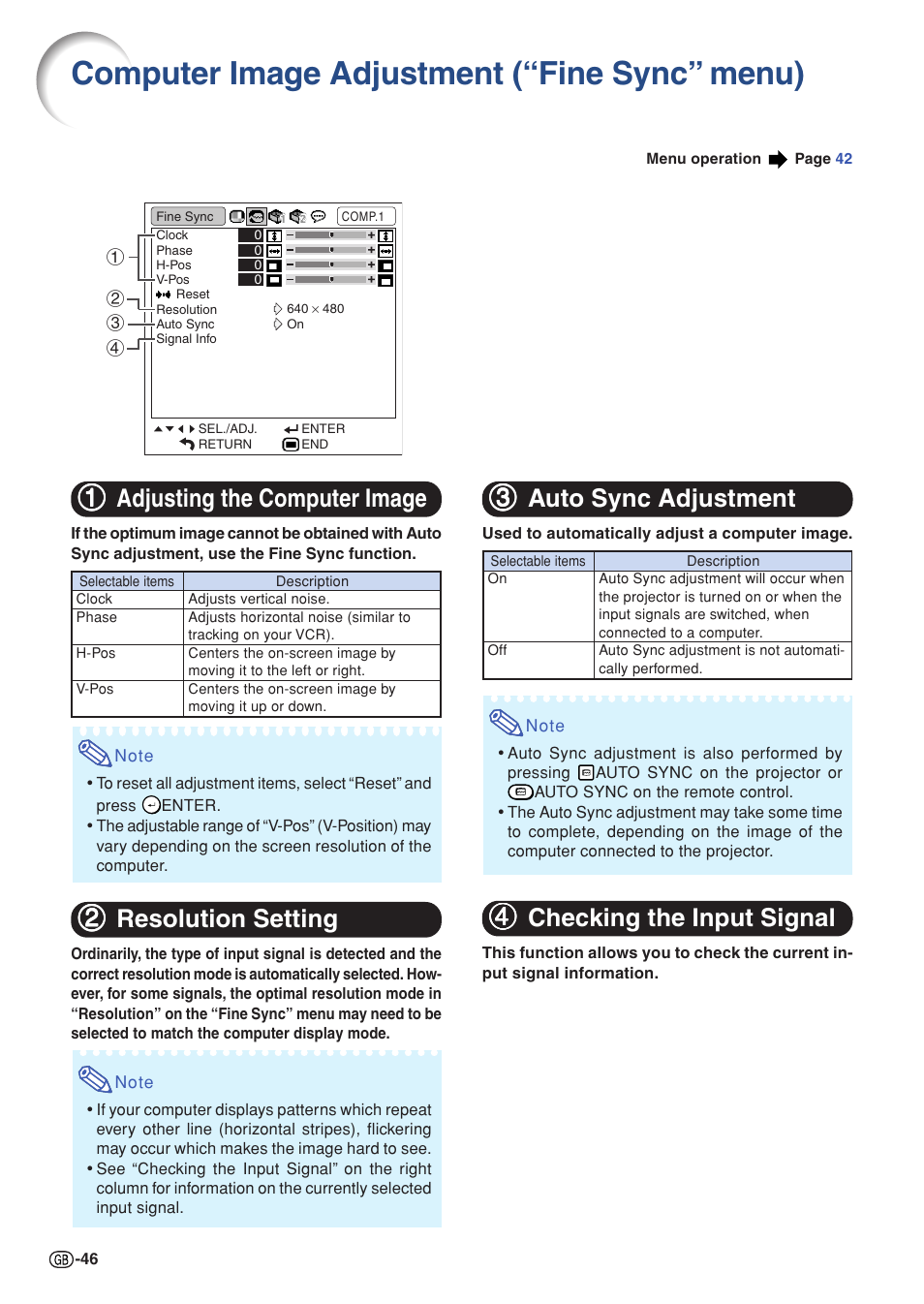 Computer image adjustment (“fine sync” menu), Adjusting the computer image, Resolution setting | Auto sync adjustment, Checking the input signal, Computer image adjustment, Fine sync” menu), 11 adjusting the computer image, 22 resolution setting, 33 auto sync adjustment | Sharp Notevision XG-C465X User Manual | Page 48 / 71
Computer image adjustment (“fine sync” menu), Adjusting the computer image, Resolution setting | Auto sync adjustment, Checking the input signal, Computer image adjustment, Fine sync” menu), 11 adjusting the computer image, 22 resolution setting, 33 auto sync adjustment | Sharp Notevision XG-C465X User Manual | Page 48 / 71 This manual is related to the following products:
