SanDisk SANSA E200R User Manual
Page 44
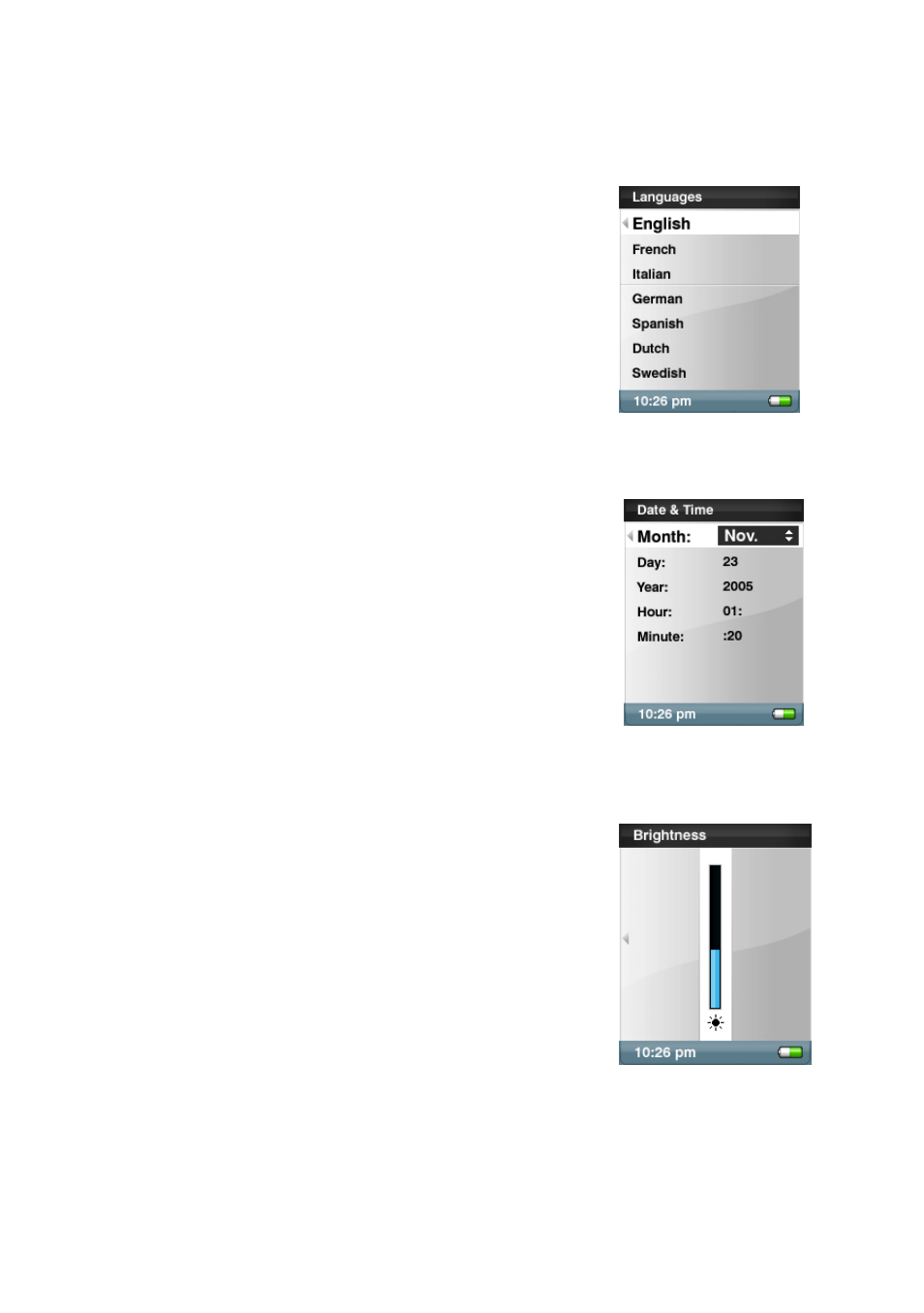
44
! Set Language
1. Select Settings in Main Menu.
2. Select the Language item.
3. Select a language you want to use.
! Set Date and Time
1. Select Settings in Main Menu.
2. Select the Time item.
3. Set the time or date.
4. Press the |<< button for the previous screen.
! Set Brightness
1. Select Settings in Main Menu.
2. Select the Brightness item.
3. Use the wheel to adjust the brightness setting, and
then press Select to confirm and exit.
!
