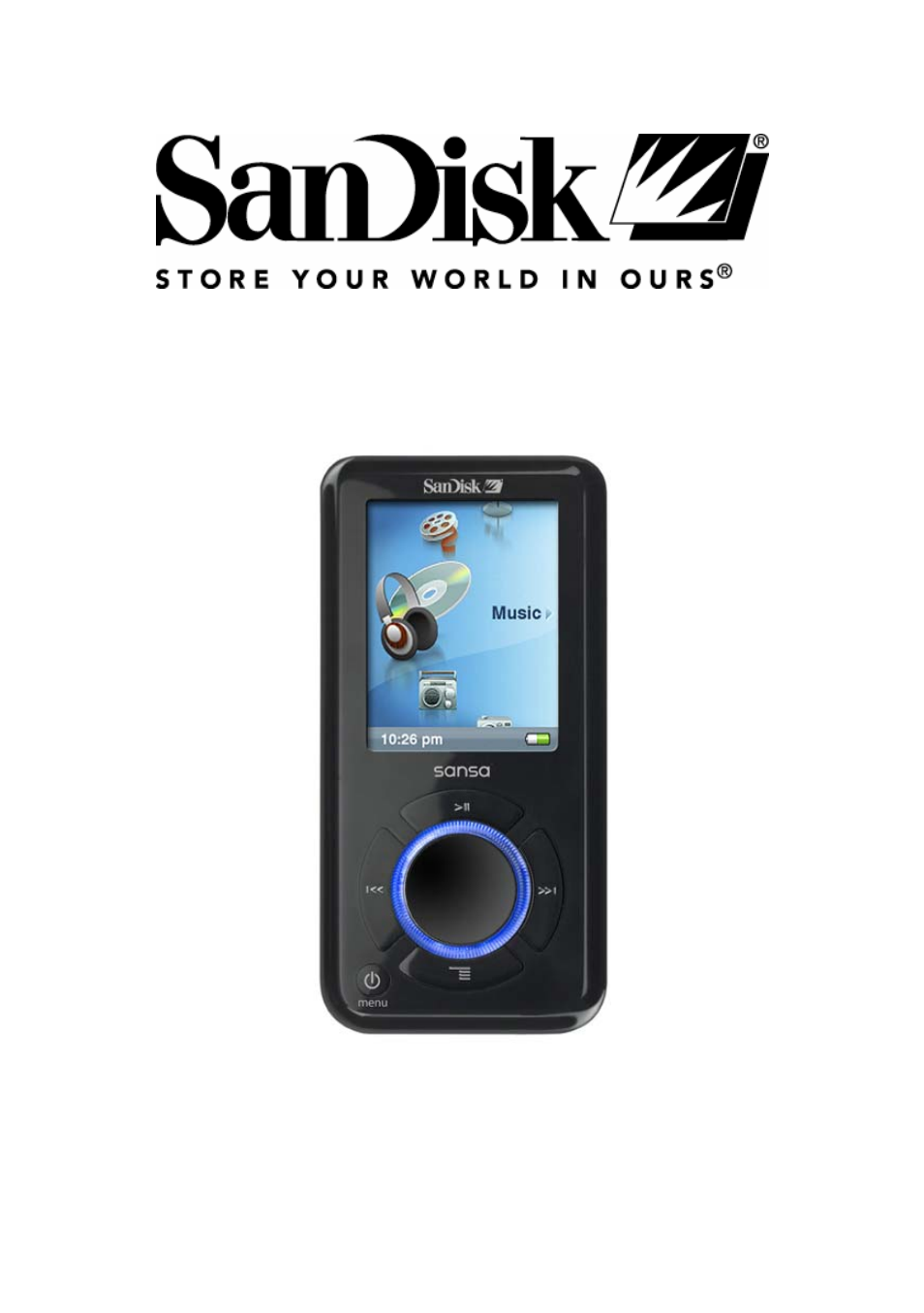SanDisk Sansa e200 User Manual
Sandisk sansa, E200, User guide
Table of contents
Document Outline
- SanDisk Sansa™ e200
- Safety Instructions
- Introduction
- Getting Started
- Connecting and Transferring
- Connect to your computer
- Sansa Media Converter
- Supported IMPORT media types
- Transfer Photos and Video
- Transfer Music
- Delete Files
- Synchronize Files
- Various software packages are available to synchronize songs on your device. Please refer to the specific software package instructions.
- Safely Removing Sansa e200 from you Computer
- Basic Usage
- Using Thumbwheel
- Using Navigation Buttons
- Using Submenu Button
- Setting Repeat Mode
- Setting Shuffle Mode
- Setting Music EQ
- Recording Mode
- Voice Recording
- Set Backlight
- Set Language
- Set Date and Time
- Set Brightness
- Reset to Original Setting
- Device Information
- Set Auto Shut-Off
- Set USB Mode
- Reset the Device
- Tips, FAQ, and Troubleshooting
- Service and Warranty Information
- End User License Agreement