Scan through song, Rate this song – SanDisk SANSA E200R User Manual
Page 30
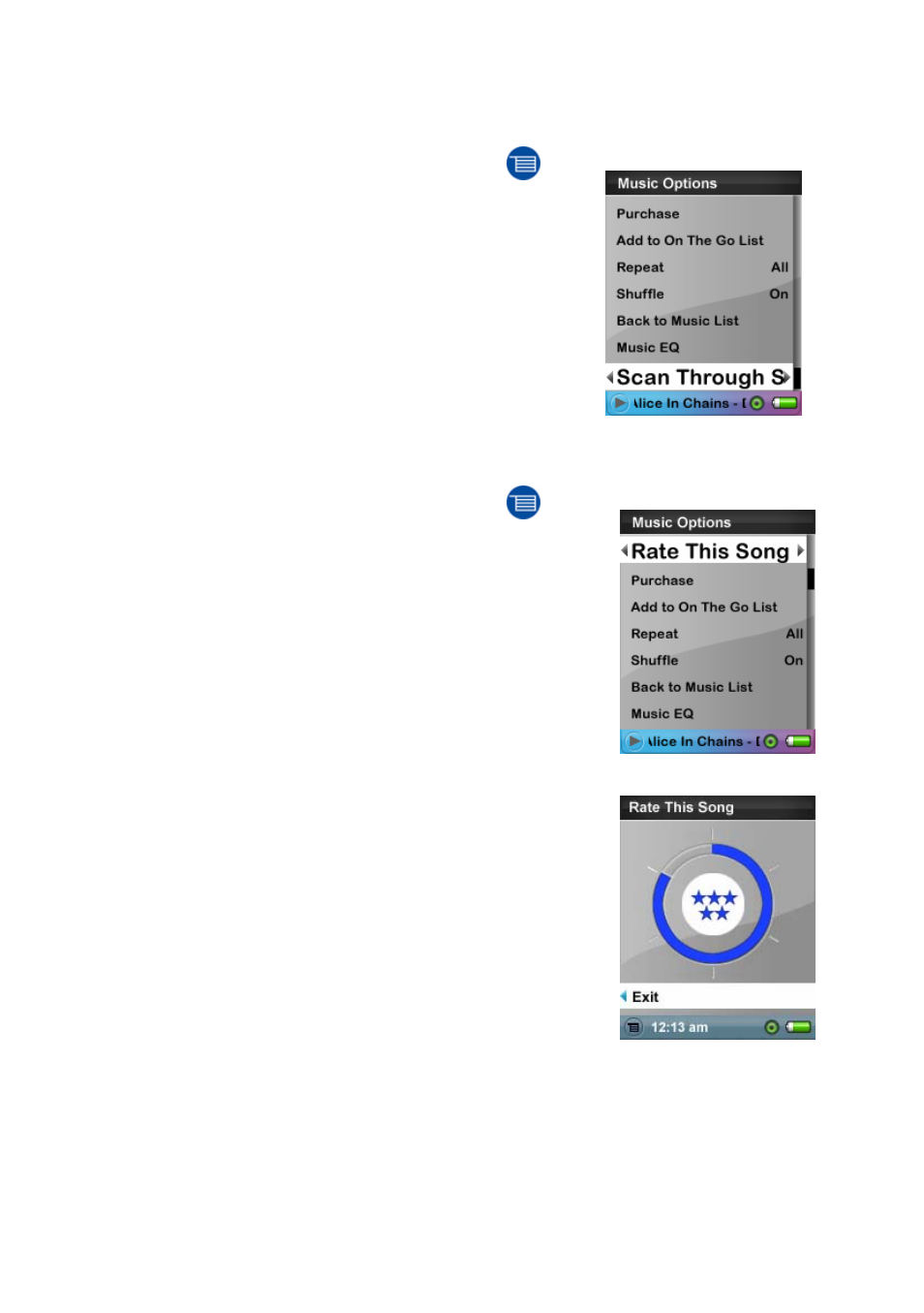
30
!
Scan Through Song
1. In playback mode, press submenu
.
2. Select the Scan Through Song item.
3. Use the Thumbwheel to scan the song.
! 3 seconds of inactivity exits Scan mode.
4. Press the |<< button for previous menu.
!
Rate This Song
1. In playback mode, press submenu
.
2. Select the Rate This Song item.
3. Use Thumbwheel to rate the song (1 to 5
stars) and press |<< button to exit back to
Music Options menu. My Top Rated Songs
can be viewed in MUSIC menu.
Note: Rhapsody Channels have an extra Ratings
feature. See page 34 for details.
!
