Connected – Sierra Wireless RAVEN IDEN 20070914 User Manual
Page 8
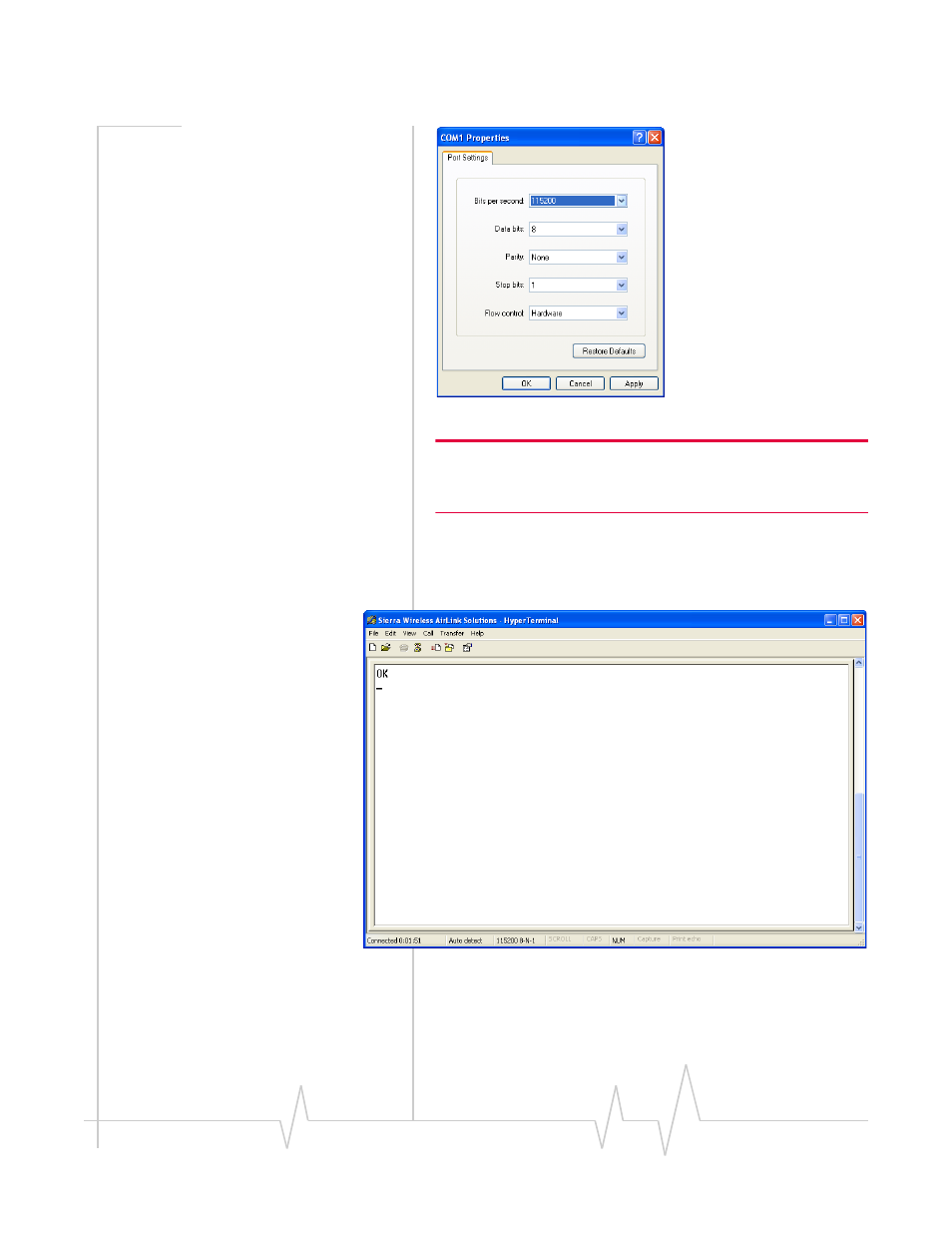
Rev 3.0B Feb.08
8
Figure 0-9: Port Settings
Tip: If you have configured the Raven for settings different than the
defaults for Bits per Second, Data Bits, Parity, and/or Stop Bits, you
will need to use your changed settings.
b.
Select OK.
4. Connected
Figure 0-10: HyperTerminal : connected
a.
Type AT and press Enter. You should get a reply of
“OK” or “0”.
