4 ata c, Ommands, 1 ata command flow – SimpleTech Zeus Ultra User Manual
Page 27
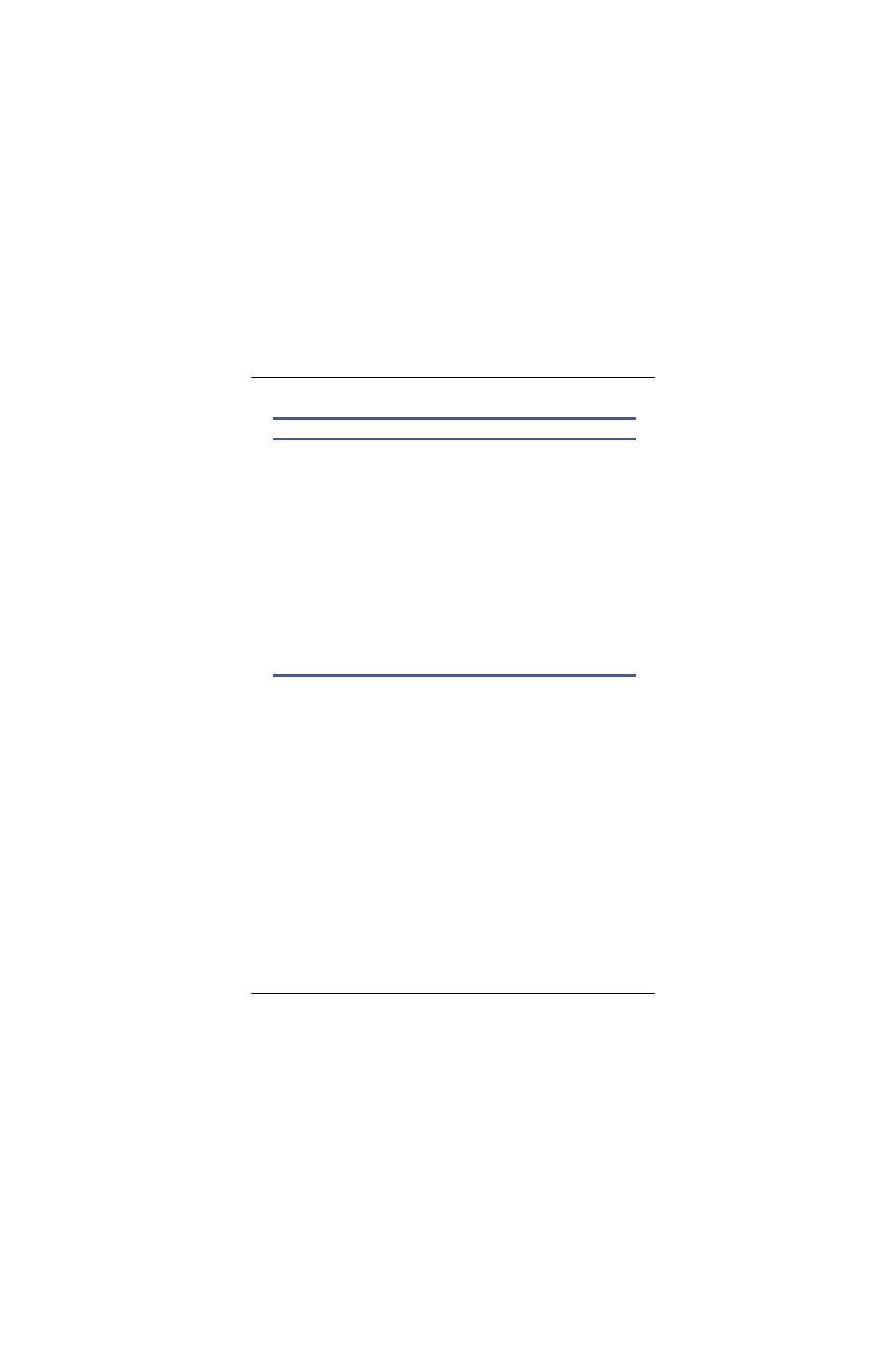
ATA Commands
Functional Description
Zeus Ultra DMA Solid State Drives
21
2.4
ATA C
OMMANDS
This section provides information on the ATA commands supported on the Zeus SSD.
The commands are issued to the ATA by loading the required registers in the command
block with the supplied parameter, and then writing the command code to the register.
2.4.1
ATA Command Flow
1 Write the necessary parameter to the related Task File registers and by writing the
command in the Command register, the command is issued.
2 Upon the receipt of the command, the device sets the BSY bit within 400 n/sec.
3 If a data transfer command (e.g., Read command, Write command) was called, the
DRQ bit in the Status register will come up, indication that the transfer can begin.
Table 6.
ATA (IDE) Bus Addressing Modes
#CS0
#CS1
DA2
DA1
DA0
#IORD = “0”
#IOWR - “0”
1
1
X
X
X
Hi-Z
Not Used
1
0
0
X
X
Hi-Z
Not Used
1
0
1
0
X
Hi-Z
Not Used
0
0
X
X
X
Invalid
Invalid
1
0
1
1
0
Alternate status
Device Control
1
0
1
1
1
Device address
Not Used
0
1
0
0
0
Data
Data
0
1
0
0
1
Error
Feature
0
1
0
1
0
Sector Count
Sector Count
0
1
0
1
1
Sector Number
Sector Number
0
1
1
0
0
Cylinder Low
Cylinder Low
0
1
1
0
1
Cylinder High
Cylinder High
0
1
1
1
0
Drive/Head
Drive/Head
0
1
1
1
1
Status
Command
