Adjusting engine idle speed – Shindaiwa EB802RT User Manual
Page 10
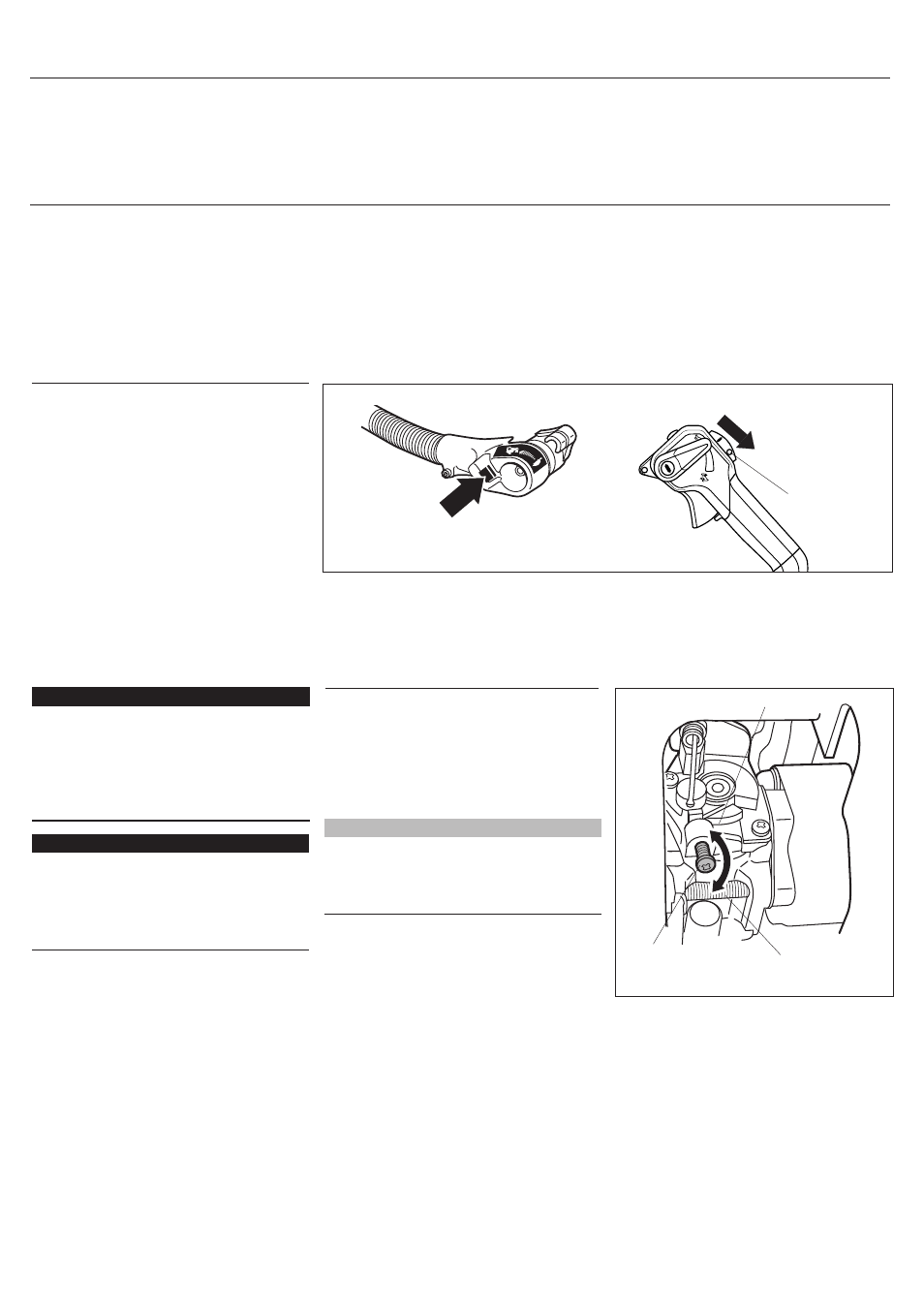
10
24
Figure 15
Stop Button
Ignition Switch
OFF
EB802
EB802RT
Adjusting Engine Idle Speed
IMPORTANT!
A clean and unrestricted airflow is essen-
tial to your blower’s engine performance
and durability! Before attempting any
carburetor adjustments, inspect and clean
the engine air filter as described in the
maintenance section of this manual.
Idle Increase
Idle Decrease
Idle Adjustment
Screw
Figure 16
Place the unit on the ground and start
the engine, then allow it to idle 2-3 min-
utes until warm.
If a tachometer is available, the engine
idle speed should be final adjusted to
2,000 (±200) min
-1
(RPM). See Figure 16.
1.
2.
NOTE:
Carburetor fuel mixture adjustments are
preset at factory on units with emission
control systems and cannot be serviced
in the field.
IMPORTANT!
Blower tubes and the air cleaner must
be in place while adjusting engine idle!
Engine idle speed will also be affected if
the blower tubes are blocked or incor-
rectly installed!
Repeat the appropriate starting procedures
for warm or cold engine. If the engine
still will not start, follow the “Starting a
Flooded Engine” procedure.
Disconnect the spark plug lead, and
remove the spark plug (see page 12 for
procedures).
If the spark plug is fouled or is soaked
with fuel, clean or replace the plug as
required.
1.
2.
Cool the engine by allowing it to run at
idle for 2–3 minutes.
Push and hold the Stop button down
until the engine stops.
RT Model: Slide
the ignition switch towards the rear to
“O” (OFF). See Figure 15.
1.
2.
With the spark plug removed, open
the choke, put the throttle lever in the
full throttle position, then clear excess
fuel from the combustion chamber by
cranking the engine several times.
Install and tighten the spark plug, and
reconnect the spark plug lead.
3.
4.
Repeat the starting procedures for a
warm engine.
If the engine still fails to start or fire,
refer to the troubleshooting flow chart
at the end of this manual.
5.
6.
If The Engine Does Not Start
Starting A Flooded Engine
Starting the Engine (continued)
Stopping The Engine
