Trusted devices, Device info, Device name – Samsung Entro BMC-M350 User Manual
Page 83
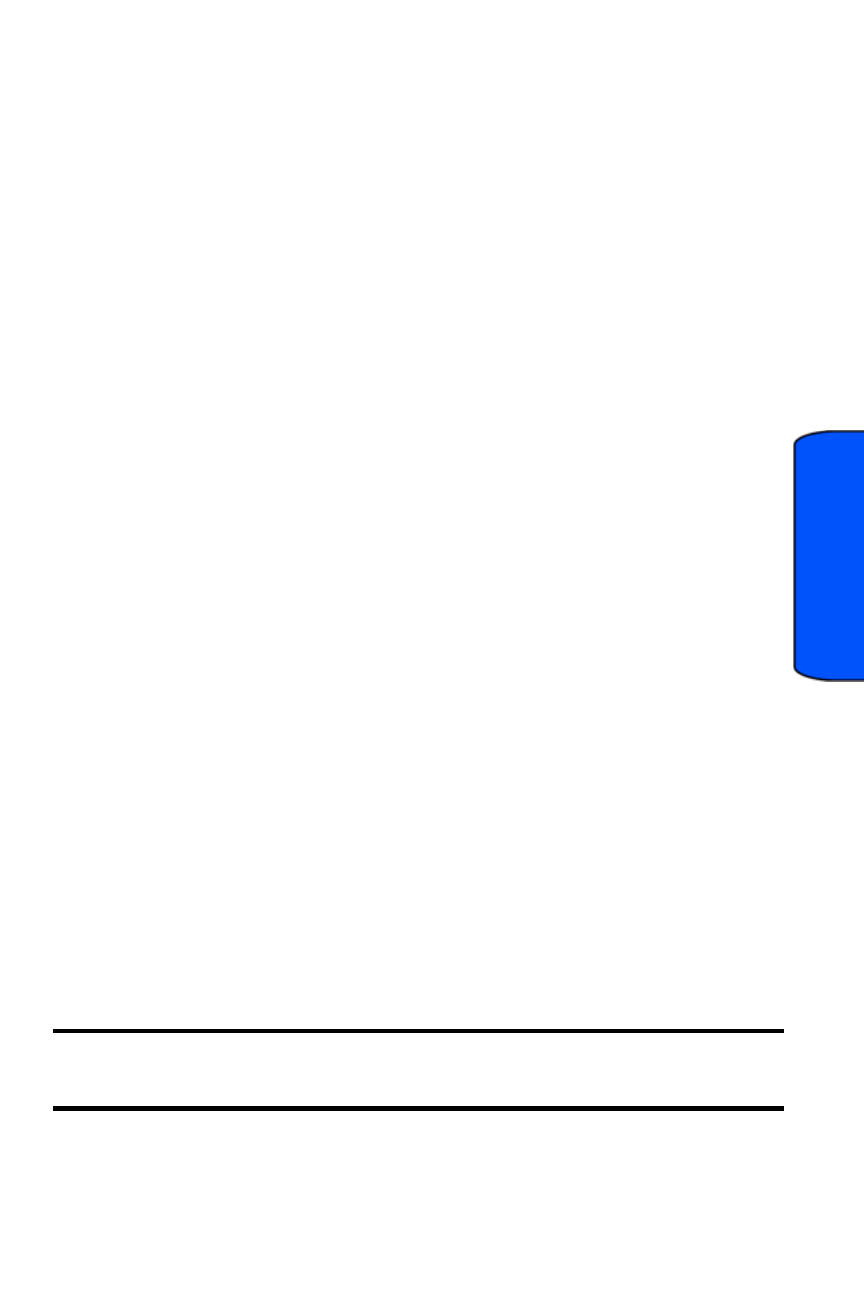
Bluetooth 64
Blue
toot
h
•
Visible for 3min: Allows other devices to detect and identify your phone for
three minutes before changing your status to hidden.
•
Hidden: Prevents other Bluetooth devices from detecting and identifying
your phone.
Trusted Devices
Displays a list of trusted connections between your phone and other Bluetooth devices.
To display the list of trusted devices:
1.
Touch Menu.
2.
Touch Bluetooth.
3.
Touch Trusted devices.
4.
The phone searches for the other devices with which it has a trusted
connection and displays them in a list.
Device Info
Displays your phone’s Bluetooth profiles and address.
To view the device information for your phone:
1.
Touch Menu.
2.
Touch Bluetooth.
3.
Touch Device Info.
Device Name
Your phone’s Bluetooth name will appear to other in-range Bluetooth devices, depending
on your Visibility settings.
To change your Bluetooth name for your phone:
1.
Touch Menu.
2.
Touch Bluetooth.
3.
Touch Device name.
4.
The phone switches to Landscape mode. Use the keyboard to edit the current
name. See "Using the Keyboard" on page 21.
Tip: Give your handset an easily recognized name so other people can select your
handset quickly in environments in which multiple Bluetooth devices are visible.
