Missed call notification, Calling emergency numbers, In-call options – Samsung Entro BMC-M350 User Manual
Page 32
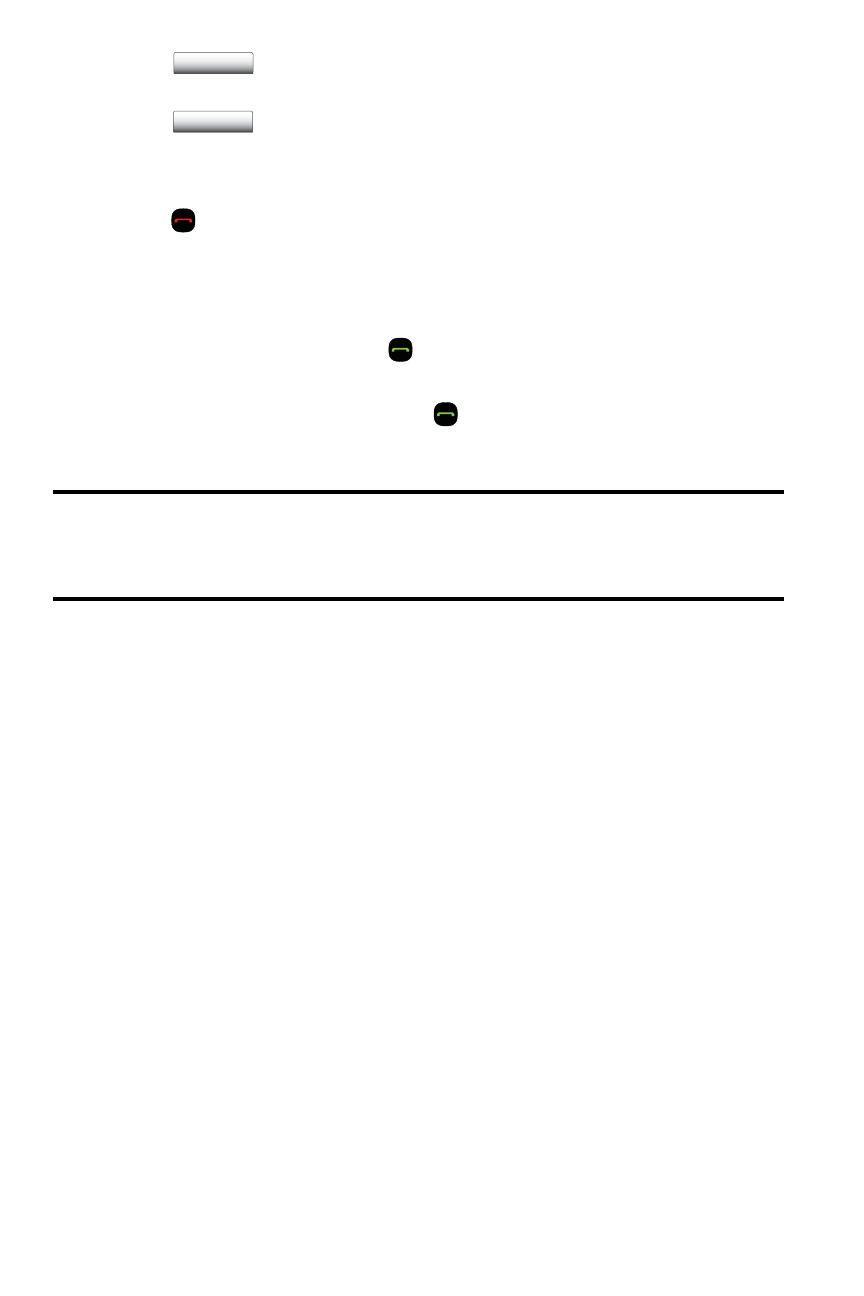
13 Phone Basics
•
Touch
or press and hold the volume key to send the incoming call to
your Voicemail box immediately.
•
Touch
to send the call to your Voicemail box and immediately send the
caller a text message.
To disconnect a call when you are finished:
•
Press .
Missed Call Notification
When an incoming call is not answered, a Missed Call message is displayed on your
screen.
•
To dial a missed call back, press
.
Calling Emergency Numbers
You can place calls to 911 (dial 911 and press
), even if your phone is locked or your
account is restricted.
Warning: After initiating a 911 call, you must end the call by pressing * and # on your
keypad. This notifies the phone that the 911 call was terminated intentionally by the user.
No other calls can be made prior to terminating the emergency call.
In-Call Options
During a call, touch an option on the screen to Mute or UnMute your phone or use the
speakerphone.
•
Mute On or Mute Off: Drag the keys left or right to toggle the phone’s microphone
on/off.
•
Speaker On or Speaker Off: Drag the keys left or right to activate or deactivate
the speakerphone.
•
Add Call: Allows you to talk to two different people at the same time. (For more
information, see "Making a Three-Way Call" on page 17.)
•
Dialpad: Displays the onscreen dialpad where you can Save or Pause the current
number or End Call.
•
Options: Allows you to access other functions during the call:
•
Contacts: Accesses the Contacts menu options.
•
Recent Calls: Checks your call log for Missed, Outgoing, Incoming and
Recent calls. You can also erase the logs from this menu.
•
Messaging: Allows you to check notifications and access the contents of
voice or text messages.
Ignore
Ignore + TXT
