Samsung 226UX User Manual
Page 8
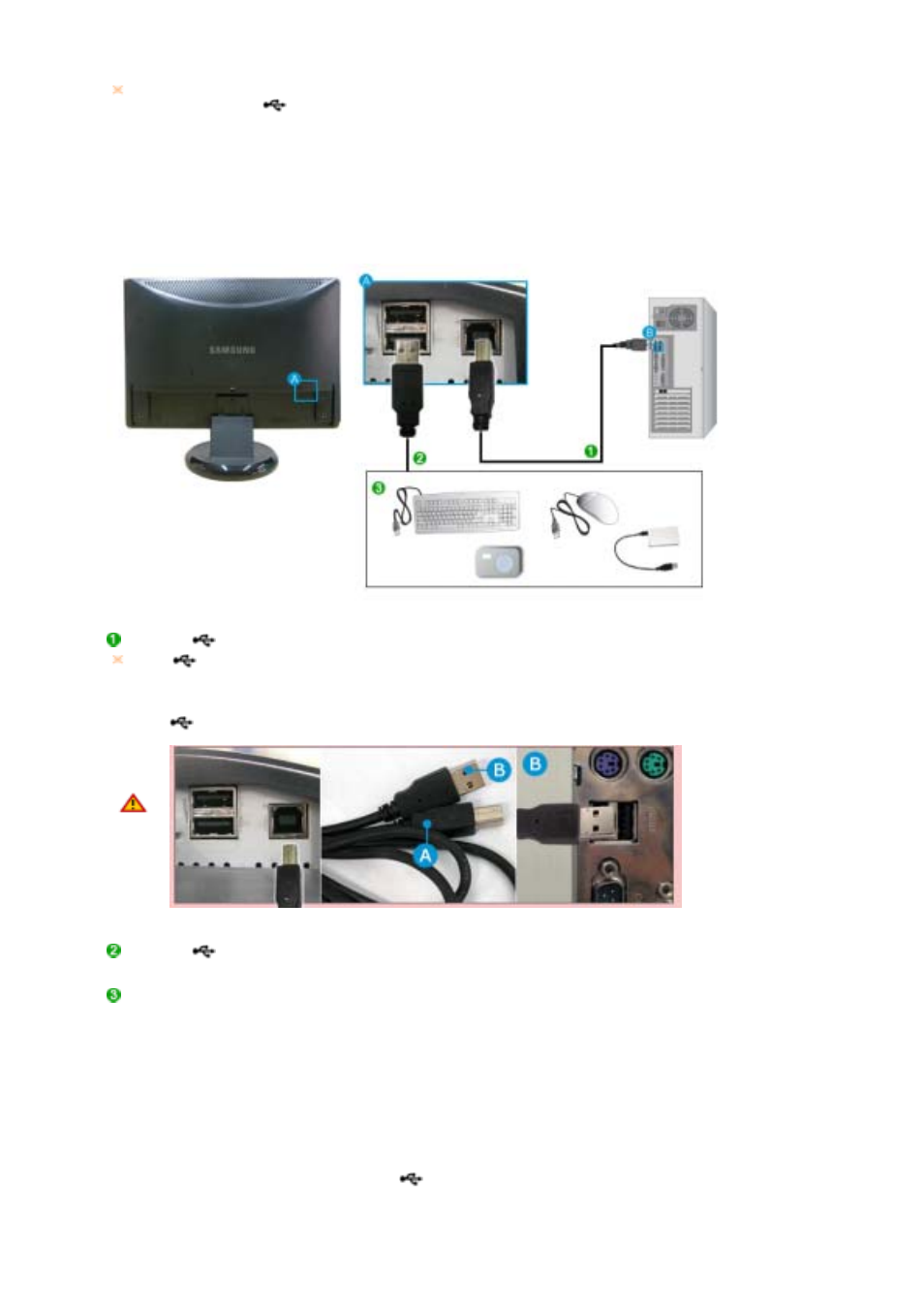
You can use a USB device such as a mouse, keyboard, Memory Stick, or external hard disk drive by
connecting them to the
DOWN port of the monitor without connecting them to the PC.
The USB port of the monitor supports High-Speed Certified USB 2.0.
High speed
Full speed
Low speed
Data Rate
480 Mbps
12 Mbps
1.5 Mbps
Power Consumption
2.5W
(Max., each port)
2.5W
(Max., each port)
2.5W
(Max., each port)
Connect the
UP port of the monitor and the USB port of the computer with the USB cable.
Connect the
DOWN port of the USB monitor and a USB device with the USB cable.
The use procedures are as the same as those for using an external device connecting to the PC.
z
You can connect and use a keyboard and mouse.
z
You can play a file from a media device.
(Examples of media devices: MP3, digital camera, etc.)
z
You can run, move, copy or delete the files on the storage device.
(Examples of storage devices: external memory, memory card, memory reader, HDD-type MP3
player, etc.)
z
You can use other USB devices that can be connected to a computer.
To use
DOWN port, you have to connect the UP (Upstream Cable) to the PC.
Make sure to use the USB cable supplied with this monitor to connect the monitor's
UP port and your computer's USB port.
z
When connecting a device to the
DOWN port of the monitor, connect the device
using a cable appropriate to the device.
(For the purchase of the cable and external devices, ask the service center of the
corresponding product.)
