Samsung CXM 2785TP User Manual
Page 8
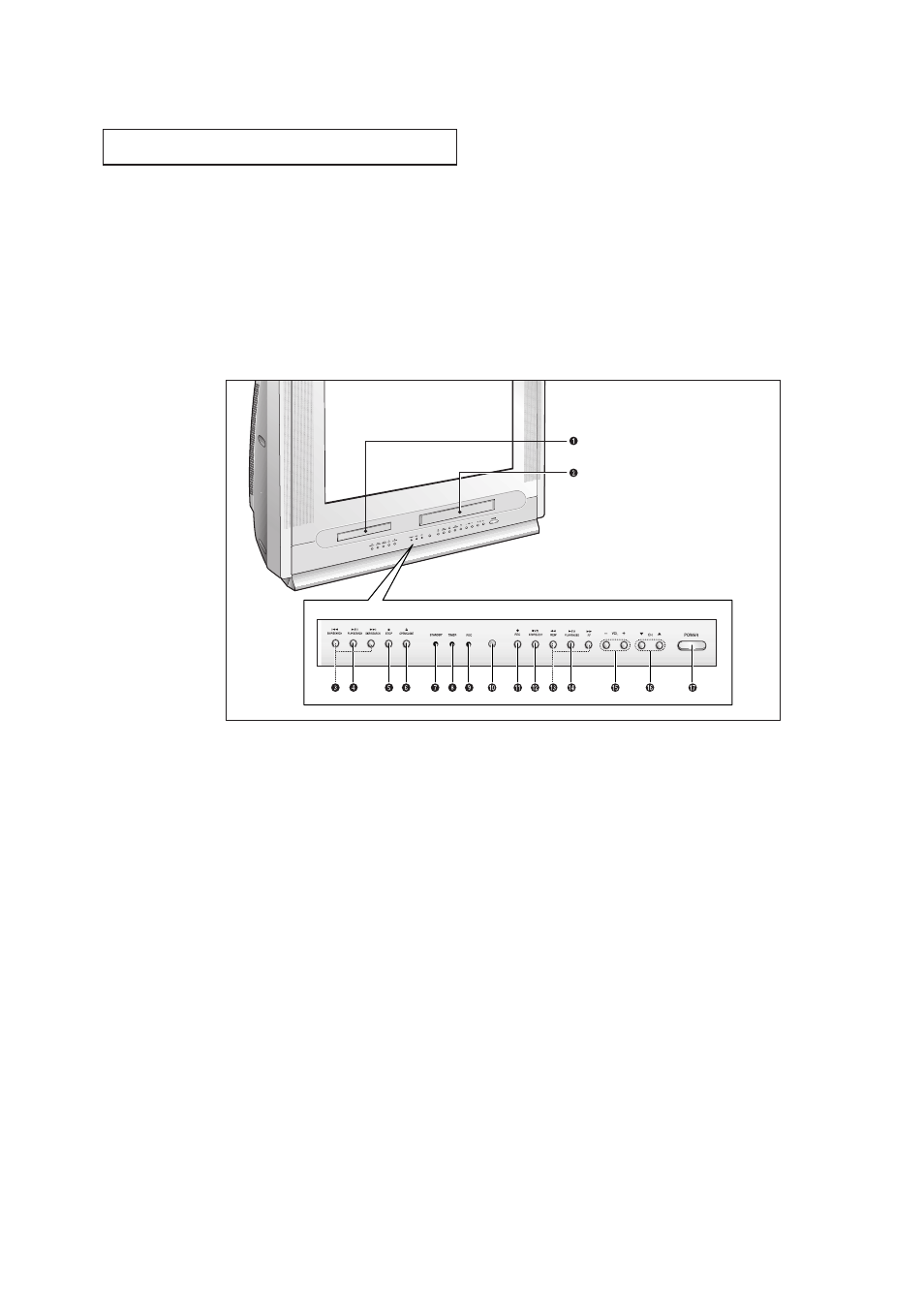
1.2
C
HAPTER
O
NE
: Y
OUR
N
EW
3
WAY
C
OMBINATION
U
NIT
Familiarizing Yourself with The 3way
Combination Unit
Front Panel Buttons
The buttons on the front panel control your 3way Combination Unit’s basic features,
including the on-screen menu. To use the more advanced features, you must use the
remote control.
Y
O U R
N
E W
3
WAY
C
O M B I N AT I O N
U
N I T
ΠDisc tray
Load the disc here.
´ VCR deck
Insert a standard VHS video tape.
ˇ SKIP/SEARCH (DVD)
Press to skip or search the title, chapter or track.
¨ PLAY/PAUSE (DVD)
Press to play or pause the disc
ˆ STOP (DVD)
Press to stop the disc
Ø OPEN/CLOSE (DVD)
Press to open and close the disc tray.
∏ STAND BY indicator
Lit when TV power is Off.
” TIMER indicator
Lit when the program times are stored.
’ REC indicator
Lit when the VCR is recording.
˝ Remote Control Sensor
Aim the remote control towards this spot on the
TV.
Ô REC (VCR)
Press to begin recording.
STOP/EJECT (VCR)
Press to stop a video tape during play, record,
rewind, or fast forward. Press to eject a video
tape if the tape is stopped.
Ò REW/FF (VCR)
Press to rewind/fast forward a videotape.
Ú PLAY/PAUSE (VCR)
Press to play or pause a video tape.
Æ VOLUME – , +
Press to increase or decrease the volume.
ı CHANNEL ▼ and ▲
Press to change channels.
˜ POWER
Press to turn the TV on and off.
