Reading vital product data (vpd), Figure 10: display of configuration data, Figure 11: vpd menu – SysKonnect SK-9Sxx User Manual
Page 37
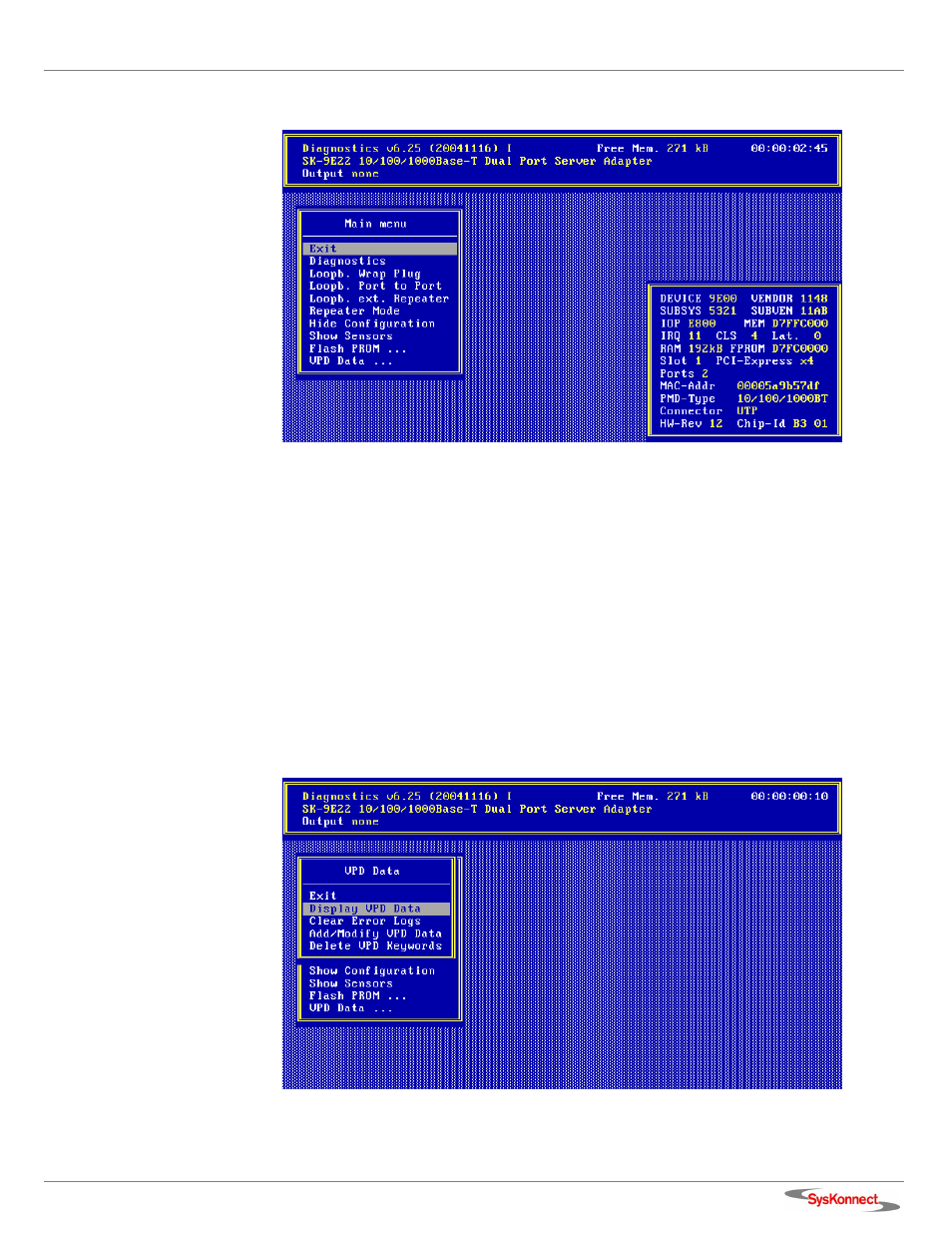
SysKonnect SK-9Exx/9Sxx Gigabit Ethernet Server Adapters
Additional Functions of the Diagnostics Program
37
Figure 10. Display of configuration data
Reading Vital Product Data (VPD)
To read VPD, proceed as follows:
1.
Start the main program (see page 35).
2.
Select VPD D
ATA
in the main menu.
A submenu with the following options will be displayed:
•
E
XIT
(return to the main menu)
•
D
ISPLAY
VPD D
ATA
•
C
LEAR
E
RROR
L
OGS
•
A
DD
/M
ODIFY
VPD D
ATA
(you can enter user-defined data and keywords here)
•
D
ELETE
VPD K
EYWORDS
Figure 11. VPD menu
This manual is related to the following products:
