Reading sensor data, Reading configuration data – SysKonnect SK-9Sxx User Manual
Page 36
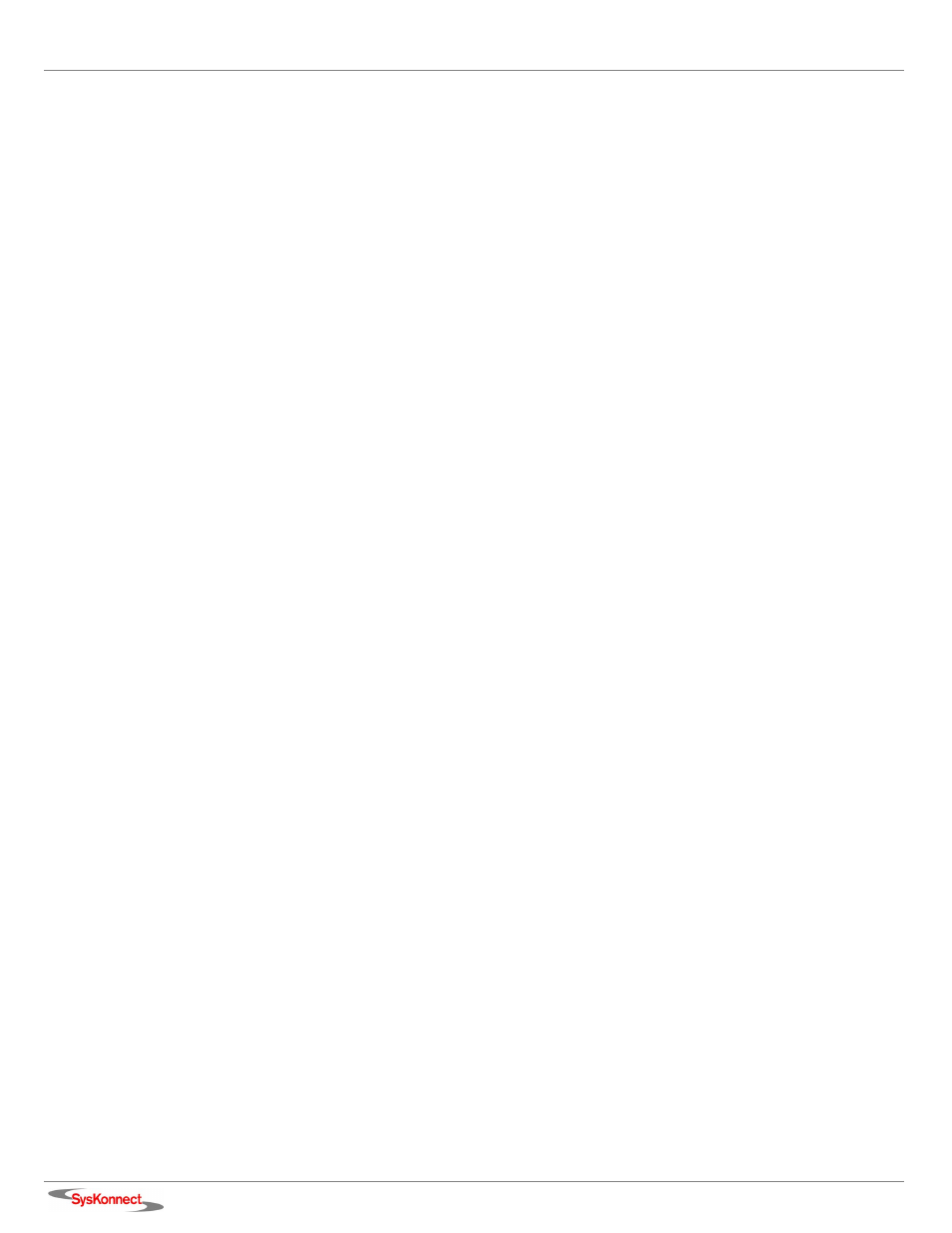
36
6 Testing the Network Adapter
Reading Sensor Data
To read sensor data, proceed as follows:
1.
Start the main program (see page 35).
2.
Select S
HOW
S
ENSORS
in the main menu.
A separate window will be displayed for the following sensor data:
•
Temperature of the board
•
Voltage on the PCI card (for PCI/PCI-X adapters only)
•
Voltage on the PCI I/O lines (for PCI/PCI-X adapters only)
•
Other supply voltages
In the main menu, S
HOW
S
ENSORS
changes to H
IDE
S
ENSORS
.
3.
You can close the window by selecting H
IDE
S
ENSORS
in the main menu.
Other windows may be opened while this window is still open, e.g. the window displaying the
configuration data.
Reading Configuration Data
To read configuration data, proceed as follows:
1.
Start the main program (see page 35).
2.
Select S
HOW
C
ONFIGURATION
in the main menu.
A separate window will be displayed showing:
•
Device code (
Device
)
•
Various vendor codes (
Vendor
)
•
Interrupt no. (
IRQ
)
•
Cache Line Size (
CLS
)
•
Latency (
Lat.
)
•
RAM size (
RAM
)
•
PCI Express resp. PCI/PCI-X slot index and size (
Slot
)
•
PCI bus clock (
clk
, for PCI/PCI-X adapters only)
•
MAC address (
MAC Addr
)
•
Port type (
PMD-Type
)
•
Connector (C
onnector
)
•
Hardware revision (
HW-Rev
)
•
Chip ID (
Chip-Id
)
In the main menu, S
HOW
C
ONFIGURATION
changes to H
IDE
C
ONFIGURATION
.
3.
You can close the window by selecting H
IDE
C
ONFIGURATION
in the main menu.
Other windows may be displayed while this window is still open, e.g. the window displaying the
VPD.
