Figure 2: connection of fiber-optics cables/plugs – SysKonnect SK-9Sxx User Manual
Page 16
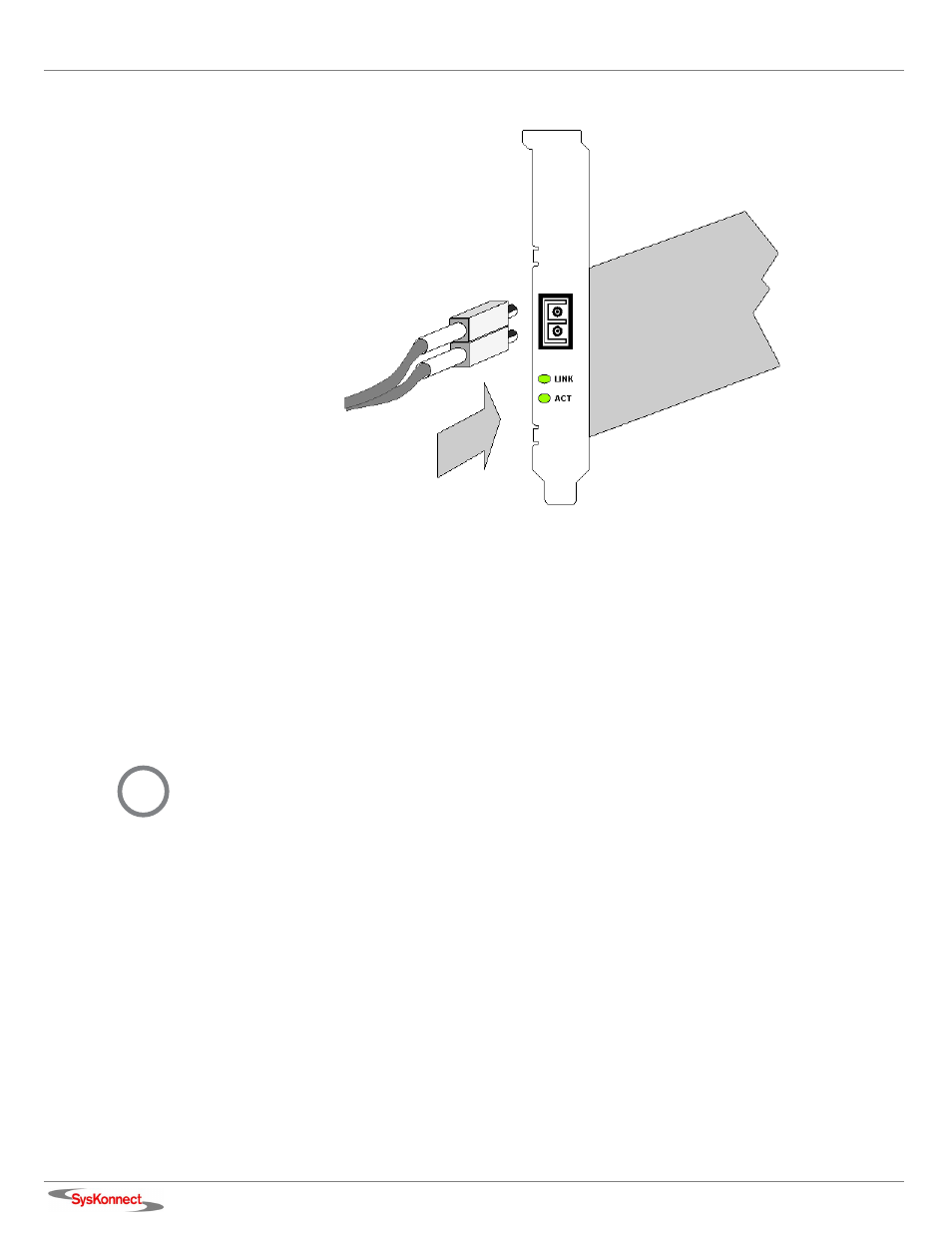
16
2 Connection of the Network Adapter
Figure 2. Connection of fiber-optics cables/plugs
7.
Turn on the computer and the switch.
If no protocol driver has been loaded, go to chapter 3 “Installation of the Driver Software”.
After driver installation, return to step 8 of this list.
8.
Check the link LED(s) to find out if the cable is connected correctly.
If the appropriate LED is on, the connection is established and active. Otherwise, you have to
check the network adapter more closely (for details, refer to chapter 6 “Testing the Network
Adapter” and chapter 7 “Troubleshooting”).
As soon as the connection to the network is established, the installation of the network adapter is
complete. Keep this manual with your computer manual for future reference.
i
The network adapter will not be fully operational until suitable drivers are loaded. See chapter 3
“Installation of the Driver Software” for details.
