Sanus Systems PFV59S User Manual
Page 7
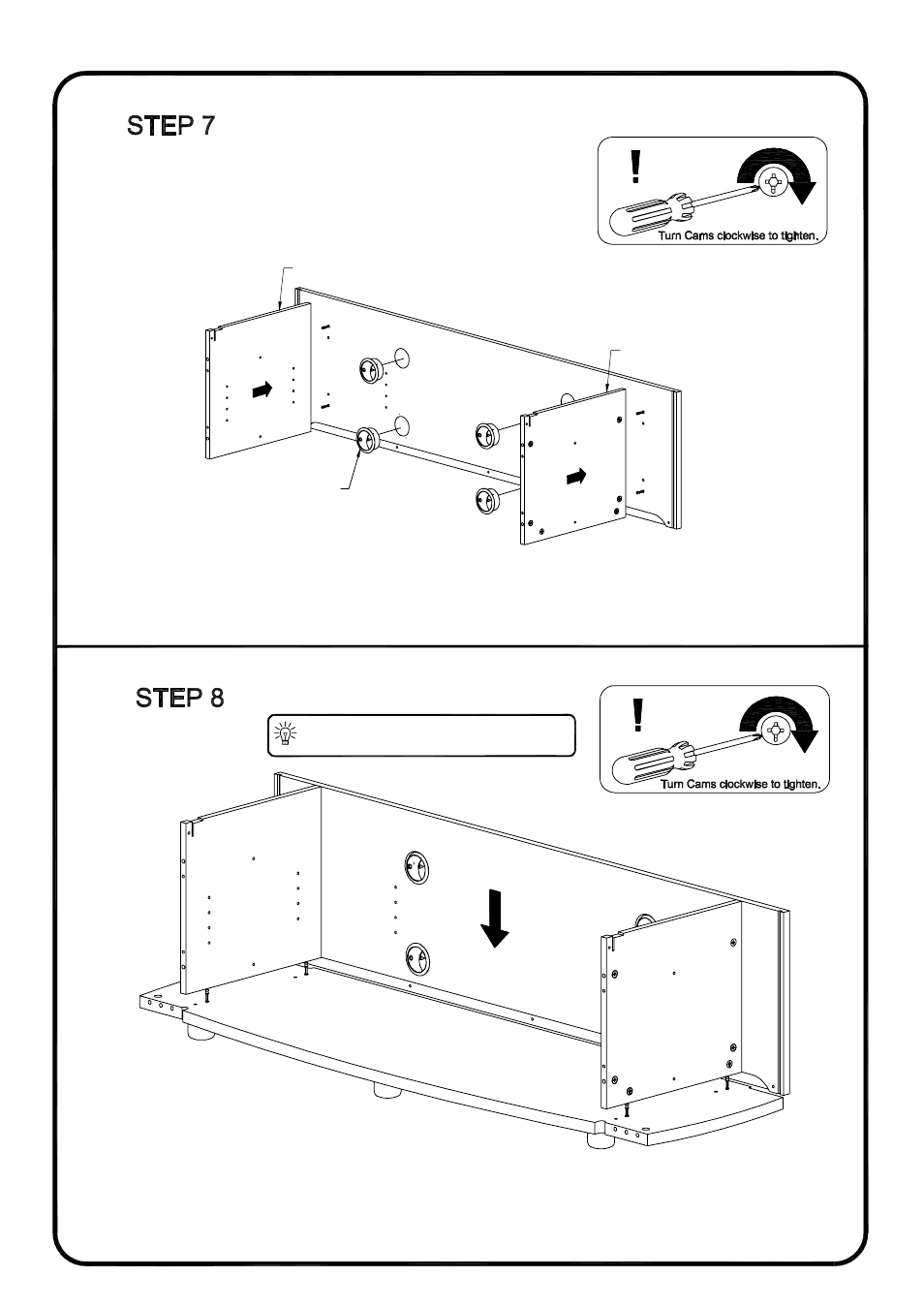
Assistance may be needed for this step.
Left side panel
Right side panel
Press fit the sides and back assembly onto the base as shown. Turn the cams clockwise to tighten.
Press fit the sides to the back as shown above. Turn the cams clockwise to tighten.
Press fit 4 cable ducts into large holes in the back as shown.
Cable duct
See also other documents in the category Sanus Systems Furniture:
- WMS3 (11 pages)
- AFV48 (2 pages)
- NEW FOUNDATIONS CFR535-B1 (2 pages)
- SFV49 (2 pages)
- DFAV30 (2 pages)
- VisionMount VLMF109 (2 pages)
- Sanus Vertical AV Foundations VF2022-B1 (16 pages)
- HTB7 (10 pages)
- EFB (1 page)
- Sanus Ultimate Foundations UF34 (2 pages)
- Sanus VisionMount LR1A-W1 (2 pages)
- PFAV30 (2 pages)
- CFR115 (2 pages)
- VMCT (2 pages)
- Sanus VisionMount MD115-G1 (2 pages)
- EFAV-II (5 pages)
- CFAV34 (14 pages)
- NFA245 (8 pages)
- VMPL50 (2 pages)
- Woodbrook Furniture WFV66 (10 pages)
- VM2 (18 pages)
- PFPL (16 pages)
- NFV249 (6 pages)
- Accurate Furniture AFV48 (2 pages)
- New VisionMount VMA201-B1 (2 pages)
- Sanus Foundations BFV145-B1 (2 pages)
- Sanus Flat Panel AV Foundations FFSF1A (7 pages)
- JFV60 (34 pages)
- PFFP2 (8 pages)
- Sanus VisionMount TV27 (4 pages)
- NFCD (5 pages)
