Setting a clock, Synchronizing clocks with your computer – Sony NW-A3000 Series User Manual
Page 60
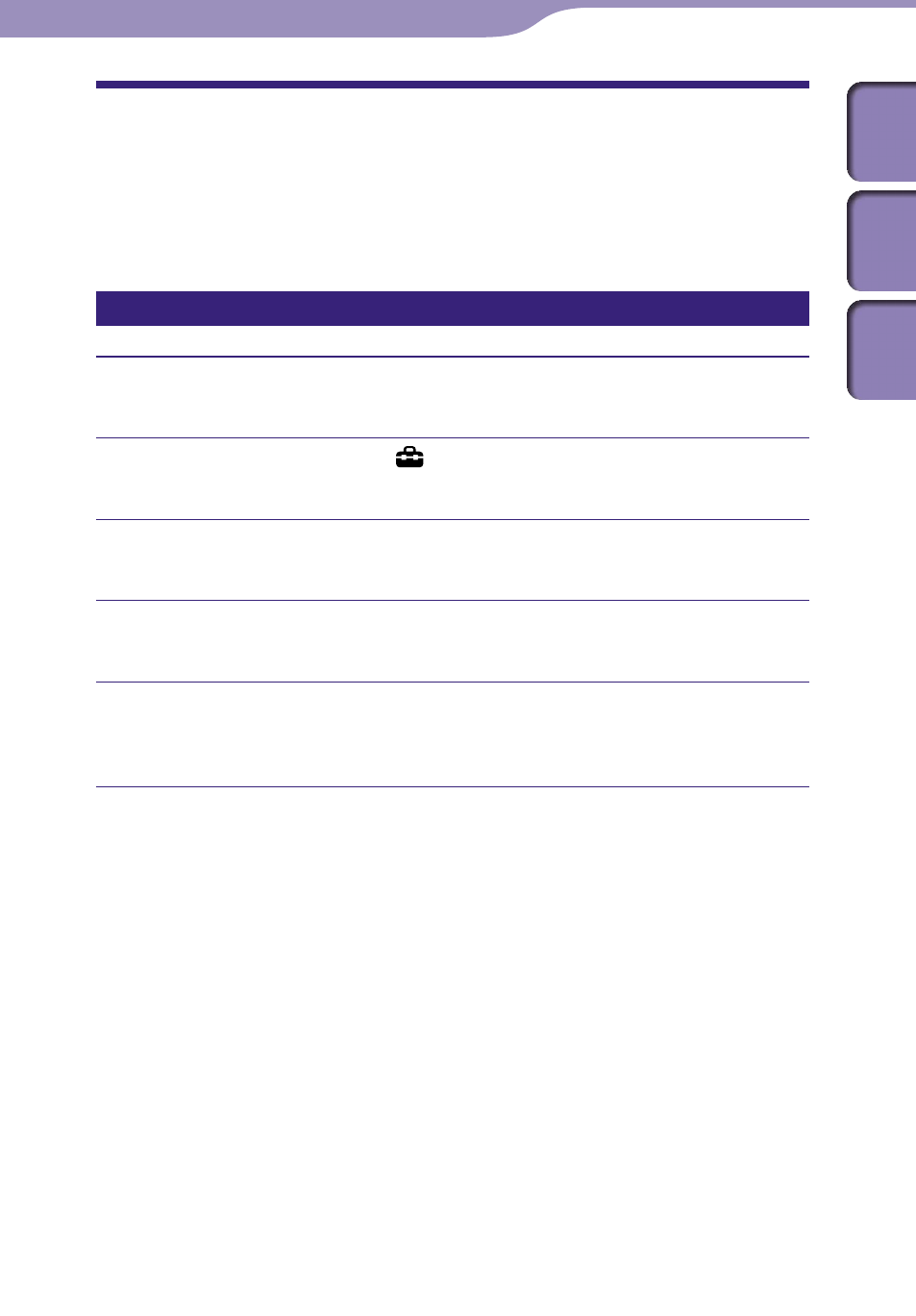
NW-A1000/A3000.GB.2-683-714-11(1)
Settings
60
60
Setting a Clock
You can set and display a clock.
You can set the clock by synchronizing the clocks of the player and your
computer when the player is connected to SonicStage or CONNECT Player or
by setting the clock manually.
Synchronizing clocks with your computer
Press and hold BACK.
The HOME menu appears.
Press
/// to select
(Settings), and then press
.
The list of setup options appears.
Press
/ to select “Clock Setting,” and then press
.
The clock-setting screen appears.
Press
/ to select “Time Sync Set,” and then press
.
The clock-synchronizing screen appears.
Press
/ to select “Synchronizing,” and then press
.
The clock is set to match the clock of your computer when you connect
the player to SonicStage or CONNECT Player.
Continued
Table of
Contents
Index
Menu
