Playing tracks of similar artists, In random order (artist link shuffle), Playing tracks of similar artists in random order – Sony NW-A3000 Series User Manual
Page 25
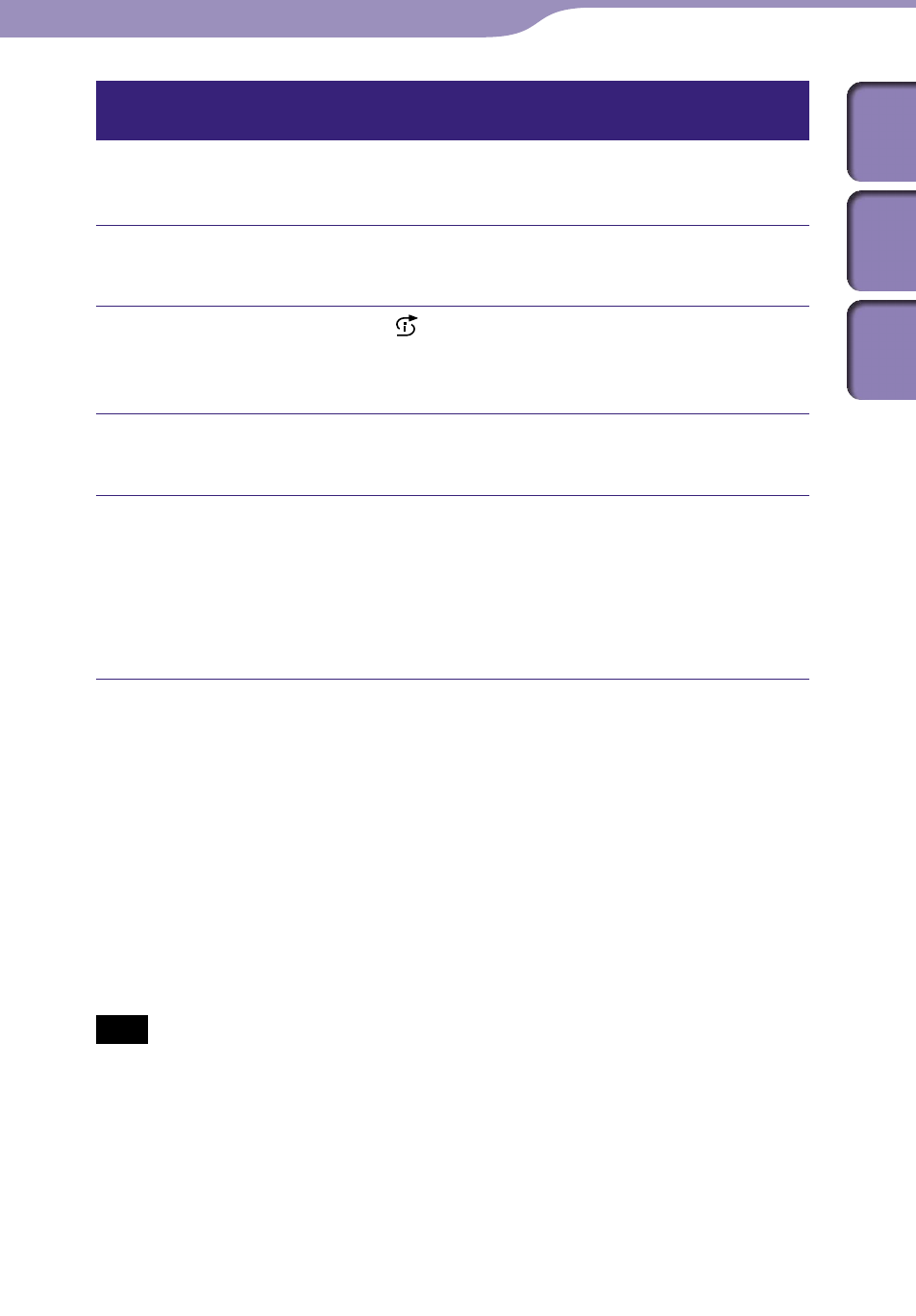
NW-A1000/A3000.GB.2-683-714-11(1)
Playing Tracks...
Playing Tracks in Random Order
25
25
Playing tracks of similar artists in random order
(Artist Link Shuffle)
The player selects other artists in similar musical genres to the selected artist,
and plays their tracks in random order.
Press and hold BACK.
The HOME menu appears.
Press
/// to select (Intelligent Shuffle), and then press
.
The screen to select a shuffle type appears.
Press
/ to select “Artist Link Shuffle,” and then press
.
The artist list appears.
Press
/// to select an artist, and then press
.
“Shuffle play artist songs close to [
] genre.” ([] represents the
selected artist) appears, and playback starts.
If you select a shuffle type while a track is playing, the track stops after
the message appears, and a randomly selected track starts playing
(Intelligent Shuffle play).
Hints
• Intelligent Shuffle play is automatically cancelled by any of the following operations:
– Starting playback of a track by selecting it from the Music Library.
– Using the Artist Link feature.
– Changing the play mode.
• When you start Intelligent Shuffle play, the play mode changes to “Shuffle” or
“Shuffle&Repeat.”
• If only a few artists or tracks of a genre similar to the selected artist are found, the
search range is increased automatically.
If there is no artist in a similar musical genre, “Shuffle play [
] songs” ([] is the
artist name you selected) appears, and then all the tracks of the selected artist are played
back in random order.
Note
• While “Artist Link Shuffle” is displayed, the controls of the player cannot be operated.
Continued
Table of
Contents
Index
Menu
