Installing an optional tray – Samsung SF-750 Series User Manual
Page 87
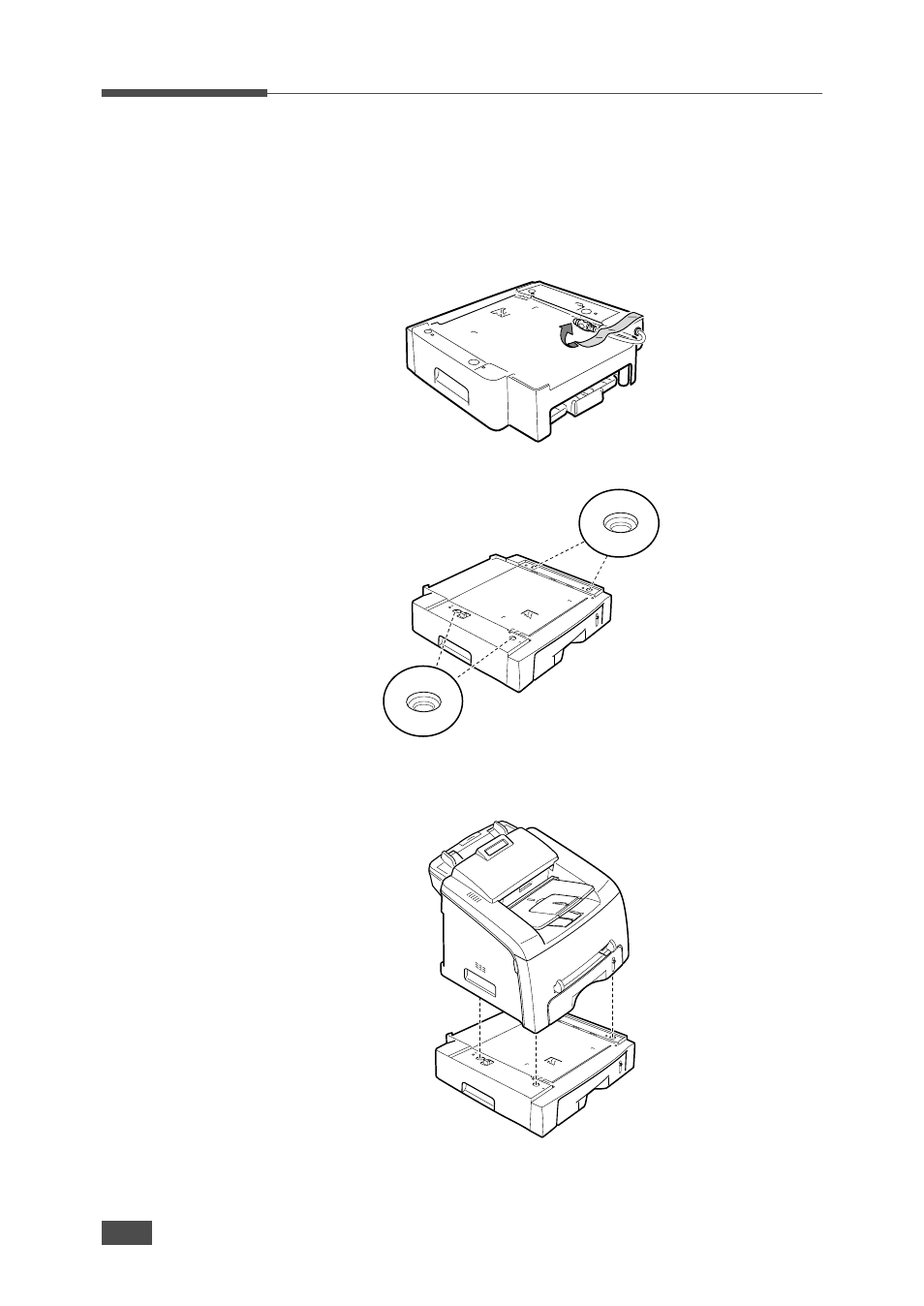
A.2
Installing an Optional Tray
You can increase the paper handling capacity of your machine by installing
an optional Tray 2. This tray holds 250 sheets of paper.
1
Turn the machine off and unplug all cords from the machine.
2
Remove the packing material from the tray and remove the tape fixing
the interface cable to the tray.
3
Find the location of the connector and the optional tray positioners.
4
Place the machine over the tray, aligning the feet on the machine with
the positioners in the optional tray.
