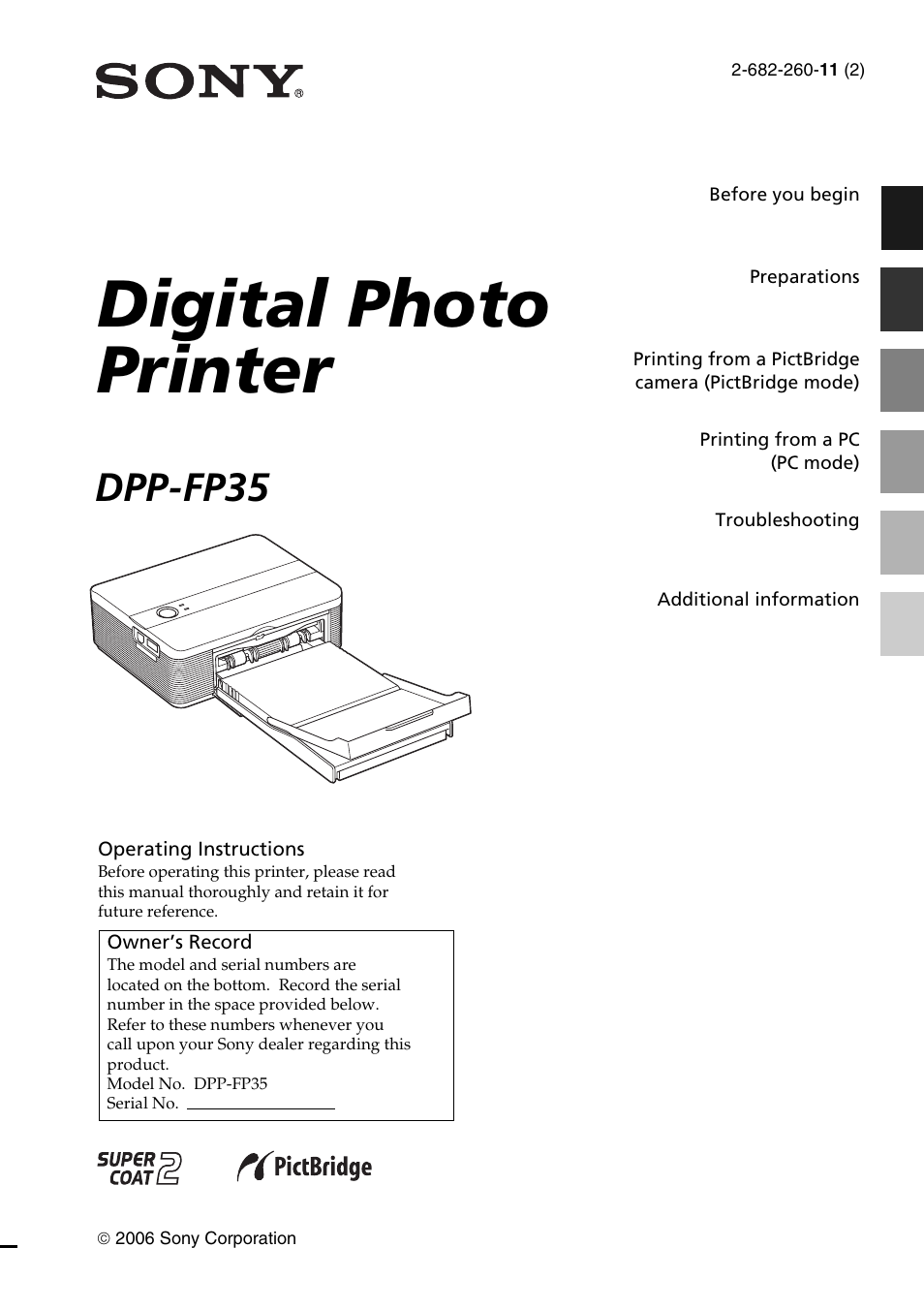Sony DPP-FP35 User Manual
Digital photo printer, Dpp-fp35
Table of contents
Document Outline
- Table of contents
- Before you begin
- Overview
- What you can do with this printer
- Identifying the parts
- Preparations
- 1 Checking the contents of the package
- 2 Preparing the print pack
- Size of print paper
- Optional print packs
- 3 Loading the print cartridge
- 4 Inserting the print paper
- 5 Connecting the AC power source
- Printing from a PictBridge camera (PictBridge mode)
- Printing images from the digital camera
- Printing from a PC (PC mode)
- Installing the software
- System requirements
- Installing the printer driver
- Installing the Picture Motion Browser
- Printing photos from the Picture Motion Browser
- Printing from other application software
- Troubleshooting
- If trouble occurs
- If paper jams
- Cleaning the inside of the printer
- Additional information
- Precautions
- Specifications
- Printing range
- Glossary
- Index