Installation, Figure 1 sample installation – Siemens IGWIPS200-1 User Manual
Page 9
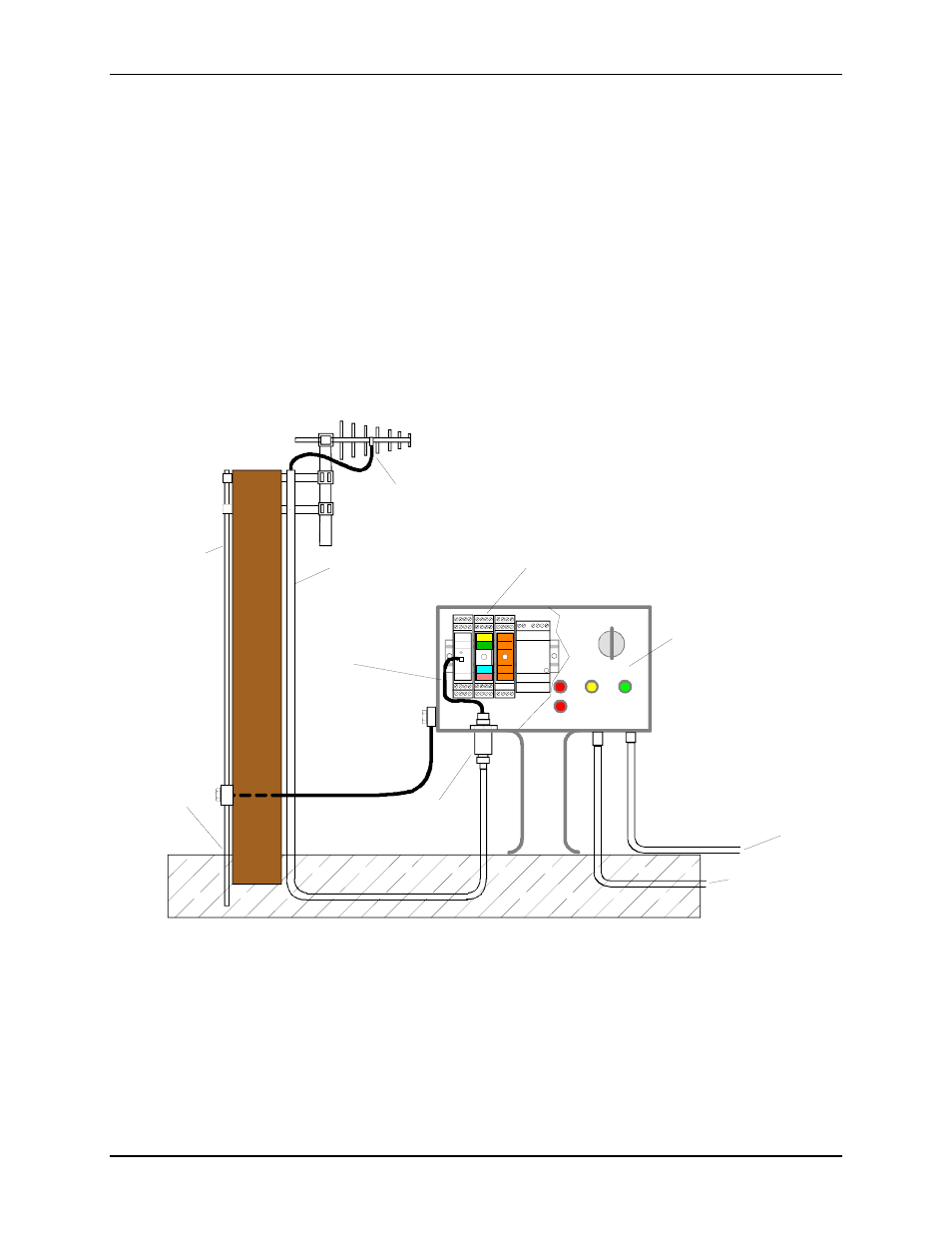
IGWiPS200-1
INSTALLATION
This section provides installation procedures for a WiPS 200 Series wireless network. A wireless network contains a
master transceiver and up to eight remote (i.e. slave) transceivers. I/O Expansion modules provide the network with
additional analog, digital, and pulse I/O capacity. Transceivers and I/O modules are mounted on user-supplied DIN
rail by the installer. Accessories include antennas (omnidirectional and directional as needed), low-loss antenna
cables, connector adapters, voltage transient suppression adapters, and power supplies.
A sample installation is shown in Figure 1. It shows a DIN-rail mounted transceiver and two I/O modules located in
a NEMA 4X rated enclosure. Note the use of a single-point ground system to prevent undesired ground loop
currents. Installation of user-supplied DIN rail and transceiver and I/O modules is discussed later in this section.
The highly directional Yagi antenna, shown below, is used when data transmission over longer distances is
necessary. An omnidirectional whip antenna is used for shorter distances and when a circular radiation pattern is
desired, often due to the wide physical distribution of remote transceivers. Regardless of antenna type, a surge
arrestor is highly recommended, particularly in out-of-doors installations, to protect the connected transceiver from
very large voltages induced by lightning strikes and other electromagnetic events.
ON
OFF
User-Supplied
NEMA 4X Enclosure
with Operator
Controls
Directional Yagi antenna and mounting hardware shown.
Omnidirectional antennas also available.
DIN Rail with Transceiver, I/O Expansion
Modules and Logo power supply.
AC Power
to Logo
power supply
Signal and data
wiring to PLC
or field devices
Optional COAXTRAB
surge arrester - type-N
connectors
Single
Point
Ground
Optional pigtail
adapter - Type-N
to MCX
Cable
(LMR400)
Grounding
Cable & Rod
Used with
a non-
conductive
structure
(wood pole).
MG
0049
6a
Po
le
Figure 1 Sample Installation
May 2007
7
