Before using the 3d function, Charging the battery – Sony MOTHERBOARD A8V-VM SE User Manual
Page 6
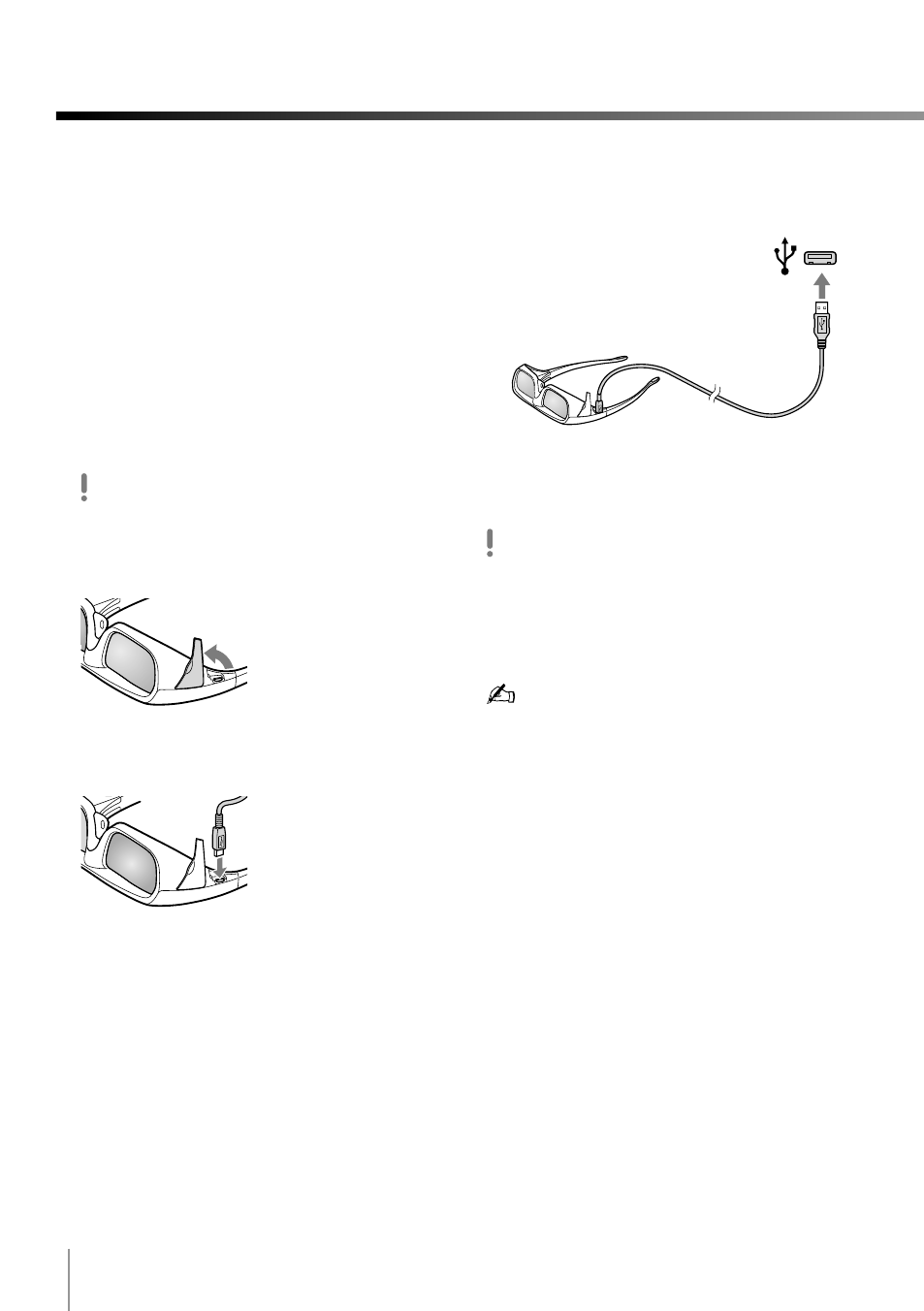
6
Before Using the 3D Function
You first need to configure the initial settings
for the 3D function.
Charging the battery
To prevent battery deterioration, charge the
battery at least once every six to twelve
months.
1
Turn off the 3D glasses.
2
Turn on your computer.
When the computer is off, the 3D glasses cannot
be charged.
3
Open the connecter cover.
4
Plug one end of the supplied USB charging cable
into the connector for charge on the 3D glasses.
5
Plug the other end of the USB charging
cable into the USB port on the computer.
The battery starts charging and the yellow
LED indicator light on the 3D glasses turns
on.
If you turn on the 3D glasses while charging the
battery, the battery charge will stop.
Charging the battery with devices other than the
ones specified by Sony may cause the 3D glasses
to malfunction.
The 3D glasses can also be charged by the USB
charging AC power adapter AC-U501AD (not
supplied).
