SoundCraft Five Monitor Series User Manual
Page 34
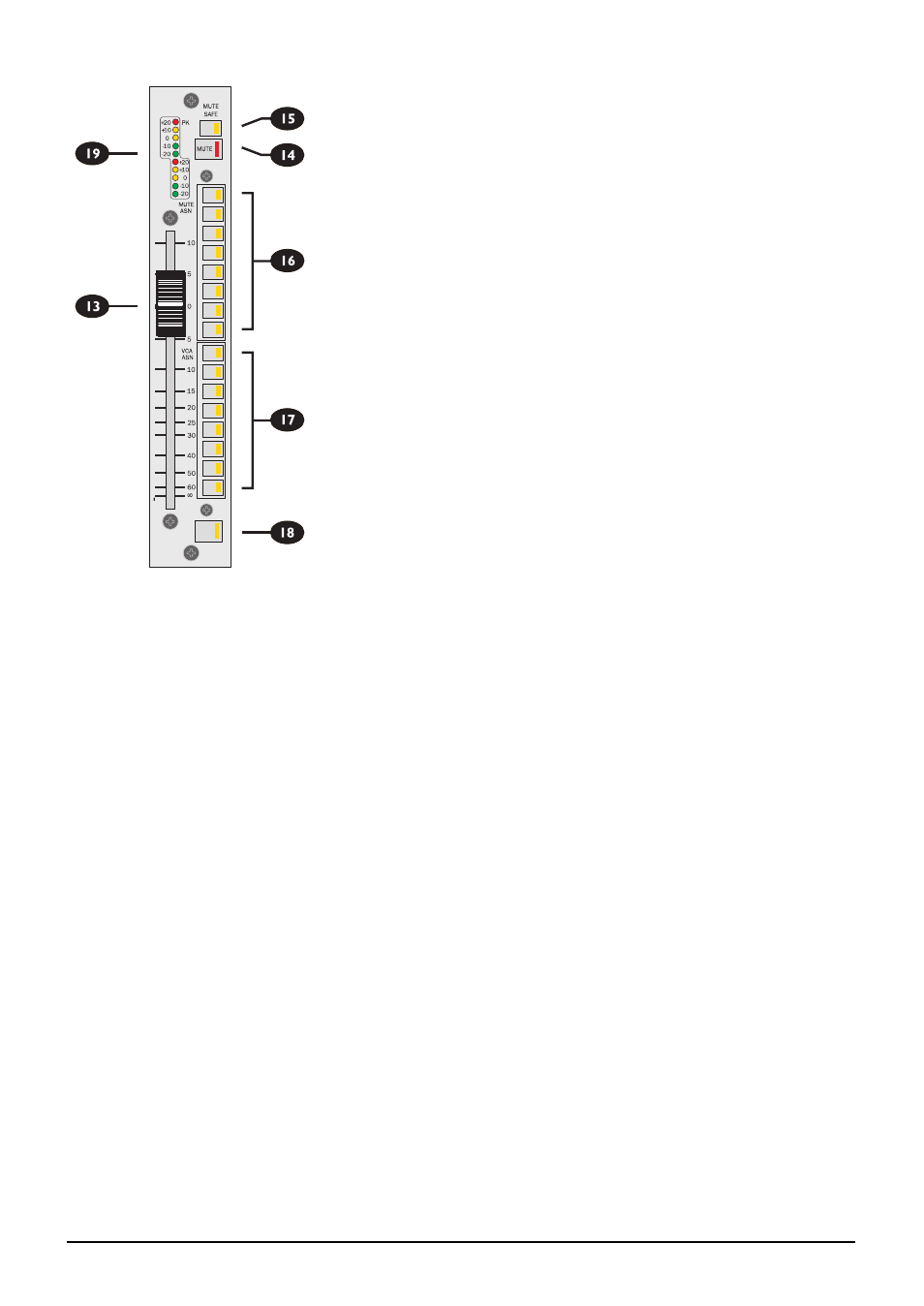
FIVE Monitor Functional Description
4.8
1
2
3
4
7
6
7
8
1
2
3
4
7
6
7
8
SOLO
L
R
These pairs of mixes are controlled by the faders in the output modules, and are
labelled 1A & B (8A & B on 24-bus consoles)to 16A and B. Stereo mode is select-
ed by pressing the Global Mode STE button on the respective output module.
The sends are muted unless the ON switch is pressed, and may be switched pre-
fader by pressing the PRE switch. The pre-fade source for sends 9-16 may be
configured as pre-fade/post-mute, pre-mute or pre-EQ/pre-insert using internal
jumpers. (see chapter 2).
w
MMoonnoo MMoonniittoorr SSeennddss (24-bus consoles only)
The lower 8 sends on 24-bus consoles are configured as either individual sends,
each fed with a mono sum of the stereo signal, or (by pressing the STE switch) as
stereo pairs, with odd numbers feeding the L busses and even numbers feeding
the R busses. This switching is done in four blocks of two sends, i.e. there is a STE
switch for every pair of mono sends. The PRE switches also affect adjacent pairs
of sends.
The output modules for these mixes are similar to the output modules for stereo
pairs of outputs, except the Global Mode STE switch is omitted, and the modules
comprise two separate output sections. The sends are muted unless the ON
switch is pressed, and may be switched pre-fader by pressing the PRE switch.
The pre-fade source for sends 1-8 may be configured as pre-fade/post-mute, pre-
mute or pre-EQ/pre-insert using internal jumpers. (see chapter 2).
e
FFaaddeerr
A high-quality 100mm channel fader controls the level to all busses, and has 10dB
of gain when full up as well as an expanded scale around the critical unity gain
area, for maximum resolution.
Rr
MMUUTTEE
The Channel MUTE switch mutes all feeds from the input channel, and can be
remotely controlled by the consoles Mute Master section, allowing creation of up
to 8 mute groups. The integral LED illuminates when the Mute is active.
t
MMUUTTEE SSAAFFEE
A semi-recessed Mute SAFE switch allows the channel to be prevented from
remote muting by mute groups, but still allows it to be locally muted. Safe mode
is selected when the switch is pressed and internally illuminated. MUTE SAFE is
particularly useful for protecting key channels and their associated FX returns
from accidental Muting, or for over-riding any remote muting when a problem
occurs during a show and conventional manual control is temporarily required.
yI
MMUUTTEE AASSNN ((MMuuttee GGrroouupp AAssssiiggnnmmeenntt))
Each input channel can be assigned to any combination of 8 mute groups, using
the recessed switch bank next to the fader. The corresponding Mute Master but-
tons are located on the Master module.
uI
VVCCAA AASSNN ((VVCCAA GGrroouupp AAssssiiggnnmmeenntt))
A bank of 8 latching VCA Assign switches with internal LEDs allow the channel to
be assigned to any of the eight VCA Groups. Any combination of assignments is
possible. When no VCA is assigned, the VCA element itself is switched out of the
signal path, to maximise performance. MUTEs or SOLOs on the VCA Group
Master Faders will activate the MUTE or SOLO respectively on any assigned input
channels, allowing groups of inputs to be controlled together with a single button
press.
