Mute button – Shure MX690 User Manual
Page 7
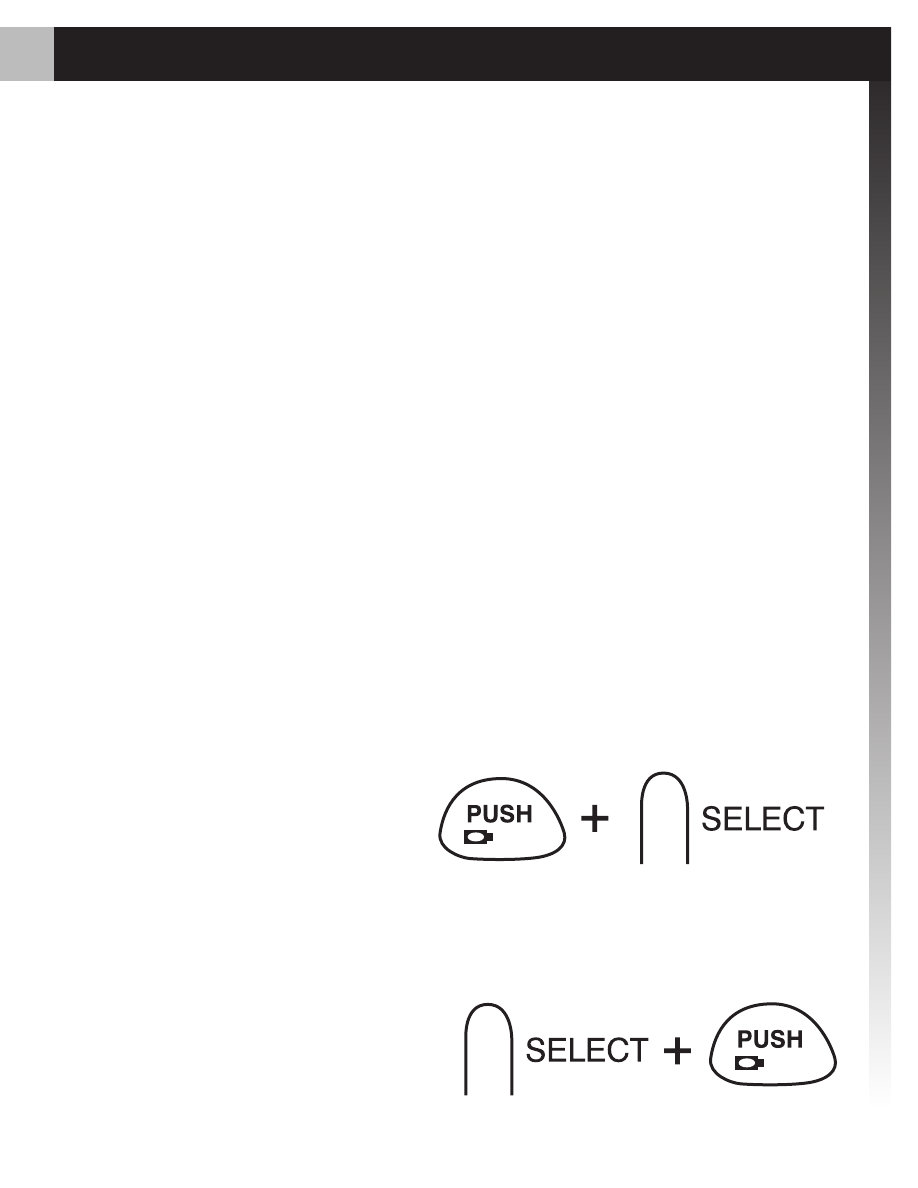
7
Mute Button
The mute button can be configured for toggle or momentary
operation.
Toggle (as supplied)
The
PUSH button toggles the microphone between active and
muted states.
NOTE: The microphone always powers up in the active state.
Momentary
There are two types of momentary operation:
Push-to-Mute: The microphone is muted only while the button is
pressed and held.
Push-to-Talk: The microphone is active only while the button is
pressed and held.
To change between toggle and momentary:
Hold the
PUSH button and
press the
SELECT button.
(Test the microphone to
confirm the change.)
To change between push-to-talk and push-to-mute:
Set the button for
1.
momentary operation.
Hold the
2.
SELECT button
and press the
PUSH button.
Hold
Hold
See also other documents in the category Shure Microphones:
- ROSWELLITE KSM313 (12 pages)
- ES-230 (1 page)
- UHF-R (39 pages)
- SM58 (12 pages)
- WL51 (2 pages)
- ROSWELLITE KSM353 (12 pages)
- KSM44A (10 pages)
- WL183 (2 pages)
- KSM42 (10 pages)
- 515SDX (11 pages)
- 54 (66 pages)
- WL93 Subminiature Omnidirectional Lavalier Microphone with 4' Cable and TA4F Connector (Black) (12 pages)
- SM98A (6 pages)
- 588SDX (12 pages)
- BETA54 (15 pages)
- 596LB (2 pages)
- SM87A (12 pages)
- EZB/O (2 pages)
- M810E (16 pages)
- SM48 (4 pages)
- 562 (2 pages)
- LX88-II (11 pages)
- MX692 (20 pages)
- BETA 98/S (11 pages)
- THE TWIN PRO 27C8642 (10 pages)
- 565SD (12 pages)
- Wl185 (2 pages)
- KSM109 (10 pages)
- KSM109 (9 pages)
- SM7B (16 pages)
- 450 (2 pages)
- EZO/G (2 pages)
- KSM32 (8 pages)
- KSM32 (51 pages)
- 545SD (12 pages)
- RK279 (2 pages)
- 810 (2 pages)
- PGXD (18 pages)
- LEGENDARY PERFORMANCE SM57 (15 pages)
- Microplex Lavalier Microphone MX100 (12 pages)
- R89 (1 page)
- 515BSLX (2 pages)
- WH30XLR (10 pages)
- R90 (1 page)
